Vanguard DigiTMR S2 User Manual
Page 39
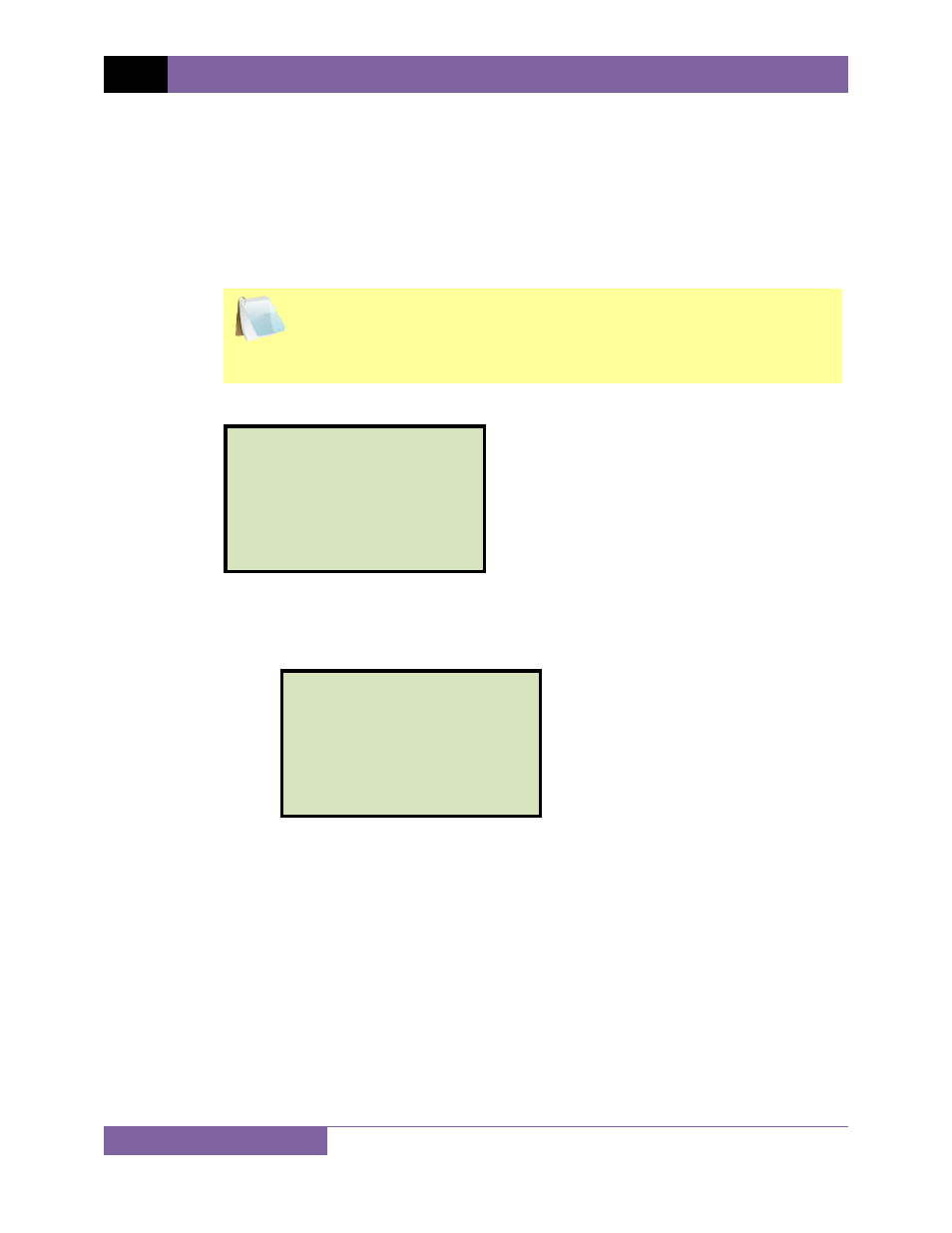
REV 1 DIGITMR S2 USER’S MANUAL
34
2. METRIC
Press the
[2]
key (METRIC) for Metric measurement units. The measurement
units will be set to Metric, and you will be returned to the “START-UP” menu.
3. ROTARY ENCODER
Press the
[3]
key (ROTARY ENCODER) if you would like to set the measurement
units for the rotary encoder.
NOTE
If a rotary encoder (transducer) is used, the correct “distance/degree”
value must be entered before timing the circuit breaker.
The following screen will be displayed:
1) ENGLISH (IN./DEG)
Press the
[1]
key (ENGLISH) for English measurement units. The following
screen will be displayed:
If the value displayed is not correct, press the
[CLEAR]
key, and then
type the desired value using the keypad. Press the
[ENTER]
key and you
will be returned to the “START-UP” menu.
2) METRIC (MM/DEG)
Press the
[2]
key (METRIC) for Metric measurement units. The following
screen will be displayed:
INCHES/DEGREE
5.535 IN/DEG
ROTARY ENCODER
1. ENGLISH (IN./DEG)
2. METRIC (MM/DEG)
