Vanguard DigiTMR S2 User Manual
Page 103
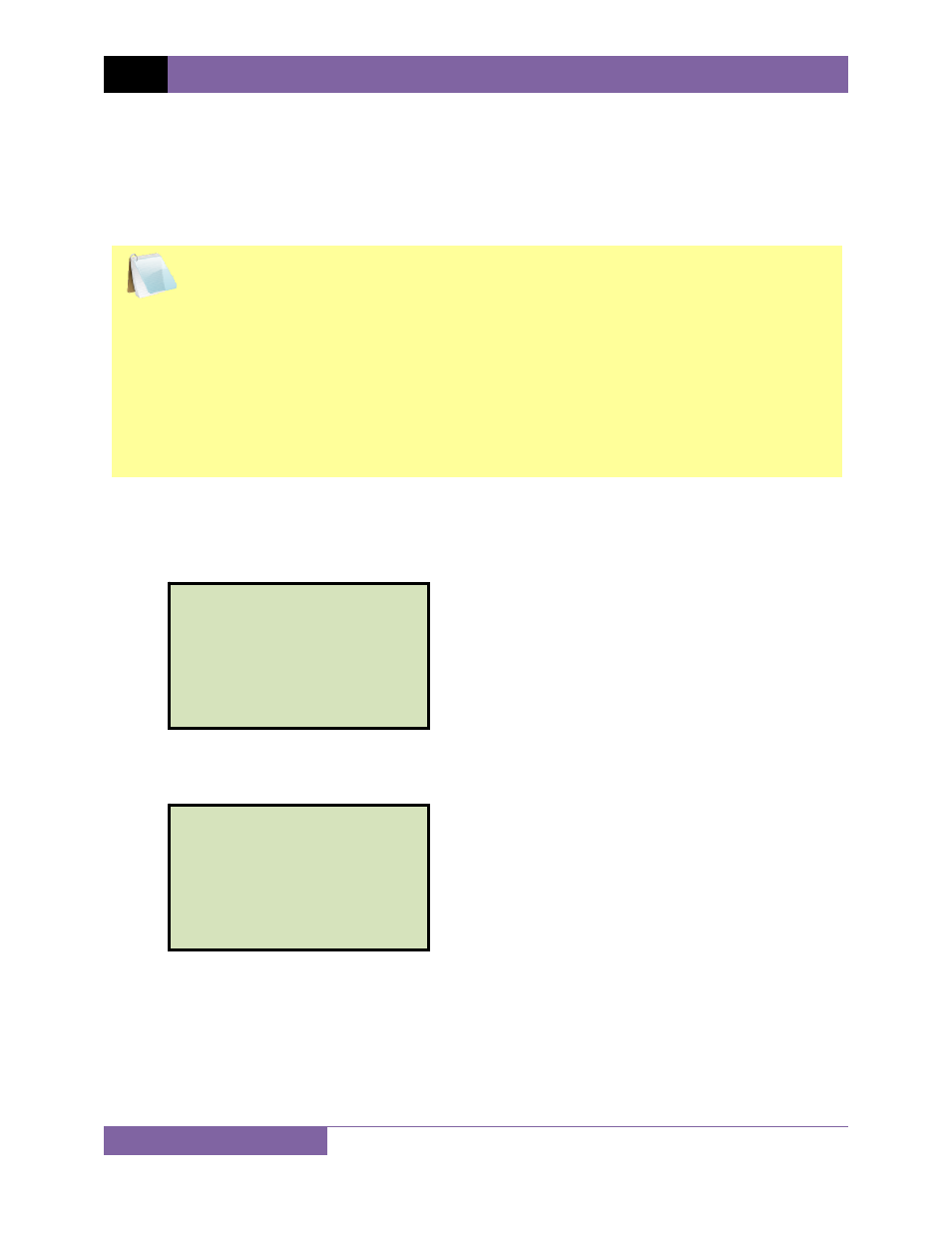
REV 1 DIGITMR S2 USER’S MANUAL
98
3.12 Setting Up Analysis Points
Analysis points are used to calculate the average contact velocity through the contact’s arc
zone. The analysis points are usually specified by the breaker’s manufacturer. The user can
enter the analysis points, and the DigiTMR S2 will store the two setup points for calculating
velocity, one set each for the open and close operations.
NOTES
• Average velocity through the arc zone is calculated by using the formula below:
V
ave
= Distance / Time
• The breaker contact velocity is calculated based on data stored in the memory
after any analysis points were selected. The user does NOT need to operate the
breaker again to acquire new contact velocity data after changing the analysis
points because a new velocity is calculated from the travel data stored in
memory from the last operation.
• The included VCBA S2 PC software can be used for more complex velocity
calculations.
3.12.1. Setting Up the OPEN Analysis Points
Follow the steps below to setup the OPEN analysis points:
a. Start from the “START-UP” menu:
Press the
[3]
key (SETUP).
b. The following screen will be displayed:
Press the
[1]
key (ANALYSIS POINTS).
1. ANALYSIS POINTS
2. MEASUREMENT UNITS
3. SAVE / RESTORE
4. SHOT DESCRIPTION
5. NEXT PAGE
1. TIME BREAKER
2. GET RESULTS
3. SETUP
4. DIAGNOSTICS
