Run batch tab, Microtiter plate – Luminex 100 IS User Manual, Version 2.1 User Manual
Page 78
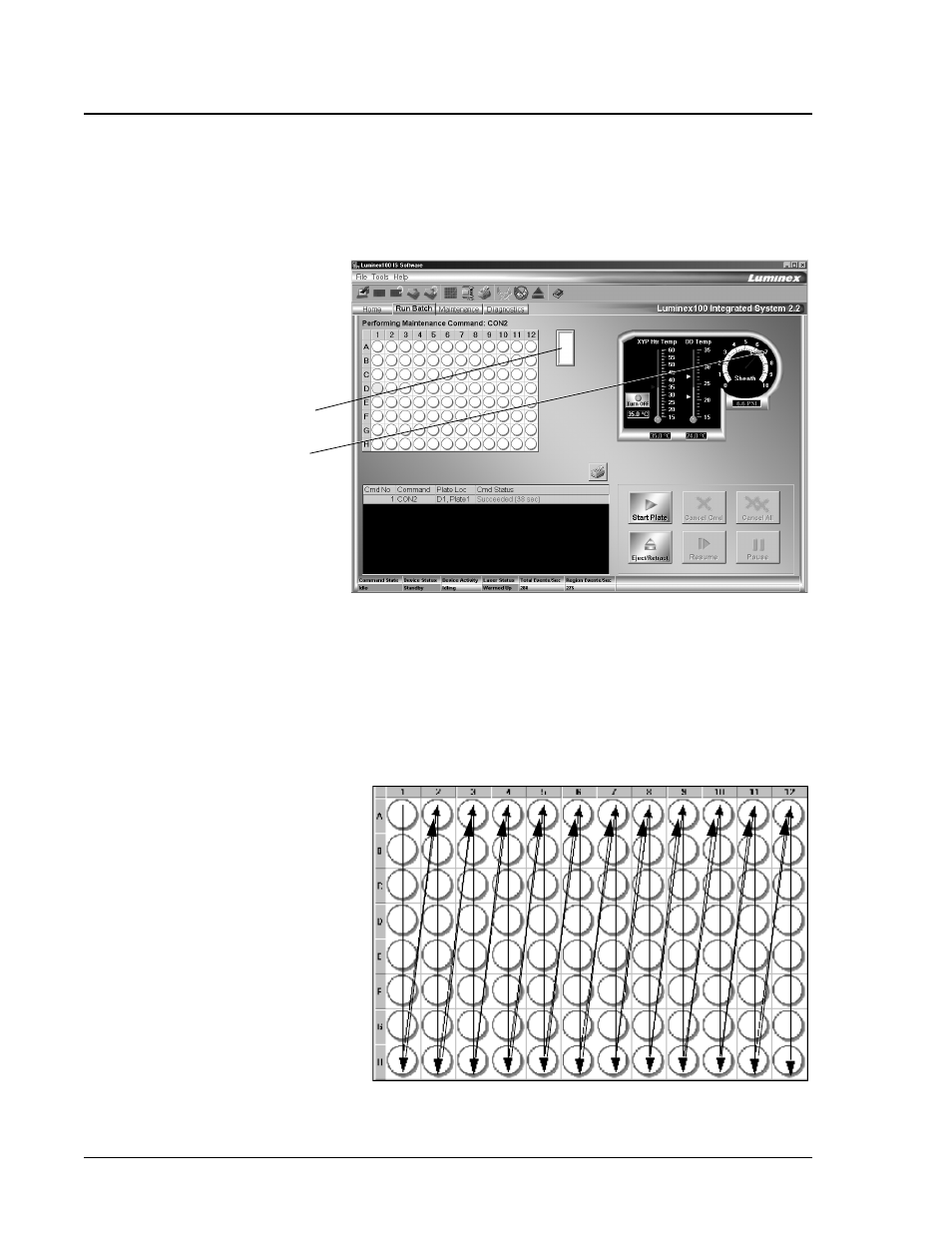
100 IS S Users Manual Version 2.1
x
MAP Technology
7 - 14
PN 89-00002-00-070 Rev. A
Run Batch Tab
The Run Batch tab contains an information area for batch statistics, a
microtiter plate image, plate command buttons, and XYP command
buttons and settings.
Figure 51. Run Batch Tab
Microtiter Plate
The Run Batch tab shows an image representing the microtiter plate
where you place samples. The system analyzes sample from wells on
the microtiter plate vertically, from top-to-bottom (A1) within the
column and left-to-right after each column, as shown below.
Figure 52. Microtiter Plate Image
1
2
1. Reservoir
2. Pressure Range
