Luminex 100 IS User Manual, Version 2.1 User Manual
Page 105
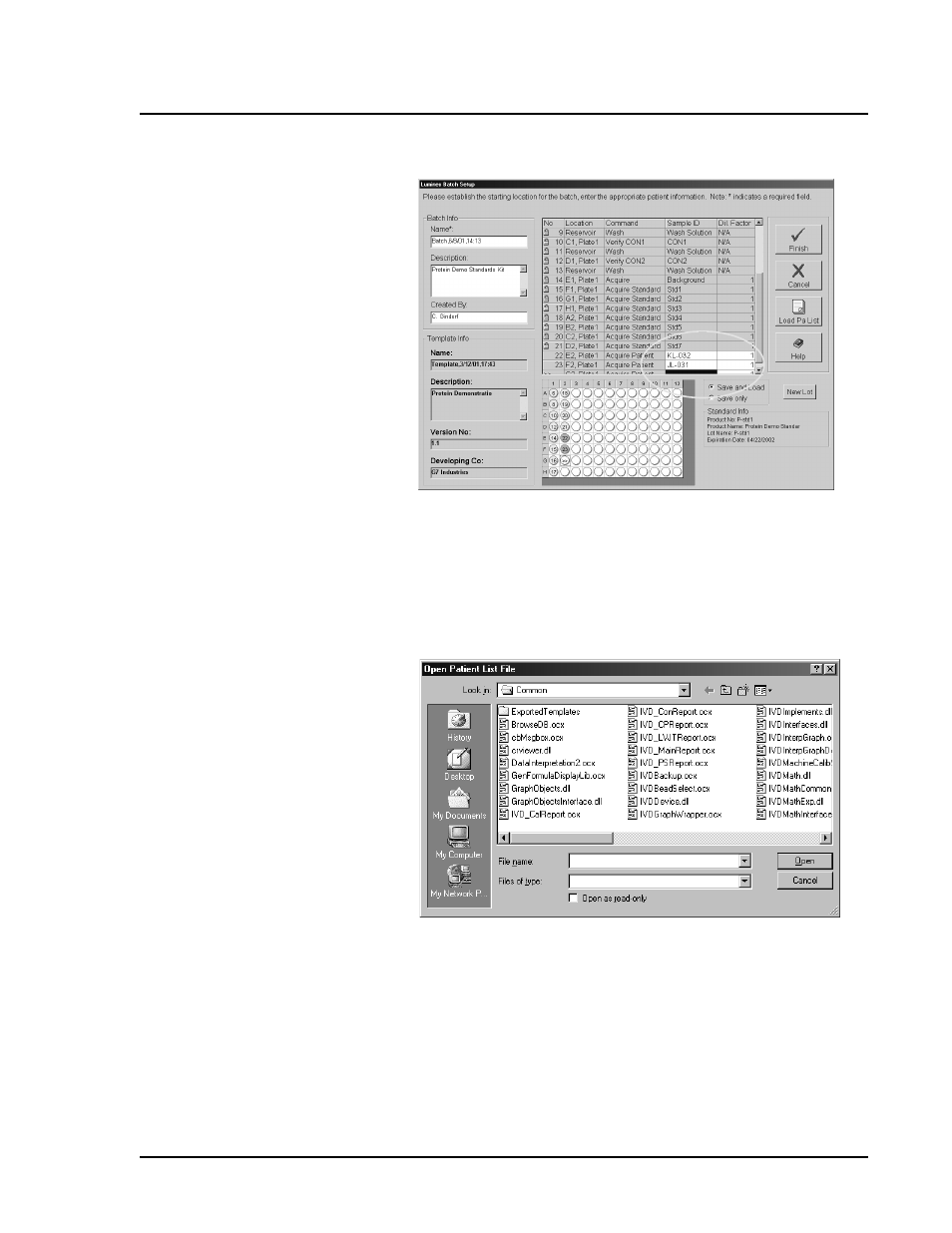
x
MAP Technology
Software Tour
PN 89-00002-00-070 Rev. A
7 - 41
Figure 75. Entering Additional Samples
7. Enter the sample ID for the sample you want to add to the batch.
Repeat this step as many times as it takes to add all of the
additional samples to the batch.
8. If you want to add a patient file to the batch, click Load Patient
List. An Open Patient List File dialog box appears.
Figure 76. Open Patient List File Dialog Box
If you do not want to add a patient list to the batch, see step 11.
9. Select a patient file to append to the batch and click Open. The
patients from that file append to the batch. The rest of the list
appends to the last well occupied with a command.
If any of the acquire sample commands within the template of
the batch has any unassigned value, the system applies the first
