CONTREX M-Traverse User Manual
Page 85
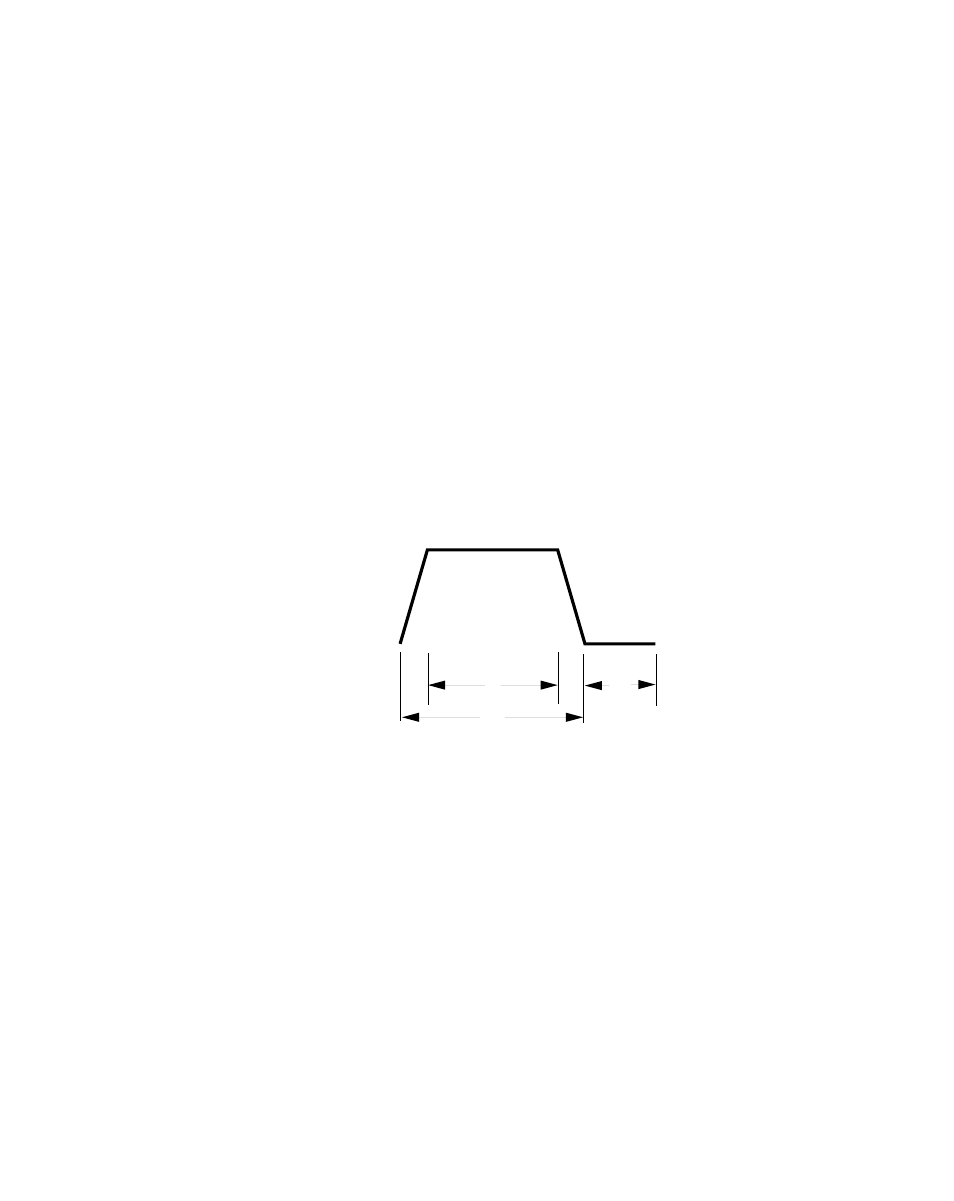
3 - 38
Output A activates peripheral equipment in response to the Output A parameters. This
peripheral equipment can be set up to add material (e.g., adhesive or paint) during
specific segments of the Follower profile.
Output A Segment (CP-90)
Use the Output A Segment (CP-90) parameter to determine what
segment of the Follower profile will activate Output A.
Enter “1” in CP-90 to activate Output A during the constant pitch plateau
segment of the Follower profile.
Enter “2” in CP-90 to activate Output A during the constant pitch and
Accel/Decel segments of the Follower profile.
Enter “3” in CP-90 to activate Output A during the dwell segment of the
Follower profile.
The diagram below illustrates the segments of the Follower profile :
Constant
Pitch
Plateau
Follower Profile
Accel/Decel
Accel/Decel
Dwell
1
2
3
Output A Direction (CP-91)
Use the Output A Direction (CP-91) parameter to specify the direction in
which Output A will operate.
Enter “1” in CP-91 to activate Output A during the forward direction.
Enter “2” in CP-91 to activate Output A during the reverse direction.
Enter “3” in CP-91 to activate Output A during the forward and reverse
directions.
Output A Polarity (CP-92)
Use the Output A Polarity (CP-92) parameter to specify the voltage
polarity at which Output A will operate.
Enter “0” in CP-92 to activate Output A as Active Low Voltage Level.
Enter “1” in CP-92 to activate Output A as Active High Voltage Level.
