CONTREX M-Traverse User Manual
Page 70
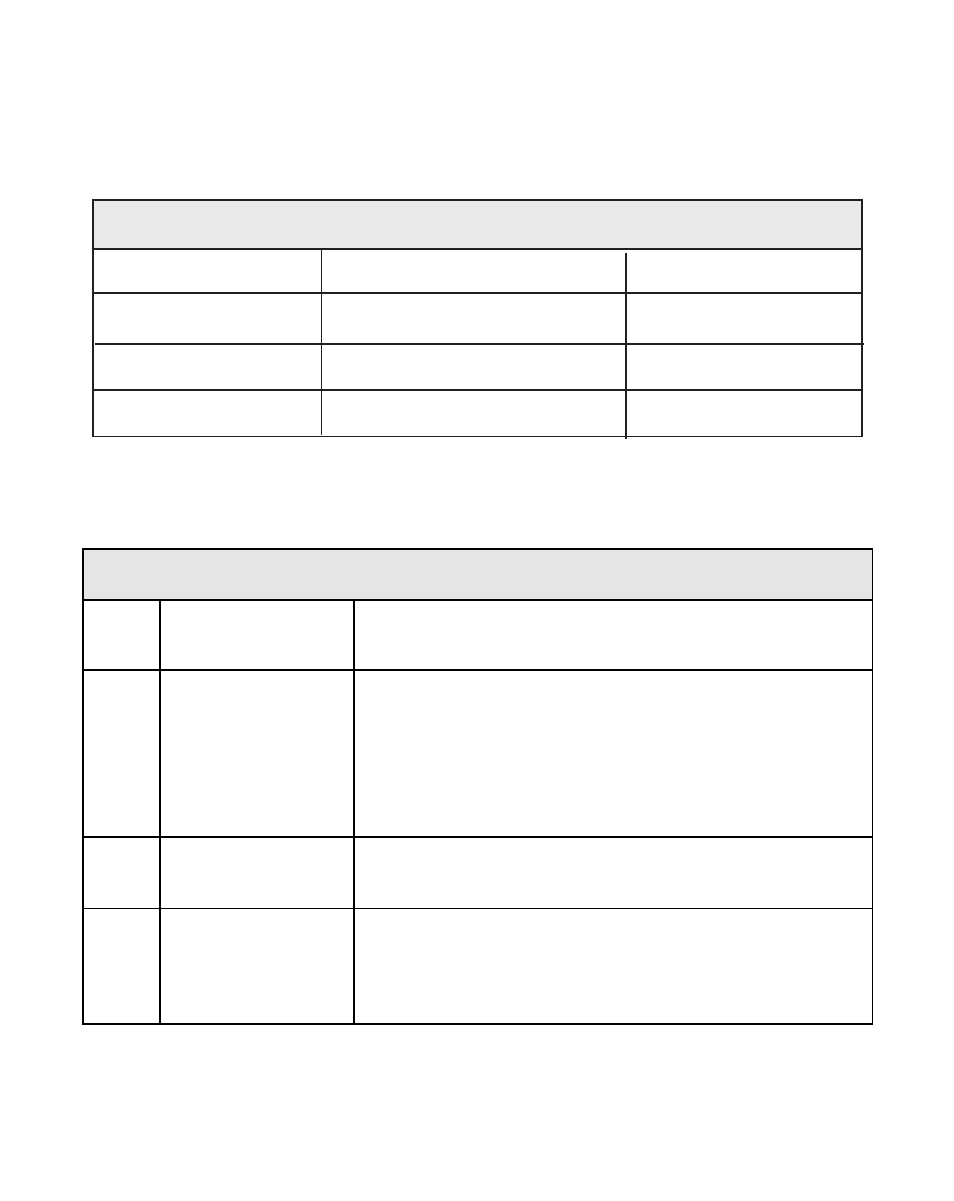
3 - 23
Table 3-14 Default Control Parameters for Changes
CP
Parameter Name
Parameter Value
CP-24
Edge/Center Based
1
CP-25
Change Activation
1
CP-30
At-Home Band
4
CP-31
Home Offset
0
Table 3-15 Entering Control Parameters for Changes
CP
Parameter Name
Parameter Value
CP-24
Edge/Center Based
Enter “1” for an edge based profile.
Enter “2” for a center based profile.
CP-25
Change Activation
When CP-24 is set to “1” (edge based), then:
Enter “1” to activate changes when the Follower is in
the “Home position.
Enter “2” to activate changes immediately.
Enter “3” to activate changes when the Follower is in
the end dwell position.
CP-30
At-Home Band
Enter the number of encoder lines that you want to
allow on either side of the “0” Home Set position.
CP-31
Home Offset
If CP-24 is set at “1” (edge based), enter the distance
from the sensor to the desired position of “Home”.
If CP-24 is set at “2” (center based), enter the distance
from the sensor to the center of the web.
