Character 5, 6 - parameter number, Characters 7 through 14 - data, Character 15 - data format – CONTREX M-Traverse User Manual
Page 115: Character 16 - etx, Example of parameter send
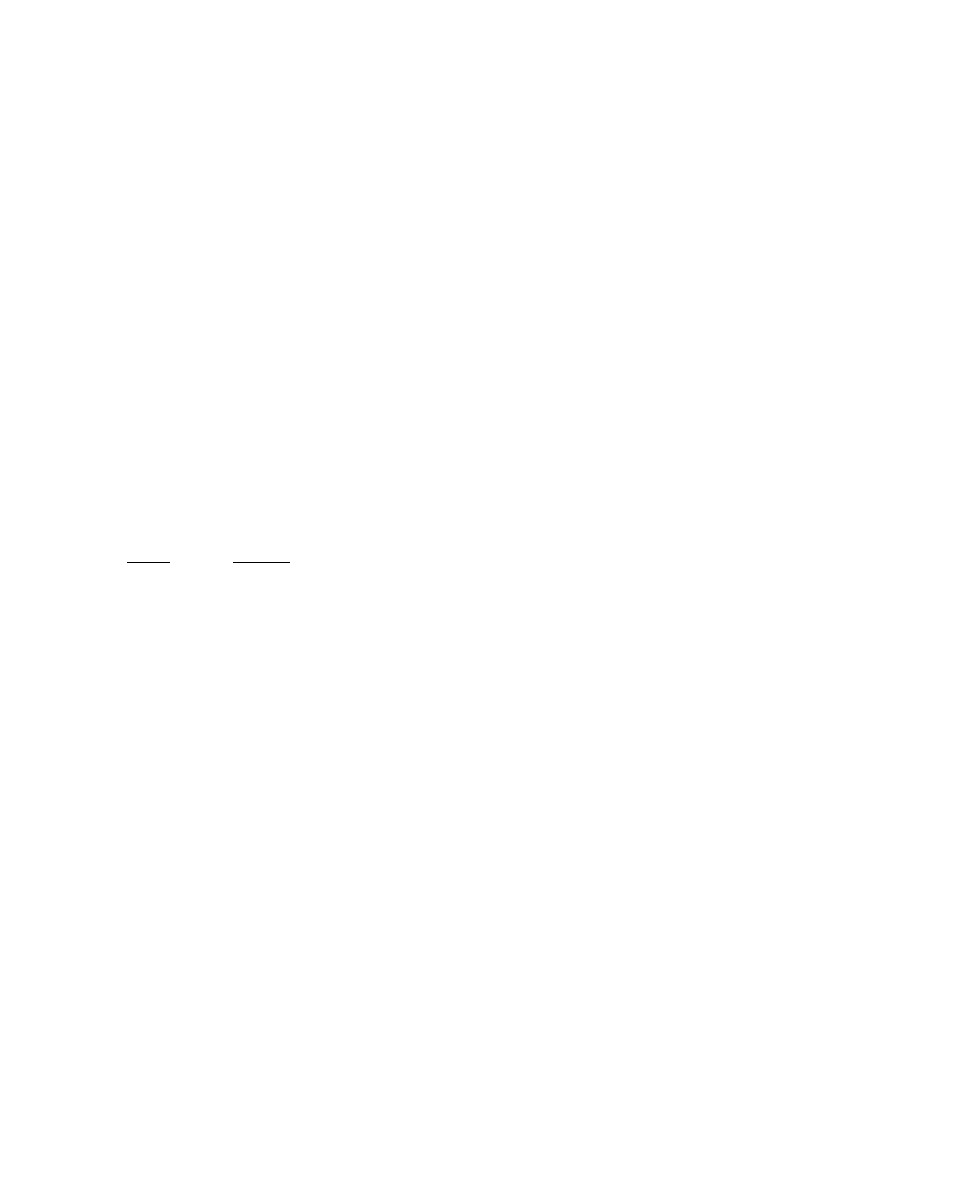
3 - 68
Character 5, 6 - Parameter Number:
These characters identify the Control Parameter that you want to change
(i.e., “16” = CP-16).
Characters 7 through 14 - DATA:
These characters transmit the new value for a Control Parameter that you want to
change. The Data must be within the range specified in Appendix E. Characters 7
and 8 should always be "0" and are only used with the data inquiry response.
Character 15 - Data Format:
Character 15 indicates the decimal location and polarity of the data that was
transmitted in characters 7 through 14.
Use the following codes to indicate decimal location and polarity:
Code
Format
0
+XXXXXX
1
+XXXXX.X
2
+XXXX.XX
3
+XXX.XXX
4
+XX.XXXX
5
+X.XXXXX
6
-XXXXXX.
7
-XXXXX.X
8
-XXXX.XX
9
-XXX.XXX
:
-XX.XXXX
;
-X.XXXXX.
Character 16 - ETX:
Always use the ASCII “ETX” character to terminate the record.
Example of Parameter Send:
A new Acceleration Time of 52.3 seconds is sent to the M–Traverse at address 4.
ASCII character string: “STX0436000005230ETX”
Note: The character string has no spaces between the characters.
