Cp-26 batch format – CONTREX M-Traverse User Manual
Page 167
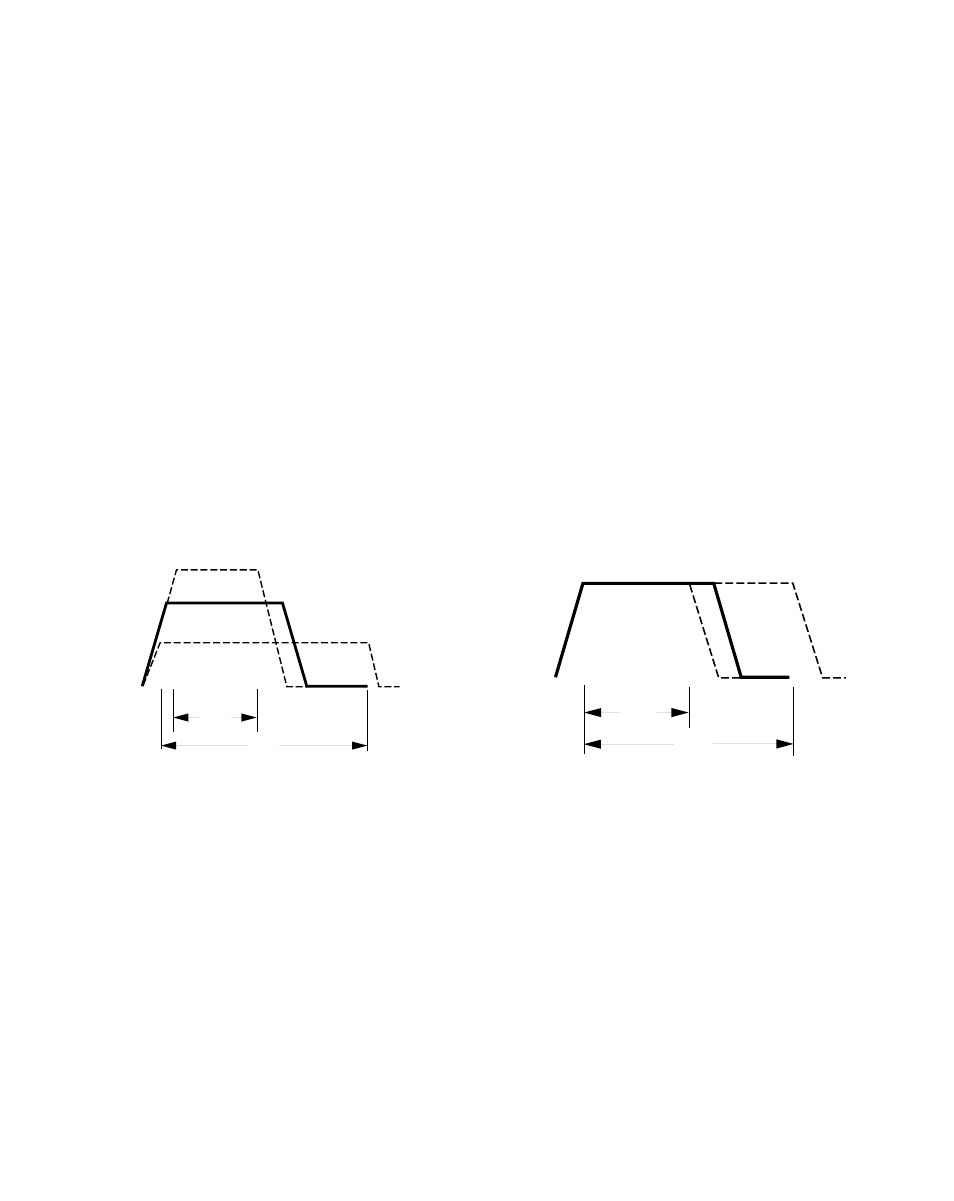
5 - 20
If CP-25 is set to “1” then all of the changes will occur when the Follower is at “Home”.
If CP-25 is set to “2” and either the Accel/Decel Length or Dwell parameters are changed, the
changes will only occur at “Home”.
If CP-25 is set to “2” and the setpoint speed is changed (either faster or slower), the change will
occur immediately, but only if the change occurs within the new constant pitch plateau of the
profile. Otherwise setpoint speed changes occur at “Home”.
If CP-25 is set to “2” and the traverse length is changed, the change will occur immediately, but
only if the longer change occurs within the old constant pitch plateau and a shorter change
occurs within the new constant pitch plateau of the profile, and either change is in a forward
direction. Otherwise traverse length changes occur at “Home”.
If CP-25 is set to “2” and both the traverse length and the setpoint speed are changed, then use
the switches to make the changes and stay within the profile parameters listed above for setpoint
speed and traverse length changes. When any of the changes are not within the specified
plateaus of the profile, then the changes will occur when the Follower mechanism reaches
“Home”. Refer to the diagrams below.
Setpoint Changes
accel/decel
accel/decel
Dwell
New
Plateau
Faster
Slower
New
Plateau
Traverse Length
Changes
accel/decel
accel/decel
Dwell
New
Plateau
Shorter
Longer
New
Plateau
If CP-25 is set to “3”, the change will occur at the next forward or reverse dwell position.
However, if there is no dwell position, a setpoint change will occur at the start of the reverse
plateau in the forward direction or at the start of the forward plateau in the reverse direction. If
the setpoint is changed to a slower speed, this change will cause a spike, which will momentarily
cause an abrupt jolt to the Follower mechanism. Therefore, for a smooth operation, is best to
specify a Dwell (CP-10) parameter.
CP-26
BATCH FORMAT
Use the Batch Format (CP-26) parameter to indicate which type of count that you want the Batch
Counter to do. You can count either Follower traverses or Lead reel revolutions. Enter “1” in
CP-26 to count the Follower traverses. Enter “2” in CP-26 to count Lead revolutions.
