Electrical connection as-interface, Safety instructions – Burkert Type 8791 User Manual
Page 59
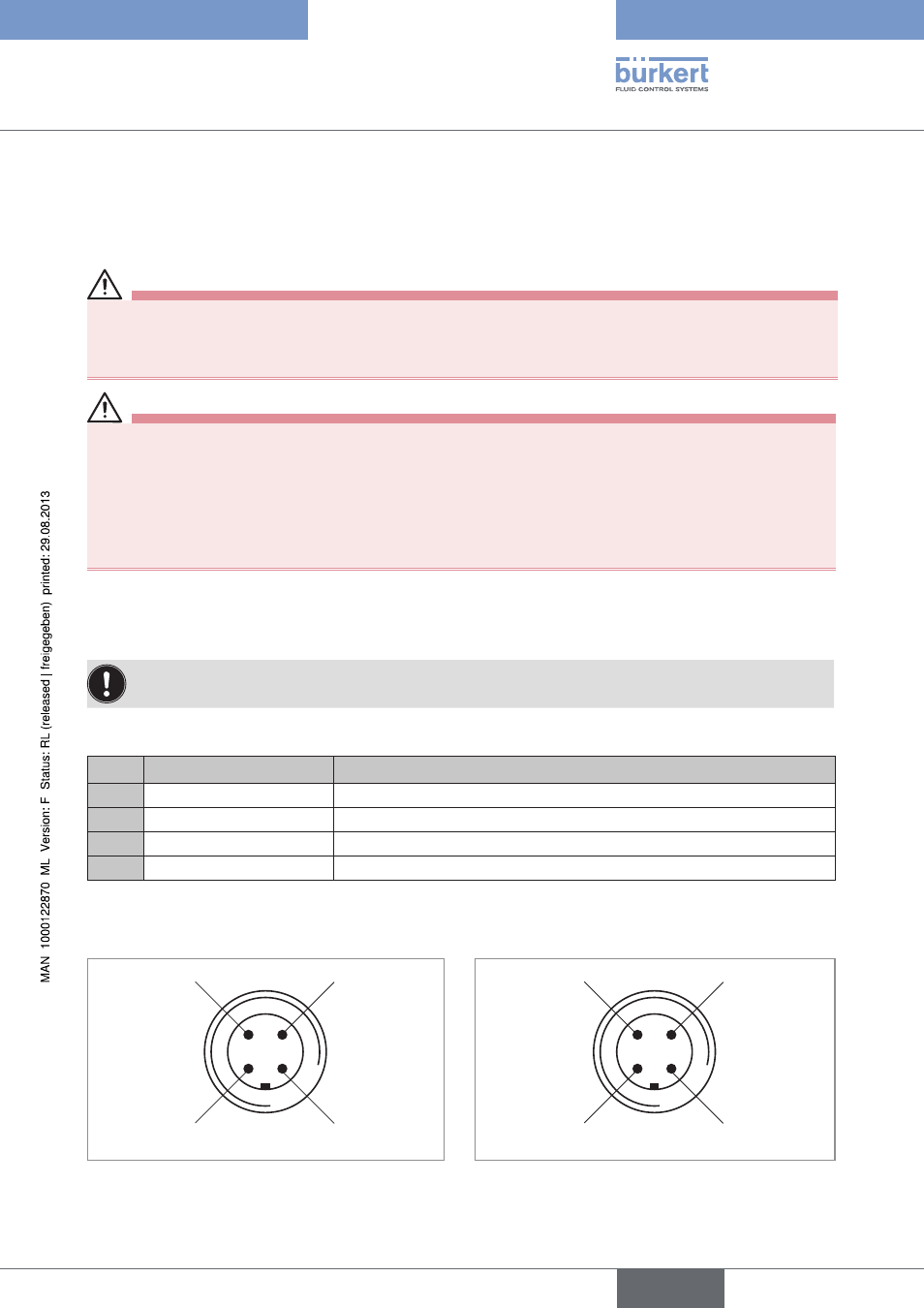
59
AS-Interface
15.6. electrical connection as-interface
15.6.1. safety instructions
DangEr!
risk of electric shock!
• Before reaching into the system, switch off the voltage and secure to prevent reactivation!
• Observe applicable accident prevention and safety regulations for electrical equipment!
Warning!
risk of injury from improper installation!
• Installation may be carried out by authorised technicians only and with the appropriate tools!
risk of injury from unintentional activation of the system and an uncontrolled restart!
• Secure system from unintentional activation.
• Following installation, ensure a controlled restart.
15.6.2. connection with m12 circular plug-in connector, 4-pole,
male
It is not necessary to open the housing for the multi-pole connections.
Bus connection without external / with external supply voltage
pin
Designation
configuration
1
Bus +
AS-Interface bus line +
2
NC or GND (optional)
not used or external supply voltage - (optional)
3
Bus –
AS-Interface bus line -
4
NC or 24 V + (optional)
not used or external supply voltage + (optional)
Table 36:
Pin assignment of circular plug-in connector for AS-Interface
Views of plug: From the front onto the pins, the soldered connections are behind
Pin 4:
NC
Pin 1:
Bus +
Pin 3:
Bus –
Pin 2:
NC
Pin 4:
24 V +
Pin 1:
Bus +
Pin 3:
Bus –
Pin 2:
GND
Table 37:
Bus connection without external supply
voltage
Table 38:
Bus connection with external supply voltage
(optional)
english
Type 8791
