Factory settings on the process controller, Setting up a process control system – Burkert Type 8630 User Manual
Page 92
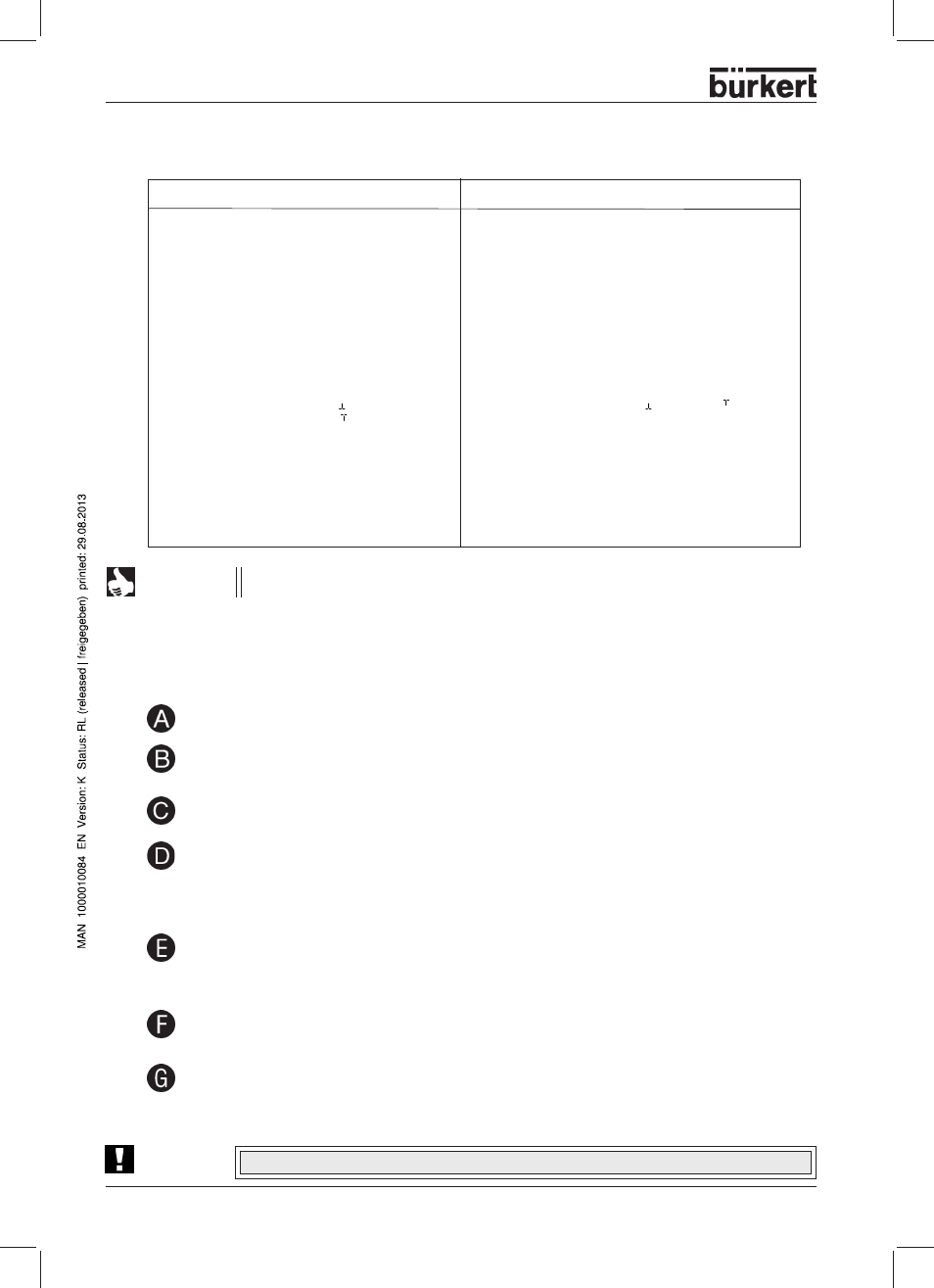
90 - 8630
O
PERATING
THE
PROCESS
CONTROLLER
➔ In all cases, carry out the self-parametrization for positioners (X.TUNE).
➔ Via the configuration menu, add the supplementary function P.CONTRL to the main menu.
With the function
P.CONTRL, the function P.Q'LIN is also inserted into the main menu.
➔ Call up the basic settings for the process controller under P.CONTRL.
Linearization of the process characteristic:
If you are dealing with a flow control system, the process characteristic can be linearized
automatically:
➔ Initiate the function P.Q’LIN.
Self-optimization of the process controller
➔ Activate the function P.CO TUNE and initiate self-optimization of the PID parameters of
the process controller.
Activate valve characteristic curve
➔ Initiate the function P.CO KV to activate the valve characteristic.
Read in leakage characteristic
➔ Initiate automatic determination of the leakage characteristic using the functions
P.CO LEAK
➔ P.CO MEAS.
Factory settings on the process controller
Function
Factory setting
P.CONTRL
P.CO DBND
1 %
P.CO PARA
KP
1.00
TN
999.9
TV
0.0
X0
0
P.CO SETP
SETP INT
P.CO INP
INP 4´20 A
P.CO FILT
0
P.CO SCAL
PV 000.0,
PV 100.0
P.CO TUNE
D’ACT
P.CO KV
FACT
Function
Factory setting
P.CONTRL with flow rate controller
P.CO DBND
1 %
P.CO PARA
KP
1.0
TN
999.9,
TV
0.0
X0
0
P.CO SETP
SETP INT
P.CO INP
INP P1’P2
P.CO FILT
0
P.CO SCAL
PV 000.0, PV 100.0,
P.TYP
FLOW
UNIT
M3/H,
TEMP
MAN
DENS
1.293,
DIAM
0025
P.CO TUNE
D’ACT
P.CO KV
FACT
NOTE
The functions and factory settings shown in grey are valid for the optional flow rate
control.
Setting up a process control system
ATTENTION!
In order to be able to operate the TOP Control Continuous as a process controller, you must execute the
following steps:
In all cases, keep to the following sequence! X.TUNE
➔ P.Q’LIN ➔ P.CO TUNE
