Commissioning and set-up as a positioner, Procedure for specifying the basic settings – Burkert Type 8630 User Manual
Page 55
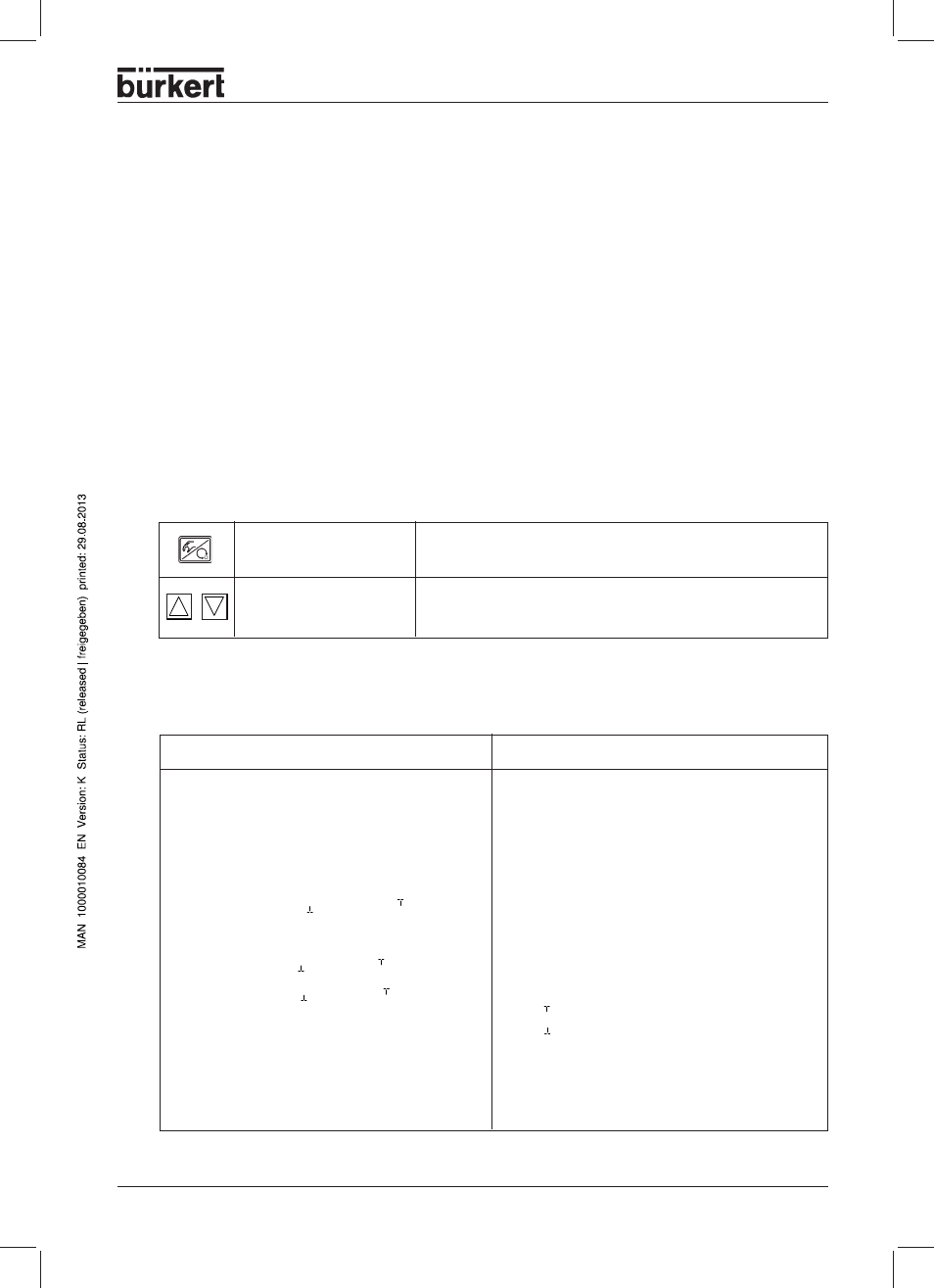
8630 - 53
O
PERATION
AND
C
ONTROLLER
F
UNCTIONS
Configuration of the keys
MANUAL/AUTOMATIC-key
Switch between main and sub-menu items, e.g.
ACT FUNC - FUNCSNGL
Arrow keys
Switch between eual-ranking menu items, e.g.
ACTFUNC - INPUT
Commissioning and set-up as a positioner
➔ Before commissioning, execute the fluidic and electrical installations.
Procedure for specifying the basic settings
➔ On first commissioning of the TOP Control Continuous, carry out the following basic settings:
•
Specify the function of the pneumatic actuator used.
•
Specify the standard signal input for setpoint setting (4..20 mA, 0..20 mA, 0..10 V or 0..5 V).
•
Start the automatic adaptation of the positioner to the current operating conditions (AUTOTUNE).
Factory setting of the positioner
Function Factory setting
ACTFUNC FUNCSNGL
INPUT INP 4'20A
CHARACT CHA LIN
DIR.CMD DIR.CRISE
CUTOFF
CUT
= 0 %;
CUT
= 100 %
DIR.ACT DIR.ARISE
SPLTRNG
SR
= 0 (%);
SR = 100 (%)
X.LIMIT
LIM
= 0%,
LIM
= 100%
X.TIME
T.OPN Values determined by AUTOTUNE
T.CLS Values determined by AUTOTUNE
After execution of
SETFACT: 1 s
Function
Factory setting
OUTPUT
OUT ANL:
OUT POS
OUT 4'20 A
OUT BIN:
OUT DEV
DEV 5.0 NO
BIN-IN
B.IN SPOS
SPOS 000 NO
X.CONTROL
X.CO DBND
1 %
X.CO PARA
KX
Values determined by
AUTOTUNE
KX
Values determined by
AUTOTUNE
After execution of
SETFACT: 1
CODE
CODE 0000
