Datamax-O'Neil Class Series II Programmer’s Manual User Manual
Page 103
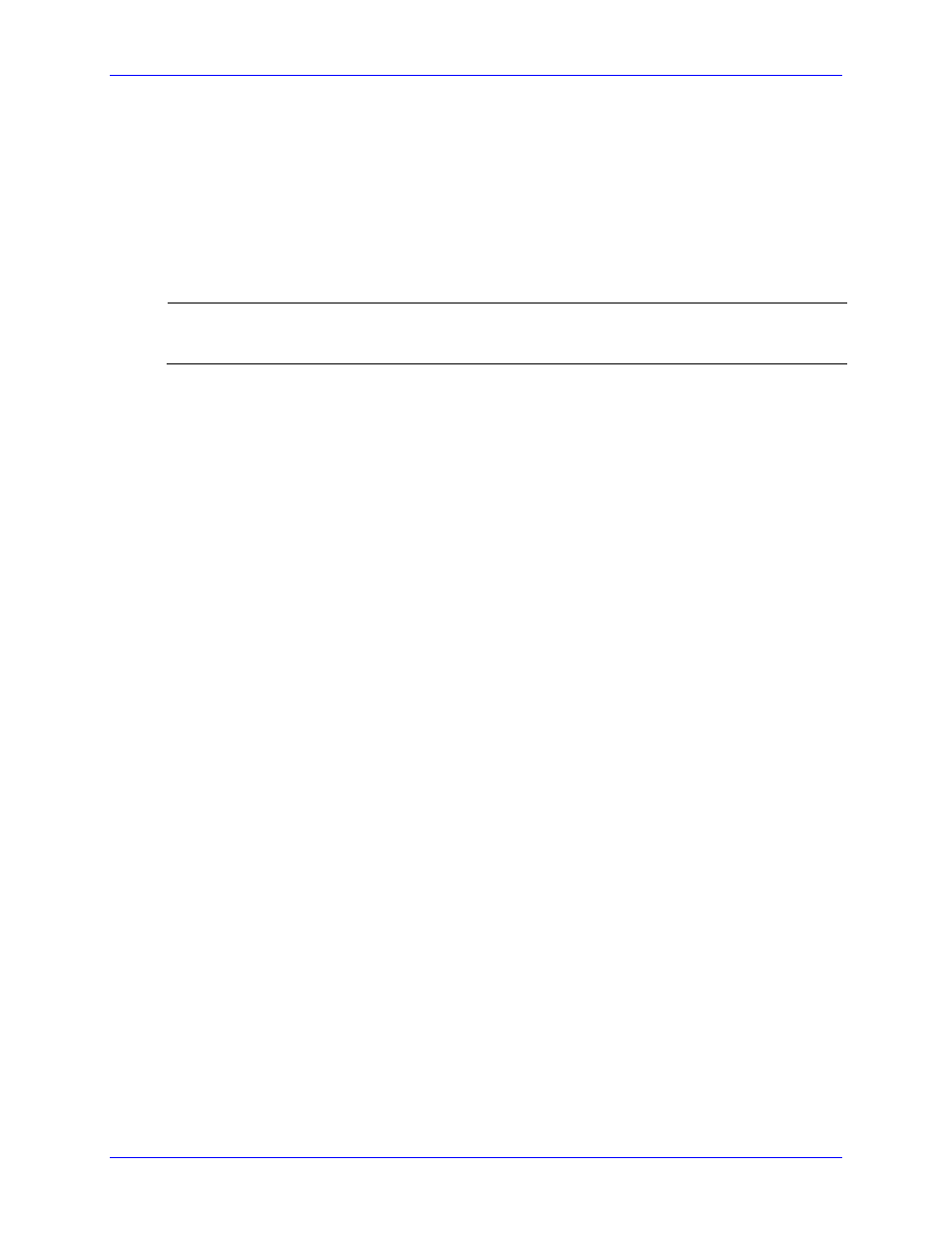
Extended System-Level Command Functions
Class Series 2 Programmer’s Manual
89
(PV) Paper Value – This command sets threshold value for the media sensor’s
“paper” parameter.
(PW) Password Set – This command modifies the numeric password required to
access the menu when security is enabled. If security is enabled, enter the new
password followed by the old password (with no spaces) in this form: XXXXXXXX
To be activated, the default password (0000) must be changed.
(QQ) Configuration Query – This command requires a parameter of either K or Q.
K causes the printer to respond with the Printer Key, used for generating Upgrade
Codes. A parameter value of Q causes the printer to respond with the current
configuration settings. The
host computer via the same port as the query containing all parameters controlled
by the
or for configuring other printers.
(RA) Row Adjust – This command shifts the vertical start of print position (in
dots). Note that the EX2 accepts this command for backward compatibility only,
limited in range (28-228).
(RF) equivalent value.
(RE) Ribbon Saver Equipped – This command allows the printer to sense the
ribbon saver option. A (or Y) - automatically senses device presence; if undetected,
no error is generated. E - enables the device, where its presence must be detected;
otherwise, a fault is generated. N or D - disables device detection. See
command details.
(RF) Row Adjust Fine Tune – This command shifts the vertical start of print
position in dots (see Appendix K) upward or downward.
