Optical connector care, Replacing reference test cords and launch fibers – Atec Fluke-OF-500 User Manual
Page 99
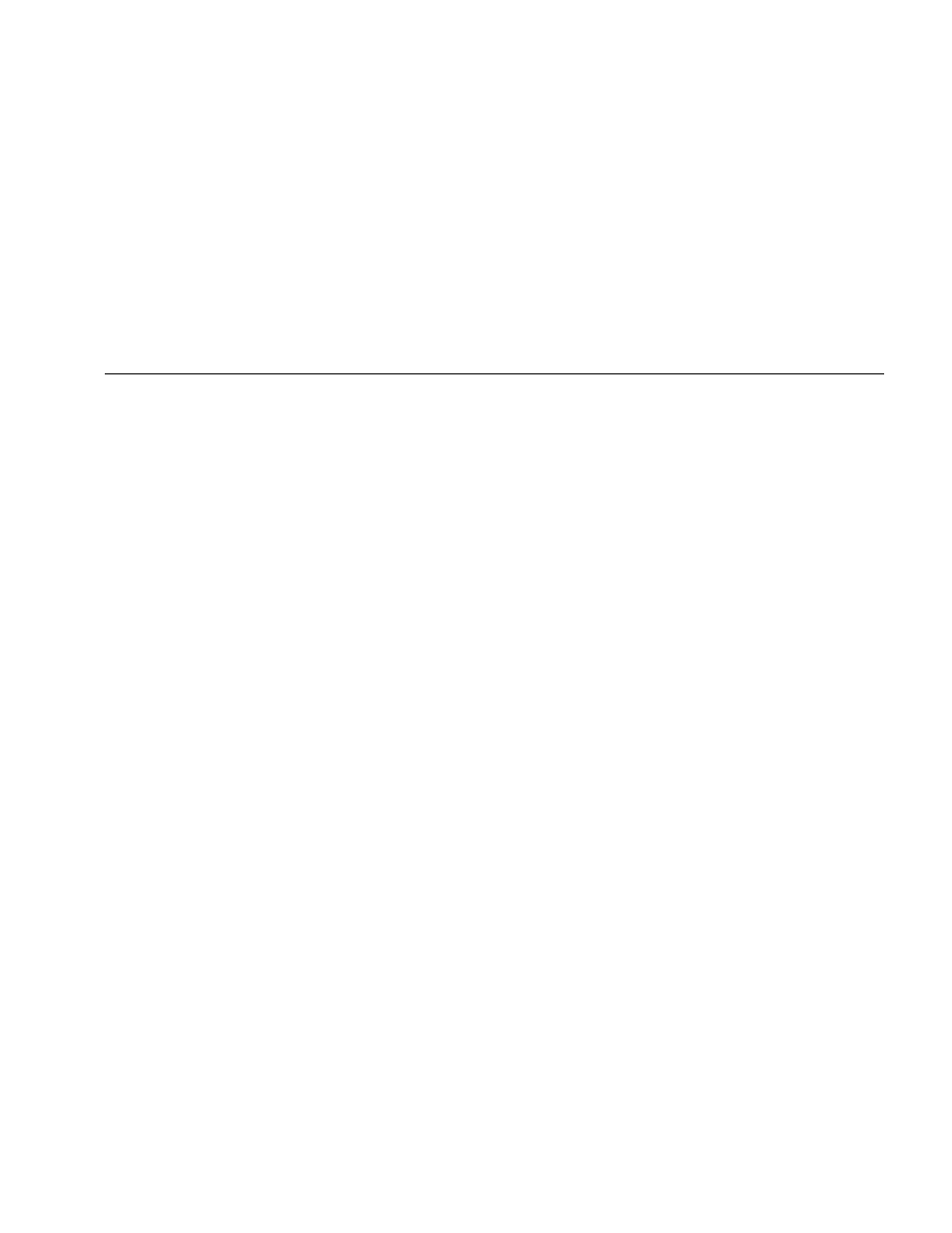
Maintenance
89
9
Press F on OptiFiber; then select Install Software
Update. The tester makes initial choices on which
software to install based on the versions currently
installed in the mainframe and the module.
Generally, you should not change these choices
except to select languages to install or remove.
10
Press E Start to start the update process.
11
The OptiFiber tester reboots after the update is
complete. To verify the update, press A Version
Info from the HOME screen.
12
If you have additional modules to update, insert each
module and repeat steps 9, 10, and 11.
Optical Connector Care
•
Periodically clean and inspect the tester’s optical
connectors as described on page 27.
•
Cover the connectors with the dust plugs when no
cable is connected.
•
Periodically clean the dust plugs with a lint-free swab
or wipe and isopropyl alcohol.
Replacing Reference Test Cords and Launch Fibers
Choose replacement reference test cords and launch and
receive fibers that meet the following requirements:
•
Core and cladding size: match the fiber to be tested
•
Connector polish: UPC for reference test cords and
launch fibers
•
Reference test cord length: minimum 2 m; maximum
5 m
•
Launch and receive fiber length: 100 m minimum for
multimode; 130 m minimum for singlemode
To ensure optimum performance from your tester, get
replacement reference test cords and launch fibers from
Fluke Networks.
