Checking the tester's status, Checking the tester’s status – Atec Fluke-OF-500 User Manual
Page 35
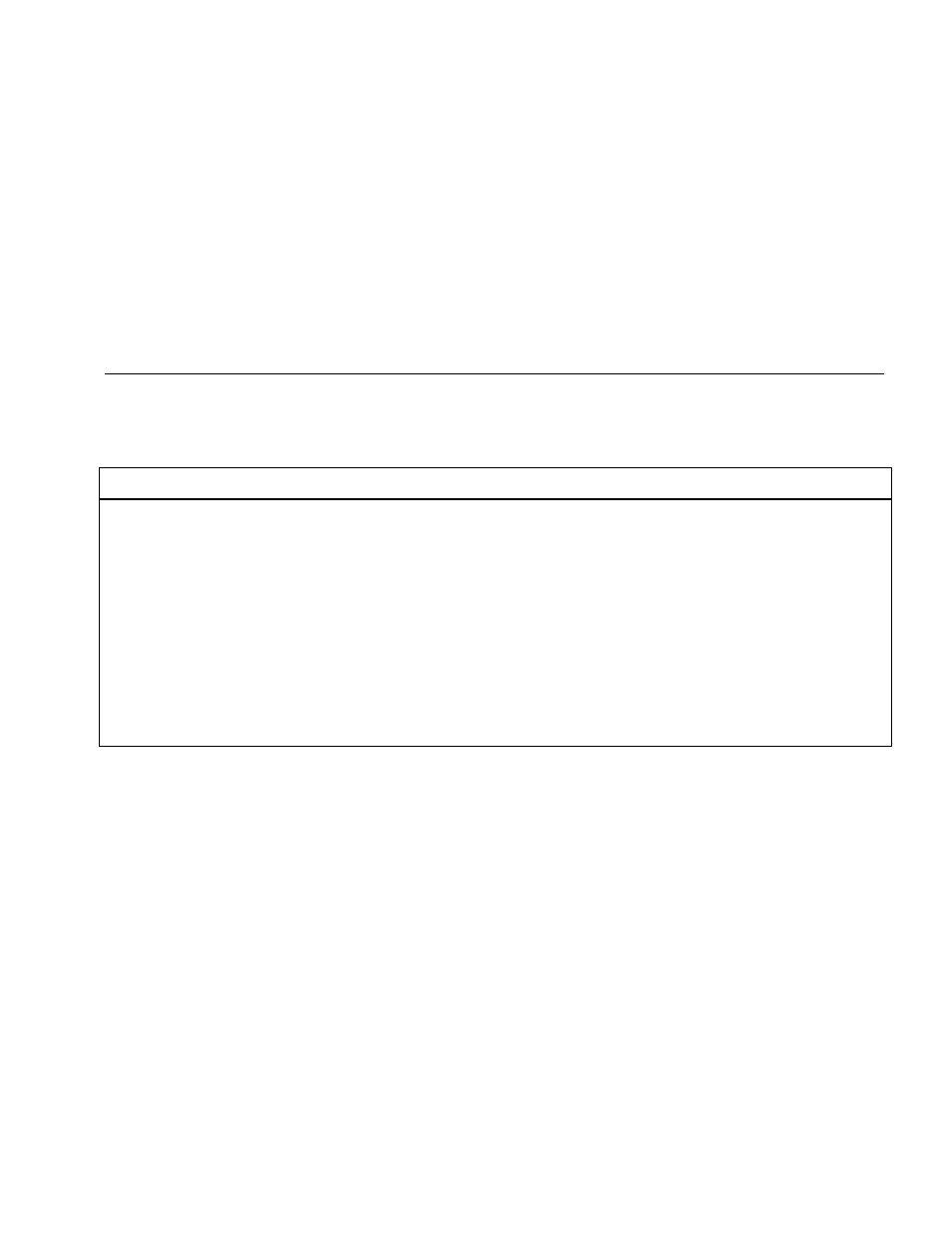
Checking the Tester’s Status
25
Checking the Tester’s Status
The following steps help you verify that the tester is ready
for use.
Checking the Tester’s Status
Check the battery status
Look at the battery icon in the lower-left corner of the
screen or press
F
; then select Battery Status.
A fully-charged battery lasts about 8 hours during
typical use.
Check the space available on the memory card
Insert the memory card you will use, press
F
; then
select Memory Status.
To see the status of the internal memory, press
A
from the MEMORY STATUS screen.
To view or delete stored records, press
v
.
To format the memory card press
F
; then select
Format Memory Card.
Verify that the installed module can run the tests you
need
The module’s model number is shown in the upper-
right corner of the screen.
To review module capabilities, press H twice; then
select “modules” in the OptiFiber online help index.
- Anritsu-PIM-MW82119A (2 pages)
- Boonton-PIM31 (6 pages)
- AWT-PIM-S1L-Tetra Series (2 pages)
- AWT-PIM-S1P Series (2 pages)
- AWT-PIM-S1L Series (2 pages)
- AWT-PIM-Expandable Series (2 pages)
- AWT-PIM-Single Series (2 pages)
- CCI-PimPro (4 pages)
- JDSU-FST-2310 (10 pages)
- JDSU-T-Berd-6000 (8 pages)
- Agilent-N9912A (2 pages)
- Agilent-E5515C (4 pages)
- Agilent-E4406A (20 pages)
- Agilent-N4010A (16 pages)
- Anritsu-S412E (19 pages)
- Anritsu-S810D-S820D (2 pages)
- Anritsu-S820E (16 pages)
- Anritsu-MT8221B (28 pages)
- Anritsu-MT8221B (24 pages)
- Anritsu-S412D (16 pages)
- Anritsu-MT8222A (8 pages)
- Anritsu-MT8220T (28 pages)
- Anritsu-MT8212E-MT8213E (32 pages)
- Anritsu-S332D-31D (12 pages)
- Anritsu-MT8212A (2 pages)
- Bird-SA Series (2 pages)
- Anritsu-S331E-S332E-S361E-S362E (16 pages)
- Anritsu-S331L (12 pages)
- Advantest-Q8163 (1 page)
- Agilent-83557A-83558A (4 pages)
- Agilent-11896A (5 pages)
- Agilent-8169A (6 pages)
- Agilent-81689A_B-81649A (6 pages)
- Agilent-8163A-81634A (8 pages)
- Agilent-81624B (11 pages)
- Agilent-81618A (112 pages)
- Agilent-8703A (16 pages)
- Agilent-8156A (8 pages)
- Advanced-Fiber-Solutions-OLK51 Series (5 pages)
- Anritsu_MS9720A (12 pages)
- Anritsu-ML9001A (4 pages)
- Corning-Optivisor400 (6 pages)
- Anritsu_CMA5000a (4 pages)
- Agilent-E6008B (12 pages)
- AFL-Noyes-FLX3 (6 pages)
