Otdr connection quality – Atec Fluke-OF-500 User Manual
Page 40
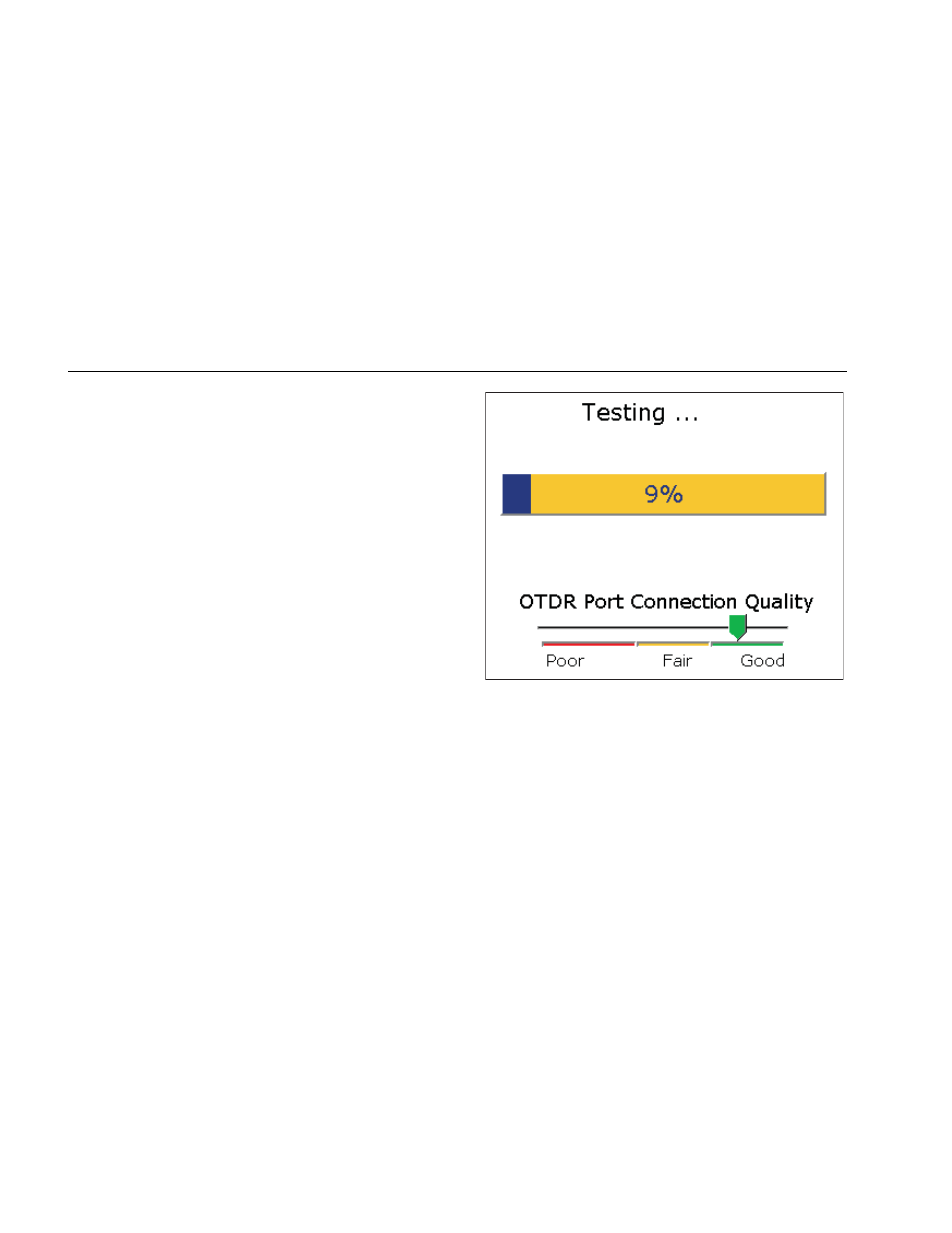
OF-500 OptiFiber Certifying OTDR
Users Manual
30
OTDR Connection Quality
When you run an OTDR test, the tester determines the
quality of OTDR port connection (Figure 7).
If the gauge is in the Poor range, you should clean the
OTDR port and the fiber connector. Use a video
microscope, such as the FiberInspector video probe, to
inspect the port and fiber connector for scratches and
other damage. If a connector on the tester is damaged,
contact Fluke Networks for service information.
A poor OTDR connection increases the connector’s
deadzone, as shown in Figure 37 on page 94. The
deadzone can hide faults near the OTDR connector.
A poor connection also decreases the light available for
testing the fiber. The weakened test signal causes a
noisier trace, poor event detection, and decreased
dynamic range.
The port connection quality rating is saved with OTDR
result details.
ajt67f.eps
Figure 7. OTDR Port Connection Quality Gauge
Test Equipment Depot - 800.517.8431 - 99 Washington Street Melrose, MA 02176
FAX 781.665.0780 - TestEquipmentDepot.com
