Atec Fluke-OF-500 User Manual
Page 71
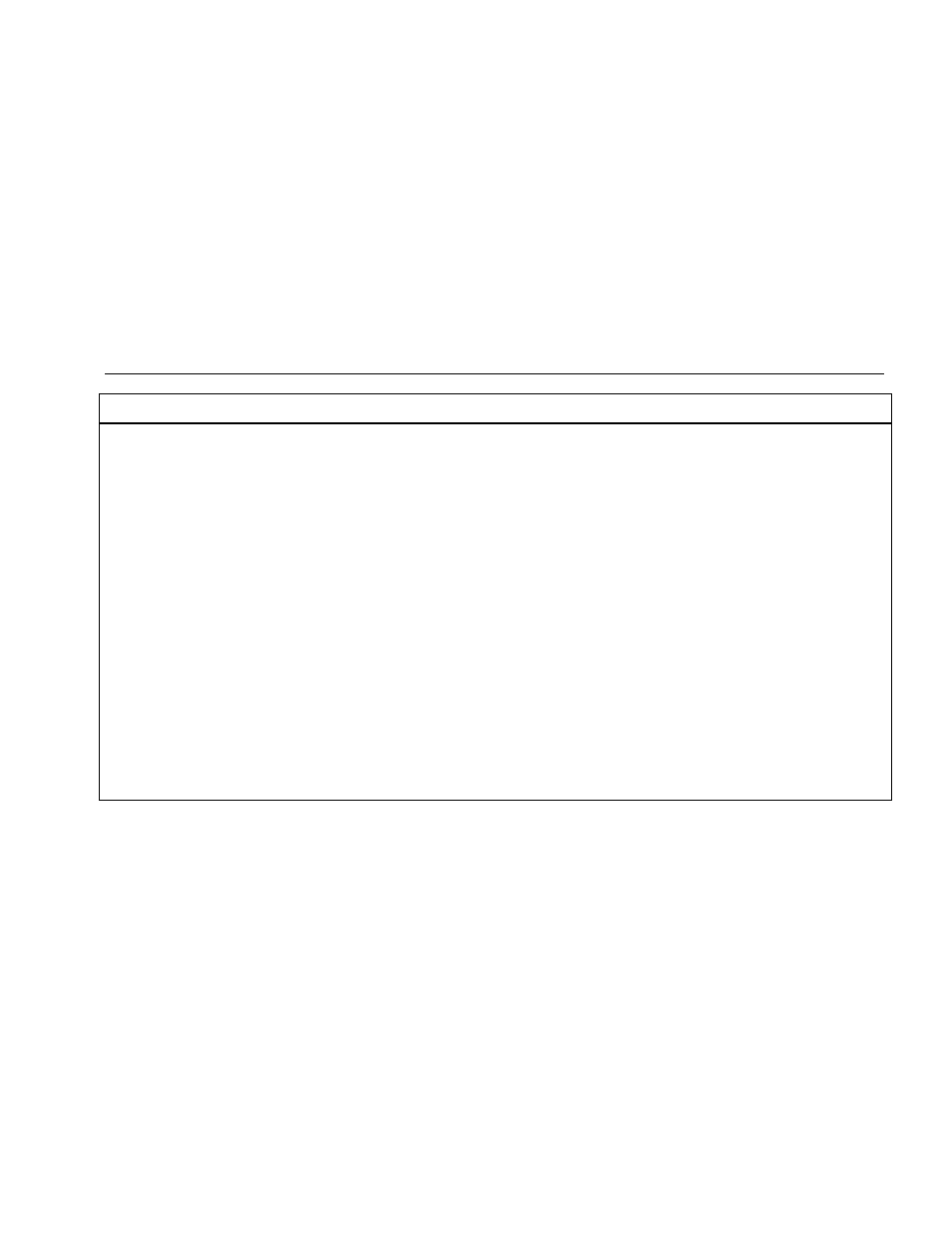
Using the Loss/Length Option
61
Loss/Length Testing in Smart Remote Mode
1
Turn on all test equipment and let it warm up for 5
minutes.
2
On the main tester: On the HOME screen, press
A
Change Test; then select Loss/Length.
3
On the main tester: press
S
; then set the following
on the Cable tab:
•
FIBER TYPE: Select the fiber type to be tested.
•
MANUAL CABLE SETTINGS (index of refraction
and backscatter coefficient): Disable to use the
values defined in the selected fiber type, which are
suitable for most applications.
4
On the main tester: set the following on the
Loss/Length tab in Setup:
•
TEST LIMIT: Select an appropriate limit.
•
REMOTE END SETUP: Set to Smart Remote.
•
THIS UNIT: Set to Main.
•
BI-DIRECTIONAL: Enable this if you want to save bi-
directional results.
•
TEST METHOD: Refers to the number of adapters
that are represented in the loss results. Select
Method B (multimode) or A.1 (singlemode) if you
use the reference and test connections shown in
this manual. See the online help or the Technical
Reference Handbook for details.
•
CONNECTOR TYPE: Select connector type used in
the cabling to be tested. Select General if the exact
type is not listed.
•
NUMBER OF ADAPTERS and NUMBER OF SPLICES:
Enter the number of adapters and splices that will
be added to each direction of the fiber path after
the reference is set. See “Setting the Number of
Adapters and Splices” on page 56 for details.
5
For an OptiFiber Smart Remote: set the following on
the Loss/Length tab in Setup
•
REMOTE END SETUP: Set to Smart Remote.
•
THIS UNIT: Set to Remote.
-continued-
