List of figures – Atec Fluke-OF-500 User Manual
Page 7
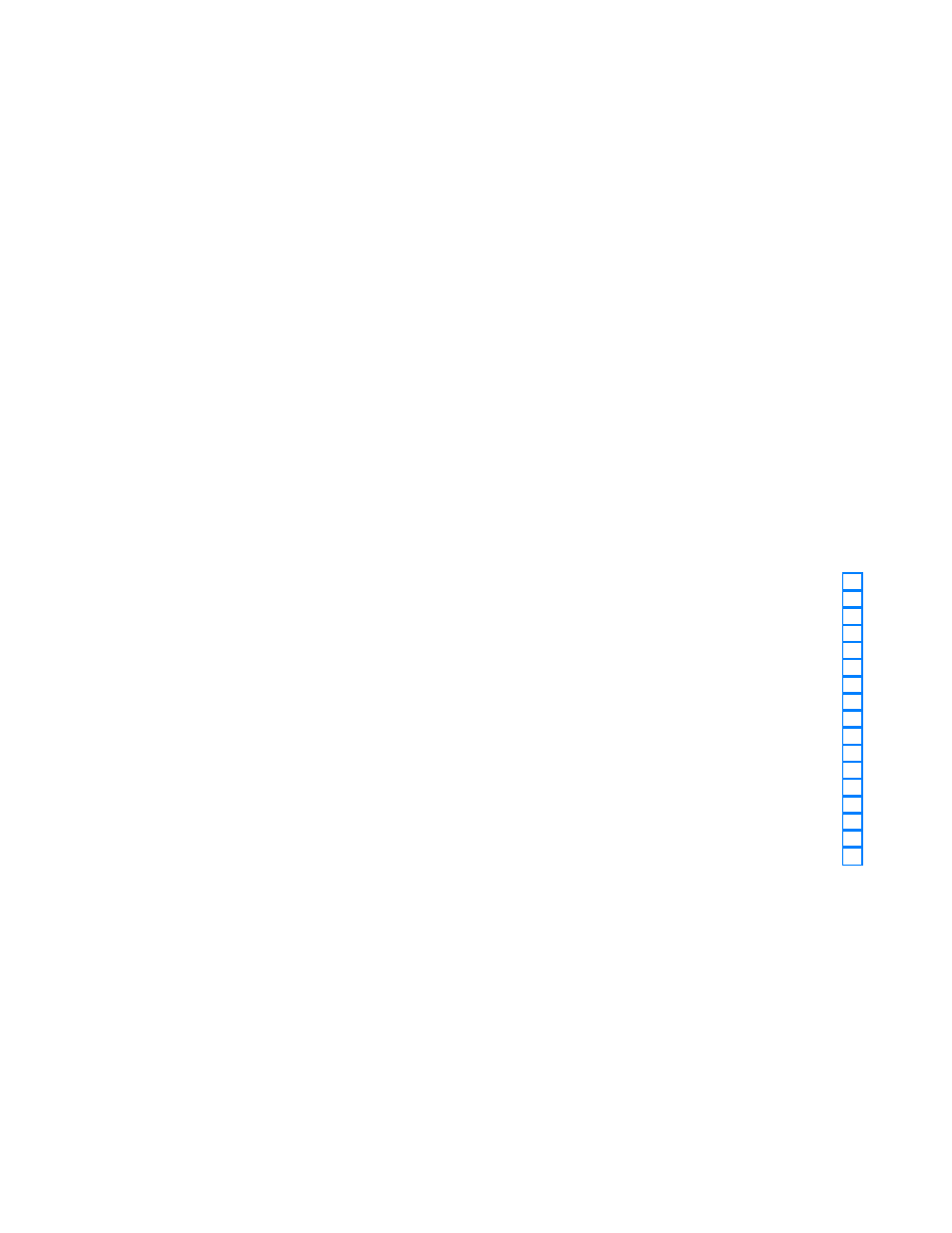
v
List of Figures
Figure
Title
Page
1. Battery
Pack Features........................................................................................................... 13
2. Removing
the Module ......................................................................................................... 15
3. Front
Panel Features ............................................................................................................ 16
4.
Side and Top Panel Features ............................................................................................... 18
5.
Home Screen for OTDR with Loss/Length Option .............................................................. 20
6. The
SETUP Screen ................................................................................................................. 22
7.
OTDR Port Connection Quality Gauge................................................................................ 30
8. Equipment
for
OTDR Testing .............................................................................................. 31
9.
Connecting the OTDR to Installed Fiber (no receive fiber)................................................ 33
10.
Connecting the OTDR to Installed Fiber (with receive fiber)............................................. 34
11.
Connecting the OTDR to Spooled Cable............................................................................. 35
12. OTDR
Trace Screen ............................................................................................................... 36
13.
Cleaning the OTDR Connector ............................................................................................ 39
14.
Equipment for ChannelMap Testing................................................................................... 41
15. ChannelMap
Test Connections ............................................................................................ 43
16. ChannelMap
Diagram Features........................................................................................... 44
17.
Equipment for FiberInspector Tests .................................................................................... 47
