Maintenance, Updating the tester's software – Atec Fluke-OF-500 User Manual
Page 96
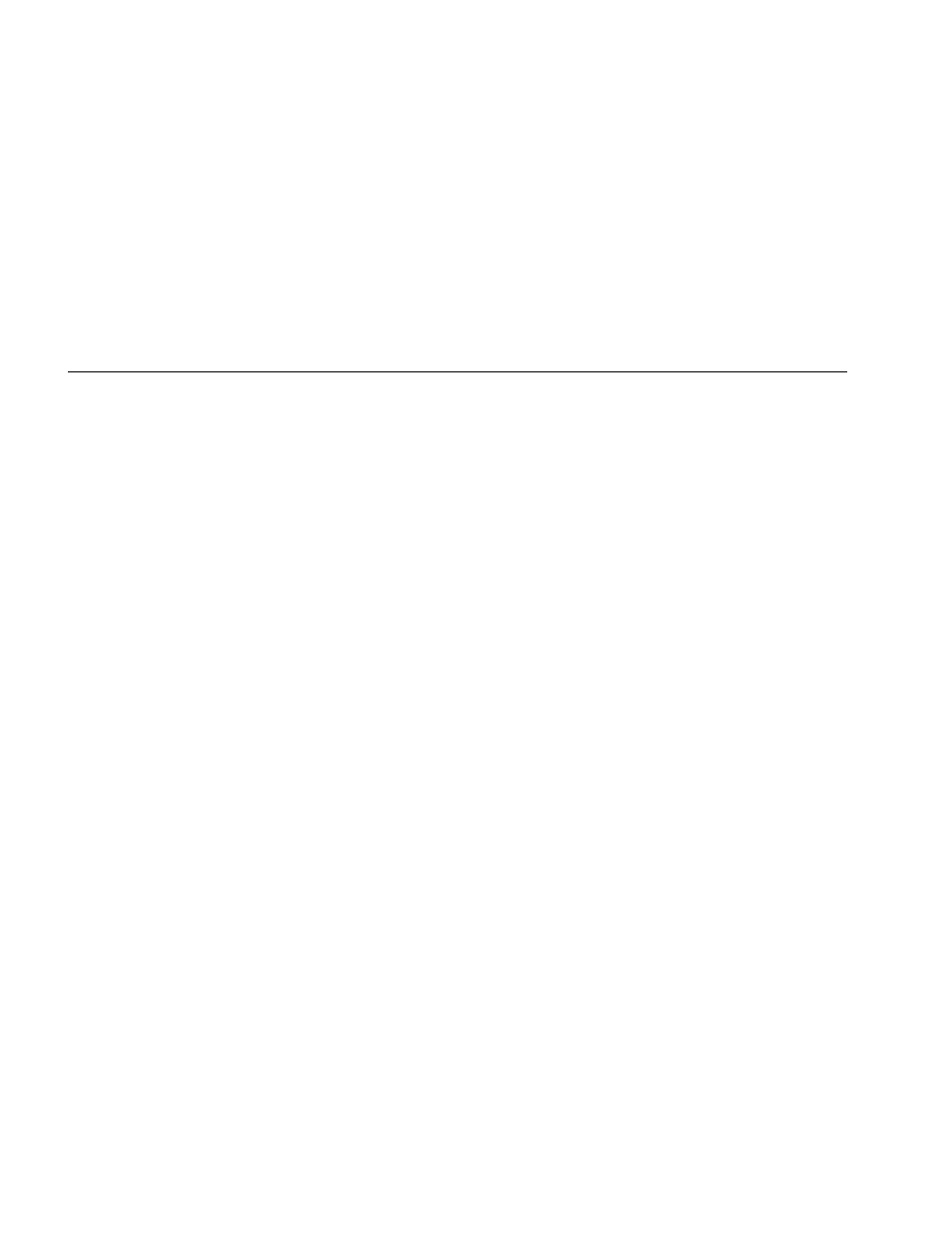
OF-500 OptiFiber Certifying OTDR
Users Manual
86
Maintenance
W
Warning
To avoid possible fire, electric shock, personal
injury, or damage to the tester:
•
Do not open the case. No user-serviceable parts
are inside.
•
Replacing electrical parts yourself will void the
test tool's warranty and might compromise its
safety features.
•
Use only specified replacement parts for user-
replaceable items.
•
Use only Fluke Networks authorized service
centers.
W
Caution
Replacing electrical parts yourself might void the
test tool's calibration and compromise its
accuracy. If the calibration is void, cable
manufacturers might not extend their warranty
to the cabling you install.
Updating the Tester’s Software
Keeping your tester’s software current gives you access to
new features and the latest test limits. Software updates
are available on the Fluke Networks website.
The software update procedure also lets you install or
remove languages. Additional languages for the tester
may be available with software updates.
To see the software version installed in your tester and
module exit to the HOME display; then press E Version
Info.
To determine if your tester needs a software update visit
the Fluke Networks website to see if an update is
available.
You can update an OptiFiber tester’s software with
LinkWare via a PC or with the tester’s software update
function via a memory card.
