Atec Fluke-OF-500 User Manual
Page 132
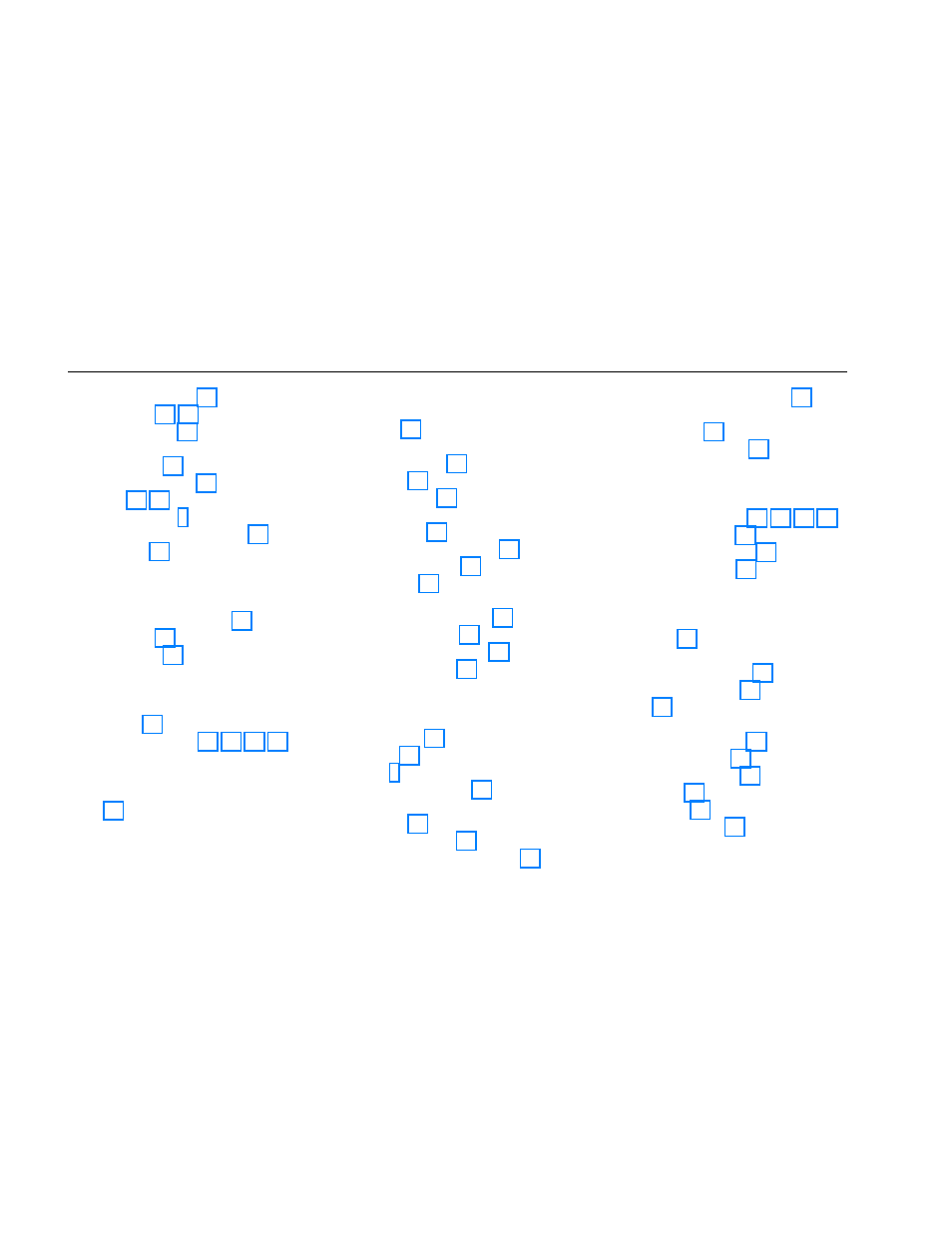
OF-500 OptiFiber Certifying OTDR
Users Manual
12
2
test connections, 76
test setup, 73, 74
fiber ID options, 24
FiberInspector
equipment, 47
image examples, 50
using, 48, 78
Fluke Networks, 3
formatting a memory card, 25
front panel, 16
—H—
help (customer support), 91
help screens, 24
HOME screen, 20
—I—
ID options, 24
index of refraction, 32, 61, 68, 73
—K—
—L—
language, 14
launch/receive fiber
compensation, 29
purpose, 28
replacement, 89
Loopback mode
equipment, 66
reference connections, 69
test connections, 71
test setup, 68
loss/length
Far End Source mode, 72
Loopback mode, 66
Smart Remote mode, 60
loss/length option, 51
—M—
maintenance, 86
mandrels, 58
manual, 2
Manual OTDR mode, 29
memory
capacity, 84
card or internal, 84
clearing internal memory, 85
formatting a memory card, 25
module
power meter, 80
removing, installing, 14
—N—
n (index of refraction), 32, 61, 68, 73
No Module Installed, 92
NUMBER OF ADAPTERS, 56
NUMBER OF SPLICES, 56
—O—
online help, 24
Open
Smart Remote mode, 64
visual fault locator, 78
options, 95
OTDR
Auto/Manual mode, 29
comparing traces, 38
connection quality, 30
connector, 39
equipment, 31
running the test, 32
