Change setup – Atec Agilent-81618A User Manual
Page 50
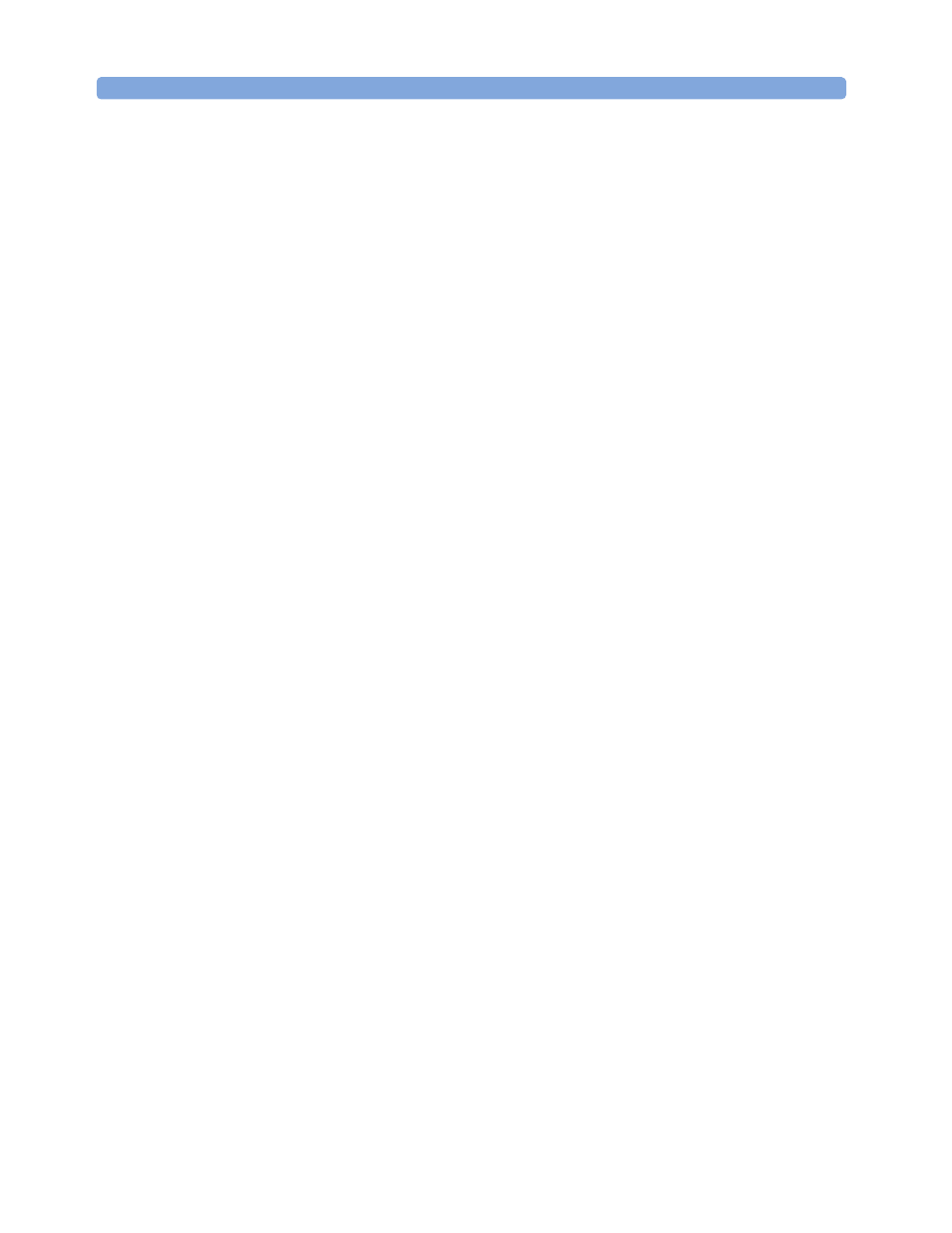
Performance Tests
Performance Tests
50
Agilent 81618A/9A and Agilent 81622B/3B/4B/6B/7B/8B User’s Guide, Second Edition
Change Setup
53 Disable Atty1 and switch the output with the monitor output.
54 Set the attenuation of Atty1 to 35 dB and of Atty2 to 25 dB.
55 Enable Atty1 again.
56 Adjust the attenuation of both attenuators in the following order:
• Atty1: DUT Power Meter shows a reading of -37.2 dBm.
• Atty2: the REF Power Meter shows a reading of -47.2 dBm.
-40 dBm Range (equivalent to -10 dBm range for 81628B)
57 Disable Atty1.
58 Zero both Power Meters. On the 8163A/B with two installed power
meters, press [Menu], move to
59 Enable Atty1.
60 Switch one range up to the -30 dBm (0 dBm for the 81628B) range
and note the power readings (#15).
61 Switch one range down (-40 dBm, -10 dBm for the 81628B) and note
the power readings again (#16).
62 Increase the attenuation of Atty1 by 10 dB and note the results in
the test record (#17).
63 On the DUT switch one range down to the -50 dBm range (-20 dBm
for the 81628B).
64 If necessary, adjust the attenuation of Atty1 in order to be on the
upper limit of the range (i.e. -x7.y dBm).
65 Decrease the attenuation of Atty2 by 10 dB in order to be on the
upper limit of the -50dBm range at the reference power meter.
-50 dBm Range (equivalent to -20 dBm range for 81628B)
66 Disable Atty1.
67 Zero both power meters. On the 8163A/B with two installed power
meters, press [Menu], move to
68 Enable Atty1.
69 Switch one range up to the -40 dBm (-10 dBm for the 81628B) range
and note the power readings (#18).
70 Switch one range down (-50 dBm, -20 dBm for the 81628B)) and
note the power readings (#19).
