Linearity test, Test setup – Atec Agilent-81618A User Manual
Page 45
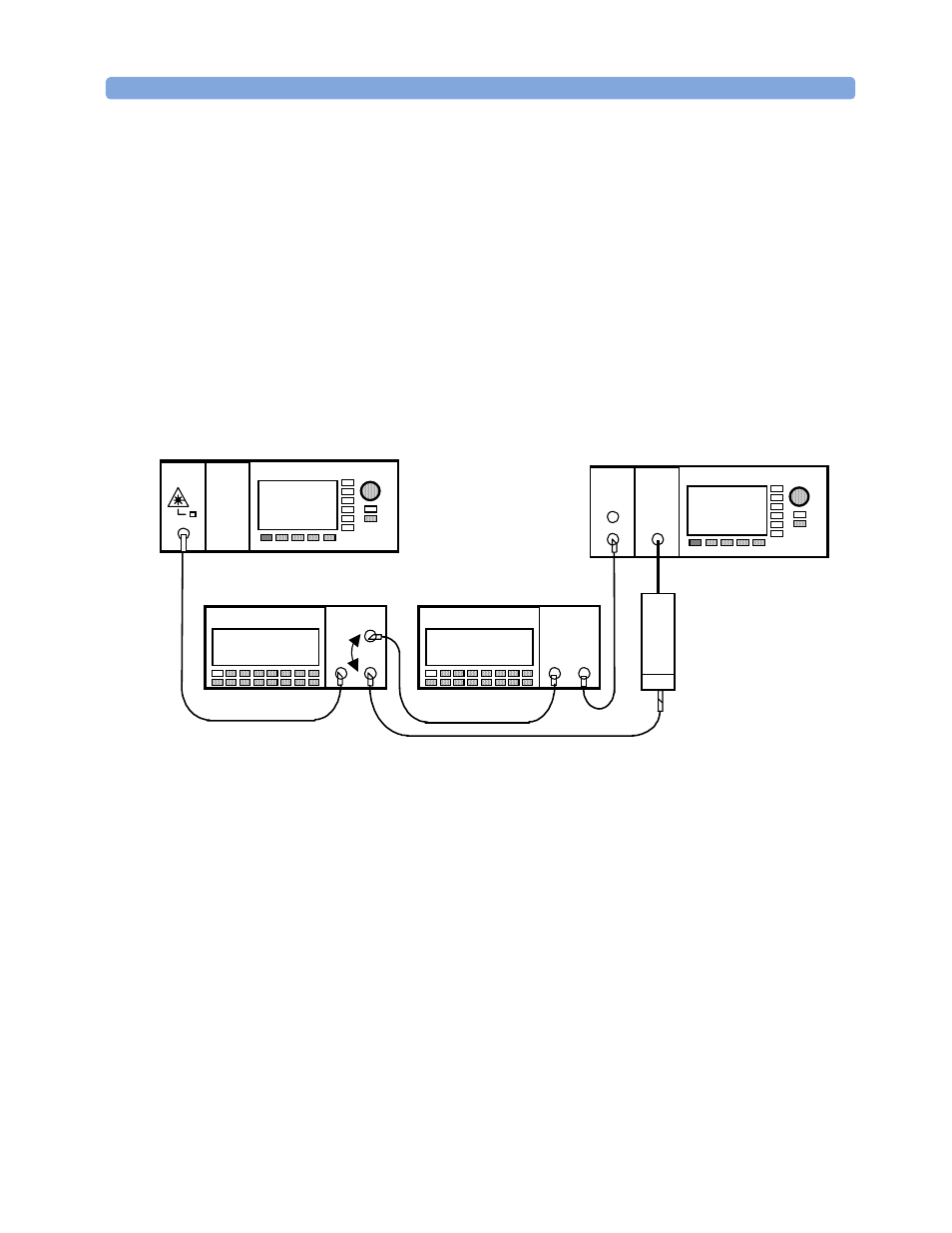
Performance Tests
Performance Tests
Agilent 81618A/9A and Agilent 81622B/3B/4B/6B/7B/8B User’s Guide, Second Edition
45
Linearity Test
This performance test applies to Agilent 81622B/3B/4B/6B/7B/8B
Optical Heads
N O T E
81628B only:
You have to disconnect the integrating sphere of the 81628B head to
verify the linearity. The linearity specification of the 81627B head
applies to the 81628B without the integrating sphere. Use the 81102SC
high return loss patchcord to connect the DUT to the attenuator.
Figure 11
Measurement Setup for Power Linearity
Test Setup
N O T E
• Do not turn the laser off during the measurement!
• Clean all connectors carefully before you start with the
measurement!
N O T E
The linearity test checks the in-range linearity as well as the range
discontinuity. Therefore, two values are measured at the same power
but within different power ranges (range discontinuity) and two
different power values , one on the lower and the other on the upper
limit of the power range, are measured within the same power range
(in-range linearity).
Mainframe 8163A/B w/ 81634B (REF)
and 81618A + 8162xB (DUT)
8163A/B
81618A
81634B
REF
Optical Attenuator 8156A #221
8156A / 1
Monitor
Mainframe 8163A/B w/ 81657A FLS
8163A/B
81657A
Optical Attenuator 8156A
8156A / 2
81113PC
81113SC or 81102SC
81113PC
81113PC
Optical Head
8162xB
DU
T
