Firmware version, Product range, Vnc 200 dvi-i — codec – Extron Electronics VN-Matrix 200 Series User Manual
Page 7: Vne 200 dvi-i — encoder only, Figure 1. vnc 200 dvi-i, codec — back panel, Figure 2. vne 200 dvi-i, encoder — back panel
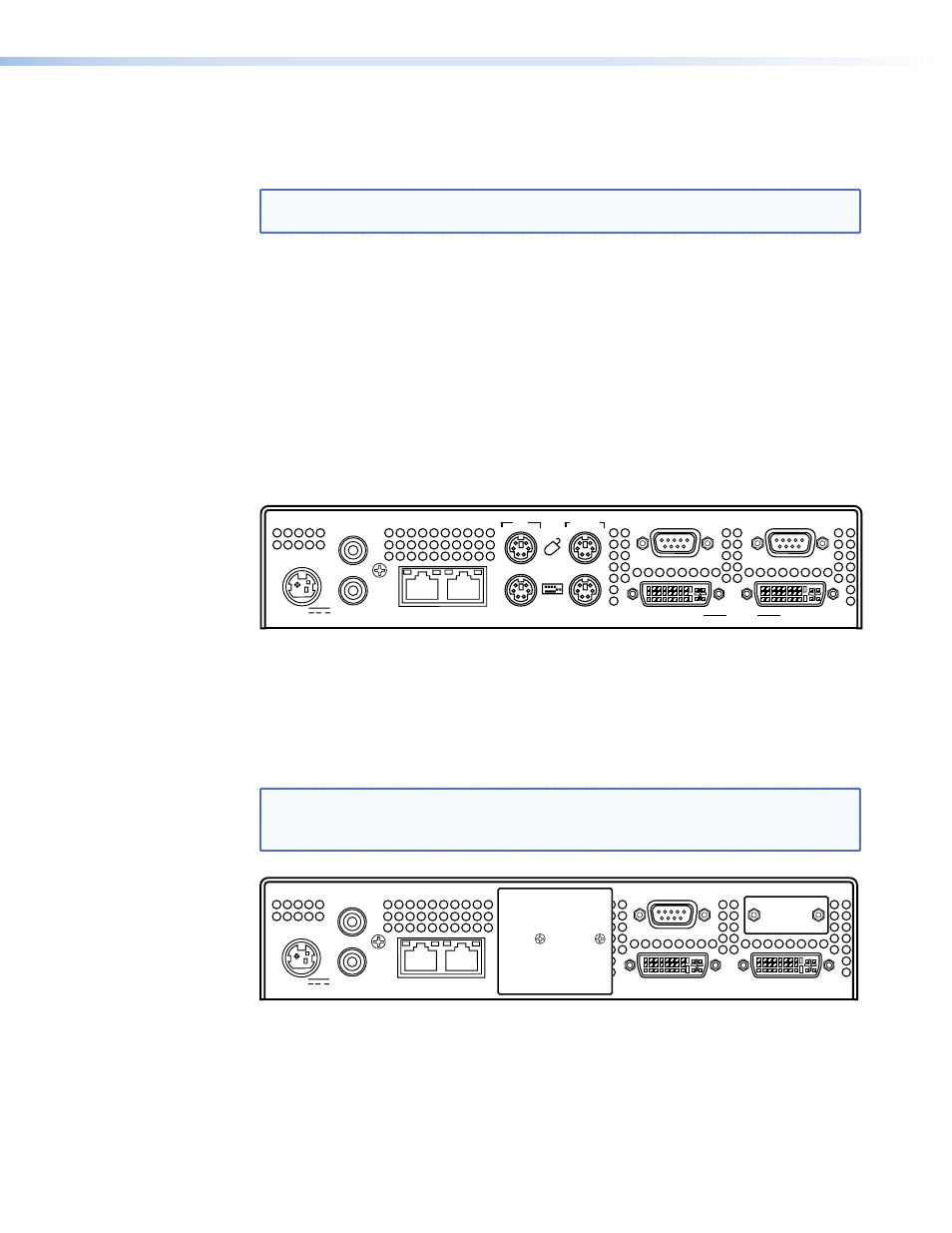
Firmware Version
This user guide is based on v3.8 firmware. You can check for newer firmware releases and
user guide updates by visiting our web site at
www.extron.com/downloads
.
TIP:
To check which version of firmware is currently installed, see “
.”
Product Range
There are three VN 200 Matrix products. These units are compatible with each other, but
there are some feature limitations and differences between each variant.
VNC 200 DVI-I — Codec
This unit:
•
May be configured as either an encoder or a decoder
•
Supports the full use of remote keyboard and mouse
•
Remote and RS-232 ports are enabled
CODEC
12V DC
5A MAX
POWER
1 — LAN — 2
IN
OUT/
LOOP
AUDIO
SPDIF
REMOTE
TO PC
IN
IN
DVI-I
OUT/LOOP
RS-232
OVER LAN
Figure 1.
VNC 200 DVI-I, CODEC — Back Panel
VNE 200 DVI-I — Encoder Only
The VNE 200 is an encoder-only device and is compatible with the other products in the
VN-Matrix family.
NOTE: The VNE 200 does not support:
• Mouse and keyboard operation
• RS-232 client / server operation
Encoder
12V DC
5A MAX
POWER
1 — LAN — 2
IN
OUT/
LOOP
AUDIO
SPDIF
REMOTE
TO PC
IN
IN
DVI-I
OUT/LOOP
RS-232
OVER LAN
Figure 2.
VNE 200 DVI-I, Encoder — Back Panel
VN-Matrix 200 Series • Introduction
2
