Extron Electronics VN-Matrix 200 Series User Manual
Page 21
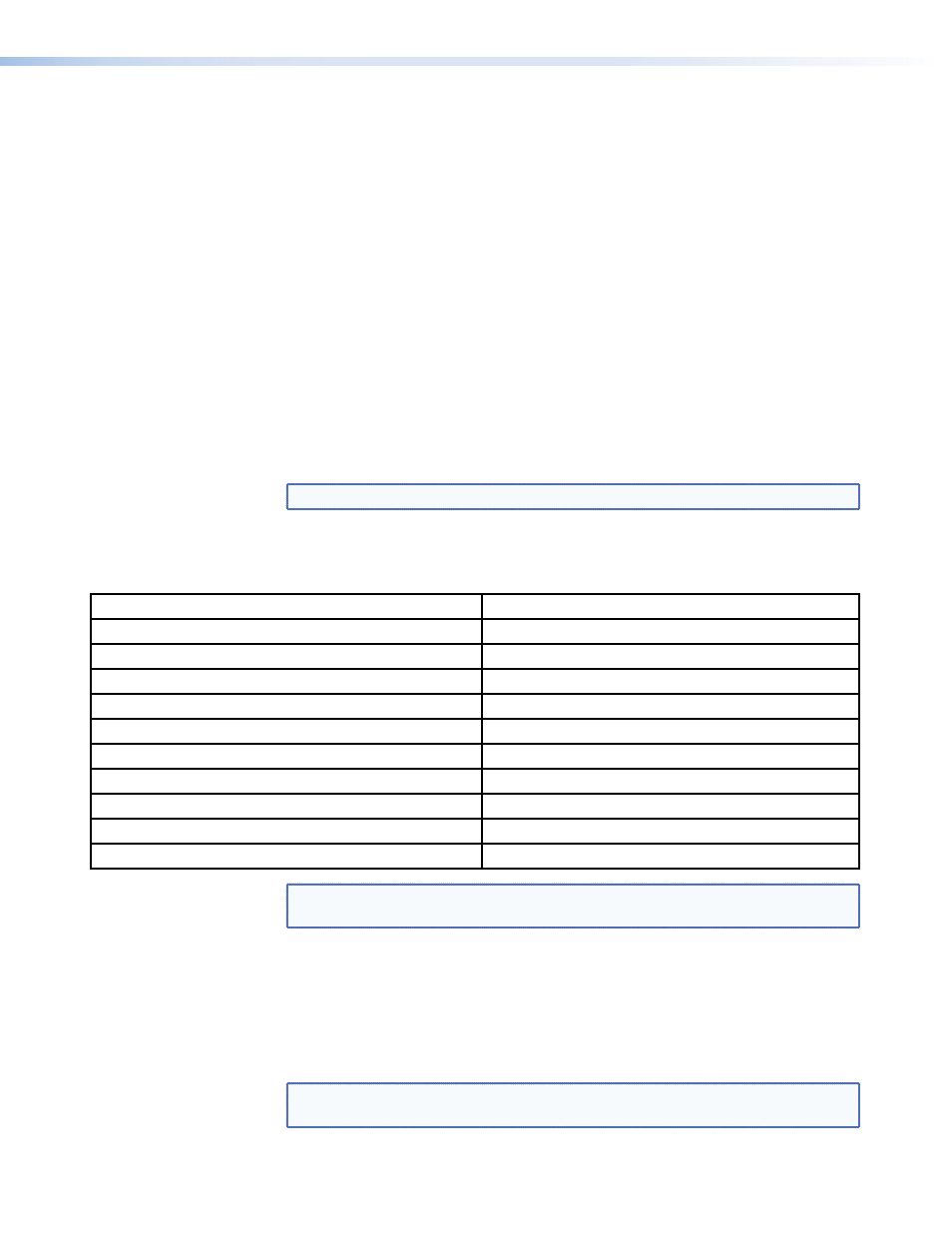
To access the setup menus…
1.
Connect power to the VNC 200 or, if already connected, cycle the power off then on.
2.
The VNC 200 will start sending setup/diagnostic data which should appear in the
HyperTerminal window. After a few seconds, this will conclude with a display similar
to this:
VN Matrix(R) Maintenance Console: ver3.1c
(none) login: ThorPci Init
registering plx interrupt routine = D17F89FC, -780166896
Hello kernel
thor_init_module: pre-ioremap
thor_init_module: post-ioremap
Hello kernel, this is MK registering
registering plx interrupt routine = D296BD30, 0
3.
Press the
VN Matrix™ Maintenance Console: ver3.1c
192.168.0.1 login:
NOTE: The login prompt will be preceded by the current IP address of the unit.
4.
Type:
config
5.
When prompted for a password type
config
followed by the
following menu of options will then appear:
Network Port 1
Network Port 2
0. Speed/Duplex: auto_10_100_1000
10. Speed/Duplex: auto_10_100_1000
1. Boot method: static [dhcp]
11. Boot method: static [dhcp]
2. Address: 192.168.0.1
12. Address: 192.168.1.1
3. Netmask: 255.255.255.0
13. Netmask: 255.255.255.0
4. Gateway: 192.168.0.1
14. Gateway: 192.168.0.1
5. Broadcast:
15. Broadcast:
6. MTU: 1500
16. MTU: 1500
7. Controller IP: 192.168.0.18
17. IP forwarding: 0
8. Controller port: 5432
18. Webserver port: 80
9. Exit
NOTE: The IP address details shown above are for illustration only and do not
represent values that will work in a particular application.
The following table describes the menu options in greater detail.
6.
Change the settings as required by typing the option number followed by the
key. Then type the new value followed by the
For example, to change the Network Port 1 IP address to 172.28.232.16:
Type:
2
172.28.232.16
NOTE: Do not include any leading zeros when typing IP addresses.
For example, type
192.168.0.18
and not
192.168.000.018
.
VN-Matrix 200 Series • Installation
16
