Extron Electronics VN-Matrix 200 Series User Manual
Page 22
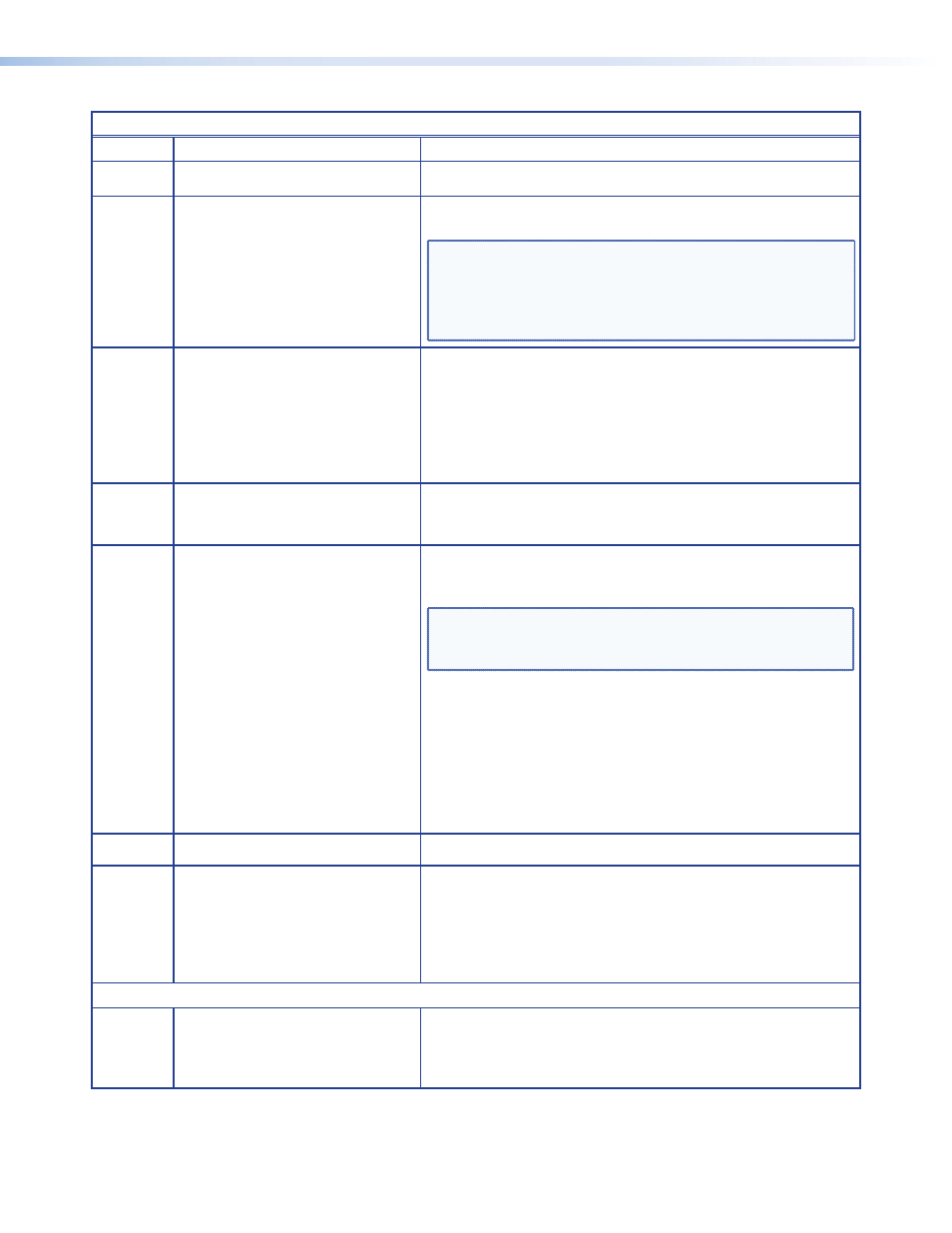
Network Port Specific Options
Option
Function
Comment
0 and 10 Network port link speed
Select this option to set the network link speed.
1 and 11 Set STATIC or DHCP
Entering 1 or 11 will toggle this option. When DHCP is selected,
items 2 through 5 and 12 through 15 are not accessible.
NOTE: It is necessary to assign a known IP address for the
controller. This address must be entered manually
into each VNC 200 unit. Therefore it is not always
practical to use DHCP. It is recommended to use a
static IP address scheme.
2 and 12 Set the local address of the
network port
Network port 1 is assigned to the RJ-45 connector.
Network port 2 is assigned tto he RJ-45 connector.
Standard Ethernet IP addressing rules apply.
Do not use any leading zeros in the IP address.
For example: 172.28.12.100 is valid, 172.028.012.100 is not
valid.
3 and 13 Set the appropriate subnet mask
for the network.
Standard Ethernet subnet rules apply.
Do not use leading zeros in the subnet mask.
For example: 255.255.10.0 is valid, 255.255.010.0 is not valid.
4 and 14 Set the IP address of the default
gateway.
Required for VNC 200 systems that include multiple subnets.
The default gateway must be on the same subnet as the port to
which it is assigned.
NOTE: Setting the gateway address allows for bit rate
statistics to be displayed in the streams panel of the
encoder bandwidth page.
Only one default route is supported. Once a value is set on
either option, the other option is no longer available. To clear a
gateway address, select the option (4 or 14) and press
with no value set.
Standard Ethernet IP addressing rules apply. Do not use any
leading zeros in the IP address, that is, 172.28.12.100 is valid,
172.028.012.100 is not valid.
5 and 15 Set the broadcast address.
Not required.
6 and 16 Set the value of the maximum
transmission unit, for example,
the number of bytes (payload) in a
frame.
This value will affect the performance of the system. A large
value can cause packets to be fragmented (split) while a small
value may not make efficient use of the network capacity.
For Ethernet this value is normally set to 1500. In certain
circumstances this value may need to be changed to better
match the network that is in use.
Unit Specific Options
7
Set the IP address of the controller. Only one VNC 200 may be configured as a controller.
The controller IP address must be set to the IP address (option
2 and 12) of either network port on the unit designated as the
controller. This is the port over which control data is sent.
VN-Matrix 200 Series • Installation
17
