Dh-21 – Xylem DH-21 User Manual
Page 66
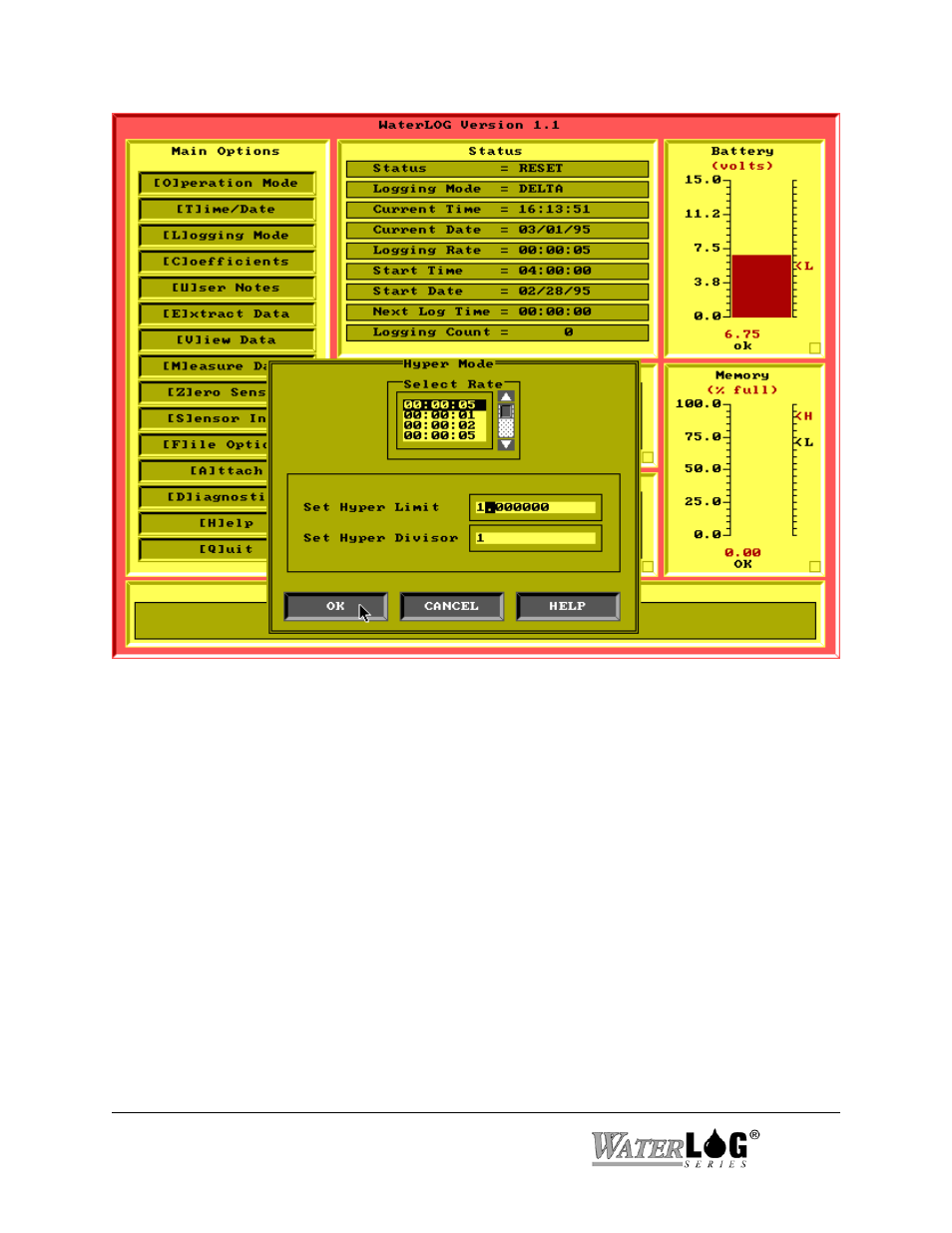
4-20 Using the Graphical “W
ATER
LOG” Software
DH-21
Figure 4-11. Hyper Mode Option
Here is an example of the Hyper Logging Mode.
The scan rate is set to 30 seconds, the hyper divisor is set to 15, and the hyper limit is set to 2.00
with the units assumed to be in feet. The logger is started and the first data point is logged. The
next and all future logs will compute the difference between the current log and last log. If the
difference is less than 2.00, the next log is scheduled to happen in 30 seconds. If the difference is
greater than 2.00, then the next log is scheduled to happen in 2 seconds. (30 seconds/hyper
divisor = 2). The sensor will stay on the 2-second interval until the next 30-second interval, at
which time the sensor will evaluate the current log with the log 30 seconds previous to see if it
should remain in the hyper mode or jump back to the normal mode.
This option allows the sensor to capture and record quick changing data without the expense of
battery life by adjusting the scan rate based on the data change rate.
