Dh-21 – Xylem DH-21 User Manual
Page 33
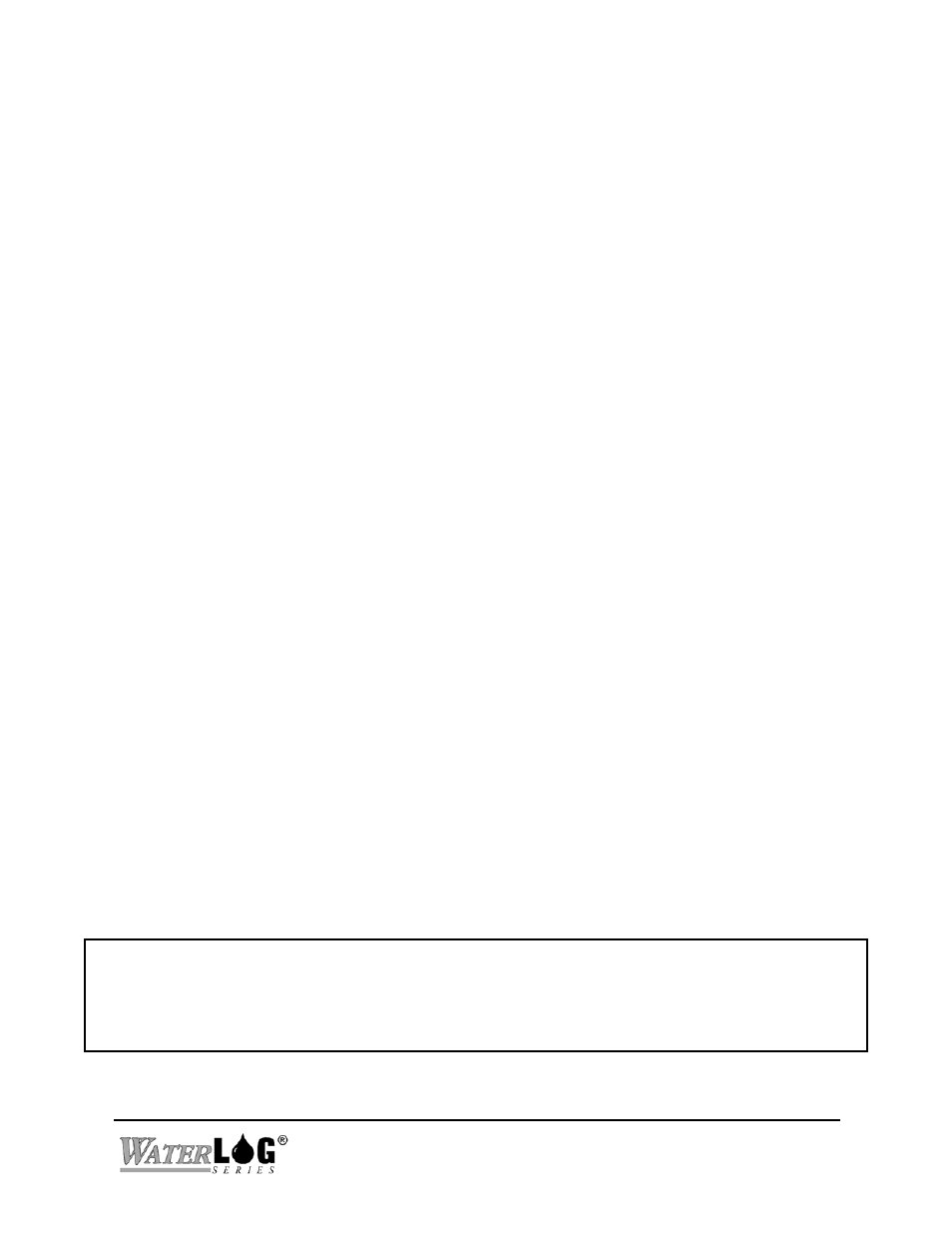
DH-21
Using the “W
ATER
LOG” Software 3-15
Note: It is important to program these values correctly. The data displayed in the last measurement
window will reflect the scaled value. The “
W
ATER
LOG” performs scaling math to the measurement
before it is stored into FLASH EEPROM. Also, the extracted data from the “
W
ATER
LOG” sensor
will reflect the scaled value.
3.2.4 Coefficients Option
The “
W
ATER
LOG” Sensor measures temperature and pressure/level. The units for these
measurements can be scaled to other engineering units using option number 6 as shown in Figure
3-10. This option needs to be invoked for both temperature and pressure/level. You must first
select temperature or pressure/level. The entry is a 1 for temperature and a 2 for pressure/level.
Press the
to be displayed. These options allow scaling the sensor pressure/level output from the default of
psi to whatever units you choose. The same also applies for the scaling of the sensor temperature
output. The “b0" value is an offset or adder term, and “b1" is a multiplier or scaler. The “x”
represents the value returned from Sensor. By multiplying “x” (the sensor output) by “b1" and
adding “b0", the sensor defaults for pressure/level and temperature. Option 3 lets you label the
output units. For example, “Feet” or “Meters” could be used to label the pressure/level output.
Figure 3-10 shows a Celsius to Fahrenheit temperature conversion with the Units set to “deg F”.
The WaterLOG Serial # T2000 Version 1.1
Status = RESET (VARIABLE) Last Measurement Units
Date/Time = 02/28/95 03:55:21
Date Started = 01/01/95 14:39:00 PRESSURE = 0.0000 PSI
Logging Rate = 00:00:05 TEMPERATURE = 0.00 Deg C
Next Log Time = 00:00:00
Memory Used = 0.0 %
Logging Count = 0 Scans
Battery = 6.8 Volts
1) Run 4) Time/Date 7) User Notes 10) Measure Data
2) Off 5) Logging Mode 8) Extract Data 11) Zero Sensor
3) Reset 6) Coefficients 9) View Data 12) Sensor Info
13) Diagnostics
Enter Option: 6 Esc-Exit
User Coefficients and User Units
Temperature: y = b0 + b1*x
1) b0 = 32.000000 3) Units = Deg F
2) b1 = 1.800000 4) Save Coefficients
Enter Option: 3 Esc-Exit
Figure 3-10. Coefficients Option
3.2.5 User Notes Option
