Dh-21 – Xylem DH-21 User Manual
Page 31
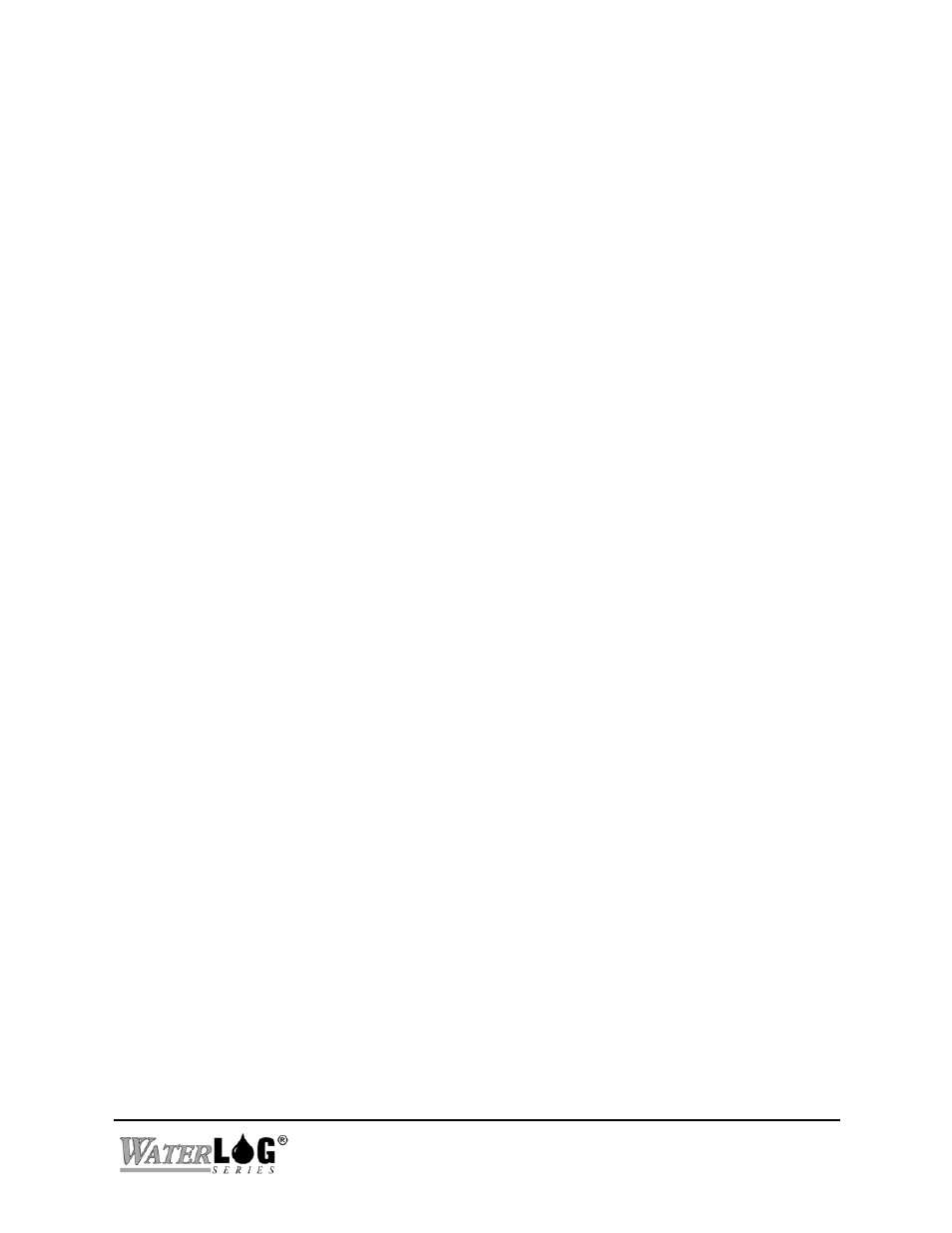
DH-21
Using the “W
ATER
LOG” Software 3-13
The WaterLOG Serial # T2000 Version 1.1
Status = RESET (HYPER) Last Measurement Units
Date/Time = 02/28/95 03:53:04
Date Started = 01/01/95 14:39:00 PRESSURE = 0.0000 PSI
Logging Rate = 00:01:00 TEMPERATURE = 0.00 Deg C
Next Log Time = 00:00:00
Memory Used = 0.0 %
Logging Count = 0 Scans
Battery = 6.8 Volts
1) Run 4) Time/Date 7) User Notes 10) Measure Data
2) Off 5) Logging Mode 8) Extract Data 11) Zero Sensor
3) Reset 6) Coefficients 9) View Data 12) Sensor Info
13) Diagnostics
Enter Option: 5 Esc-Exit
Hyper-Delta Mode
1) Logging Rate = 00:01:00 4) Hyper Divisor = 1
2) Delta Limit = 1.000000 5) Save/Exit
3) Hyper Limit = 1.000000
Enter Option: 2 Esc-Exit
Figure 3-8. Hyper-Delta Mode Option
3.2.3.5 Variable Logging Mode Option
The Variable Logging Mode shown in Figure 3-9 is used to set up special logging modes. It can
be used to build logarithmic logging sample rates for pump or slug testing of wells. There are six
different sampling time periods in this mode and each can be set for a different logging rate and
duration.
Enter Option:
This allows you to select one of the six independent sampling bands consisting of
a logging rate and number of samples.
Adjust Logging Rate: This allows you to change the value of the logging rate by using the up and
down arrow cursor keys on the keyboard. When the correct logging rate is
displayed, push the ENTER Key and the “
W
ATER
LOG” will be
programmed for the desired interval.
Enter Number of Samples:
You can enter the number of samples used for a given logging rate.
The number can range from 0 to 9999 samples. There are six time
periods, but only options to set the number of samples for the first
five. This is because the last time period will log data at the
specified logging rate until you stop the logging process. Setting
the number of scans to zero for a time period will cause that
time period to be skipped.
