Table 2-p: btj2/btj3 office alarm relay output, Connections (j6) – GE Industrial Solutions Galaxy Vector Controller GCM3 User Manual
Page 31
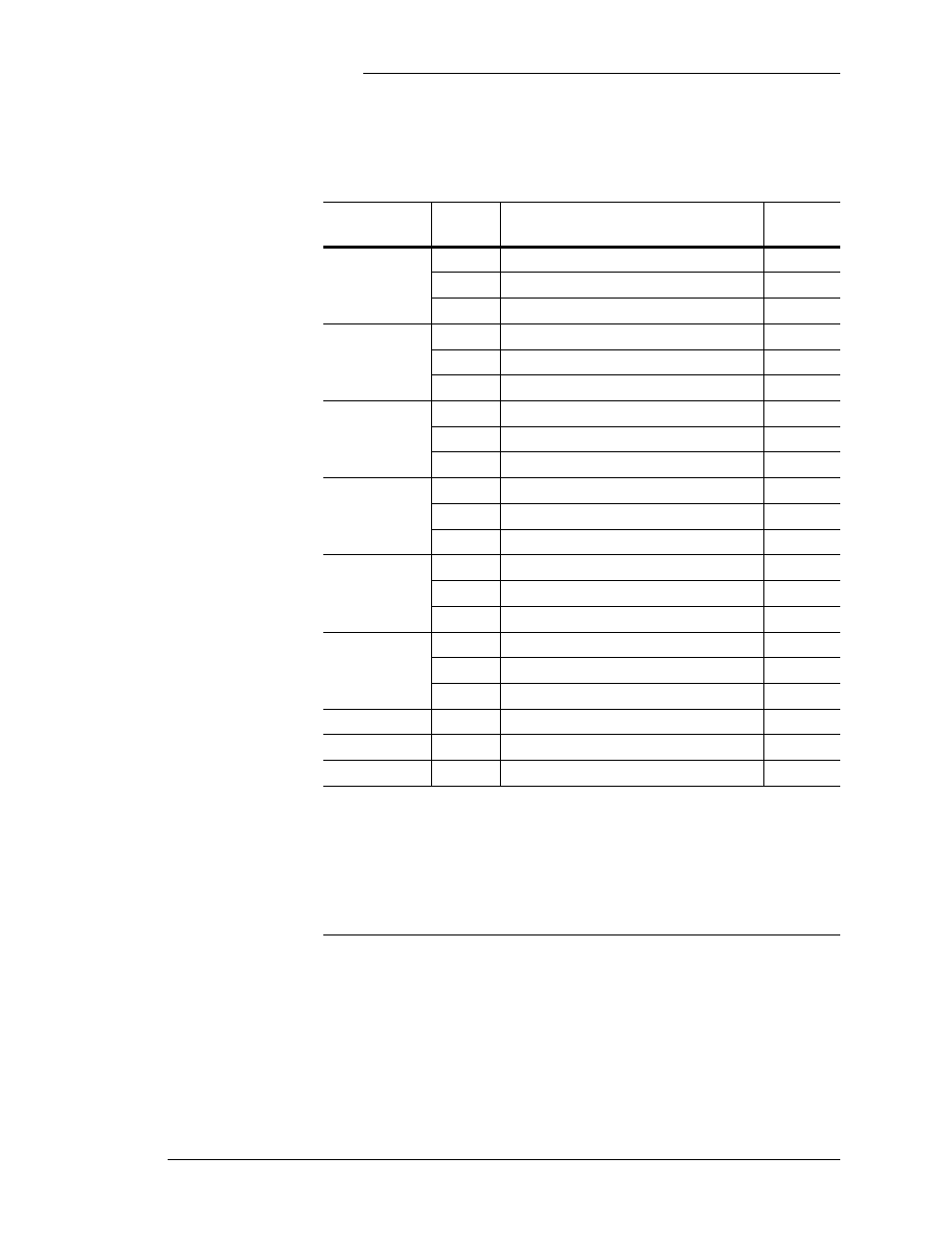
Galaxy Vector Controller GCM2, GCM3
Issue 4 January 2008
Product Description 2 - 17
J6: Office alarm outputs.
Table 2-P: BTJ2/BTJ3 Office Alarm Relay Output Connections
(J6)
Alarm
Signal
(Note 1)
Description
Pin
Number
PMJ
NO
Power Major Normally open
J6-1
RTN
Power Major Return
J6-2
NC
Power Major Normally closed
J6-3
PMN
NO
Power Minor Normally open
J6-4
RTN
Power Minor Return
J6-5
NC
Power Minor Normally closed
J6-6
BD
NO
Battery on Discharge Normally open
J6-7
RTN
Battery on Discharge Return
J6-8
NC
Battery on Discharge Normally closed
J6-9
MJF
NO
Major Fuse Normally open
J6-10
RTN
Major Fuse Return
J6-11
NC
Major Fuse Normally closed
J6-12
HV/2ACF/VLV
NO
Multiple AC Fail Normally open
J6-14
RTN
Multiple AC Fail Return
J6-15
NC
Multiple AC Fail Normally closed
J6-16
ACF
NO
Single AC Fail Normally open
J6-22
RTN
Single AC Fail Return
J6-23
NC
Single AC Fail Normally closed
J6-24
R O/S
IN
Rectifier On Standby Signal
J6-28
PBT
IN
Plant Battery Test Signal
J6-29
PBT/OS
RTN
Plant Battery Test / Rect On Standby Rtn
J6-30
Note 1: NO (normally open) contacts are open when an alarm state exists.
NC (normally closed) contacts are open when an alarm state exists.
Note 2: Relay assignment is determined by the setting of S1.2 and S1.5:
HV alarm
S1.2-0, S1.5=0
2ACF alarm S1.2=1, S1.5=0
VLV alarm
S1.2=0, S1.5=1
Setting both switches to 1 results in activating HV. The S1.2 setting is only read
during GCM power up.
J27: AMJ (Auxiliary major battery fuse) requires a closure
between pins 1 and 2 to activate alarm.
J28: FAJ (Distribution fuse alarm major) requires bus voltage at
pin 1 to activate alarm. Pin 1 connects to J2 pin 1 of the alarm
board, which provides this alarm signal. The input to the alarm
