Blj3 terminal connection board, Figure 2-6: galaxy vector controller blj3 terminal, Connection board – GE Industrial Solutions Galaxy Vector Controller GCM3 User Manual
Page 21
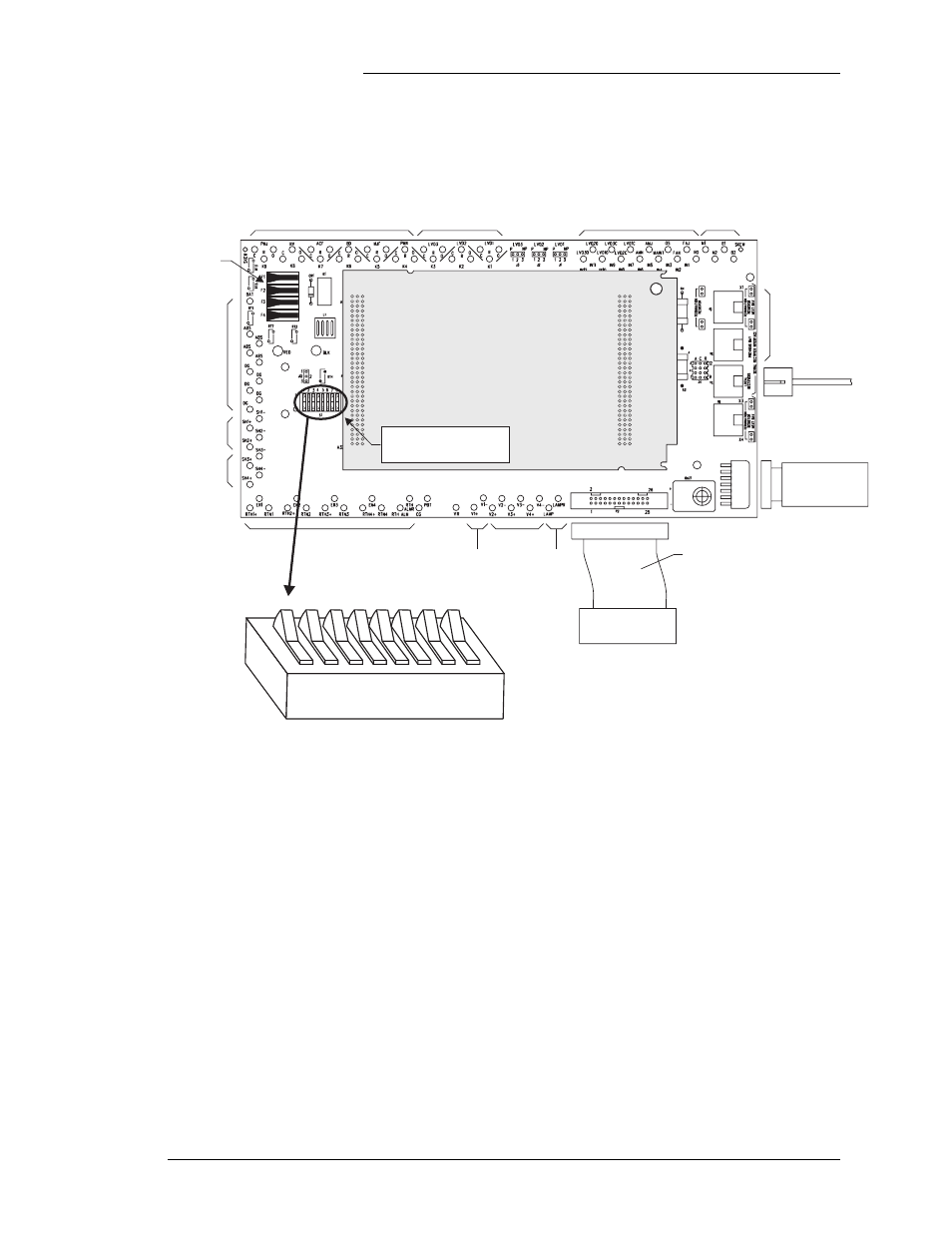
Galaxy Vector Controller GCM2, GCM3
Issue 4 January 2008
Product Description 2 - 7
BLJ3 Terminal
Connection Board
Figure 2-6 shows the BLJ3 Terminal Connection Board. Not all
BLJ3 terminals are used by the Vector Controller. The following
pages describe the required connections.
Figure 2-6: Galaxy Vector Controller BLJ3 Terminal Connection Board
Alarm Outputs
Fuses
Contactors
Alarm Inputs
Thermal Inputs
Plant Voltage
Regulation Input
Bay
Alarm Out
Unused
Unused
Unused
Unused
To Modem/
Gateway/
Local Terminal
Front Panel
Control/Display
To Rectifiers
Power In/Out
Shunts 1 and 2
Unused
Vector Controller
Board Not Shown
26 Conductor
Ribbon Cable
Vector Controller Board
(GCM2, GCM3)
System Configuration
DIP Switches
0
1
1
S1
2
3 4
5
6 7
8
S1.2: Software Mode
1,2
S1.3: Option Card Availability
S1.5: Alarm Contact Select
1
S1.7: Power Battery Test
S1.1: Front Panel Configuration
0
1
0
1
0
1
0
1
0
1
- Enabled (shown)
- Disabled
- Standard (shown)
- Flexent Default Configuration Parameters
3
- Modem
- Galaxy Gateway Card (Internet)
S1.4: Rectifier Class
0
1
- Standard GPS Rectifiers
- NP Rectifiers
- Standard HV, High Voltage
- VLV, Very Low Voltage
- Disabled (shown)
- Active
S1.6: - Set to 0
S1.8: - Set to 0
1. Setting both SW1.2 and SW1.5 to "1" will result in activating the HV alarm cont act.
2. SW1.2 setting will only be read by the software when the GCM is powered up.
3. HV alarm contacts used for 2ACF alarm instead of HV alarm.
