How to load clips on preset, Loading clips automatically, Auto review mode – EVS INSIO Version 1.1 - October 2010 User's Manual User Manual
Page 80: How to load clips automatically
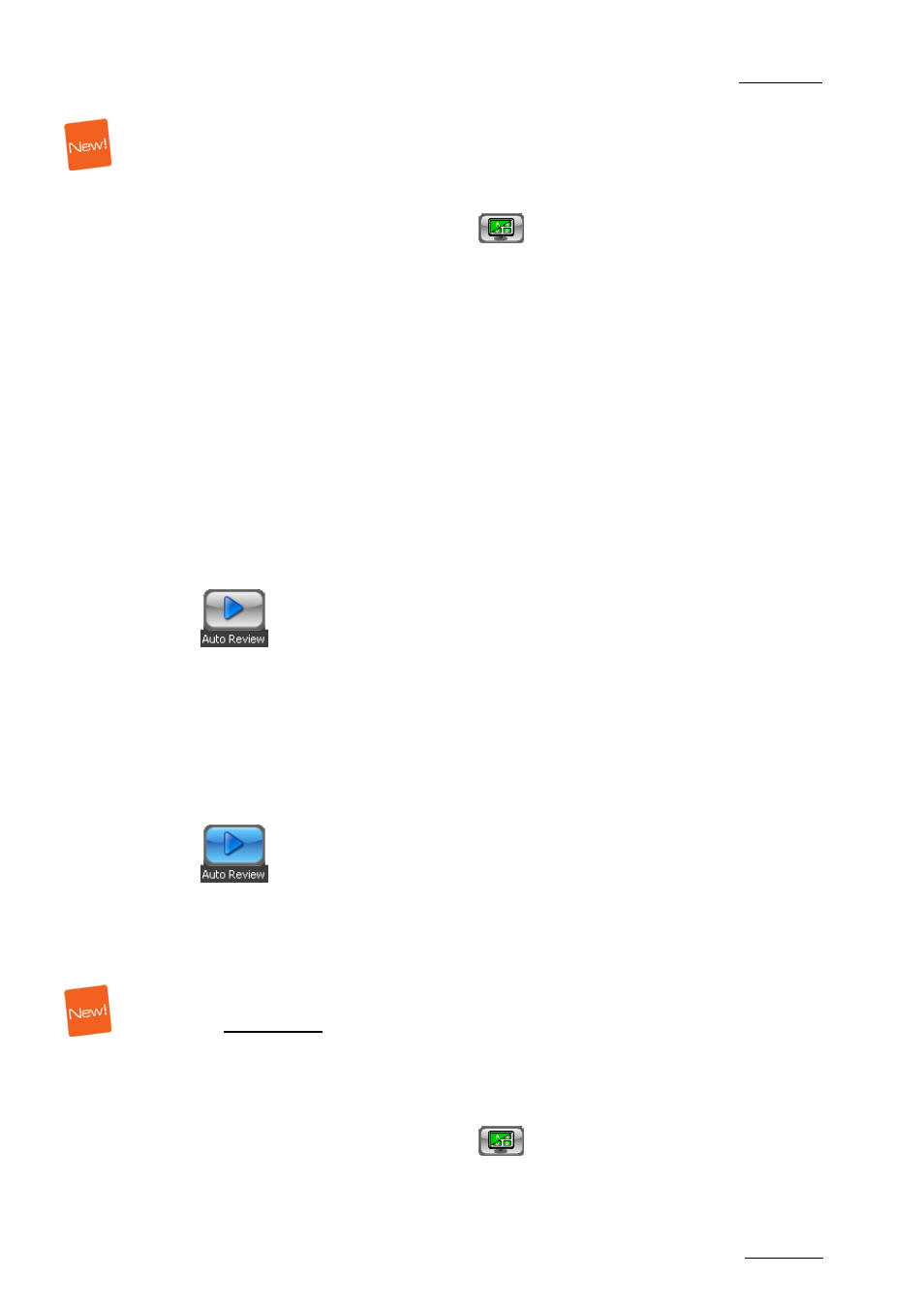
INSIO Version 1.1 – User Manual
EVS Broadcast Equipment – October 2010
Issue 1.1.B
71
How to Load Clips on Preset
Once preset configurations have been defined, you can load recorded clips on a
selection of Software Player or server player channels, even if the Auto Review
mode is not activated. To do so, proceed as follows:
1.
Tap the Display Preset button
.
The list of existing preset configurations is displayed.
2.
Select one of the Preset configurations from the list.
Clips recorded by the cameras defined in the selected preset player channel
configuration are loaded on the player channels defined in the preset.
3.
If required, you can repeat steps 2 and 3 to load clips on another preset
player channel configuration.
4.
You can unload a clip by selecting the line in the Review tab and tapping
the Unload Clip button.
Loading Clips Automatically
Auto Review Mode
Before or during the recording of a take you can activate the Auto Review mode by
tapping the Auto Review button in the Record tab. In this case, as soon as the
recording stops, the clips recorded by the cameras defined in the current preset
configuration will automatically be loaded for review on the Player channels
defined in the preset. Refer to section ‘How to Define Preset Configuration of
Player Channels’ on page 70 for more information on the options.
When the Auto Review mode is activated, the background color of the Auto
Review button is blue:
The Auto Review mode can be deactivated by tapping the button again. The
background color of the Auto Review button then turns grey.
How to Load Clips Automatically
To automatically load clips from a take you have just recorded on a selection of
Software Player or server player channels, even if the take has not yet been saved
on the server, proceed as follows:
1.
Tap the Auto Review button to activate the Auto Review mode.
2.
Tap the Display Preset button
.
