Project information area (1), Tabs, Record tab (2) – EVS INSIO Version 1.1 - October 2010 User's Manual User Manual
Page 65: Right clip list tab (3), Status tab, Review tab (4)
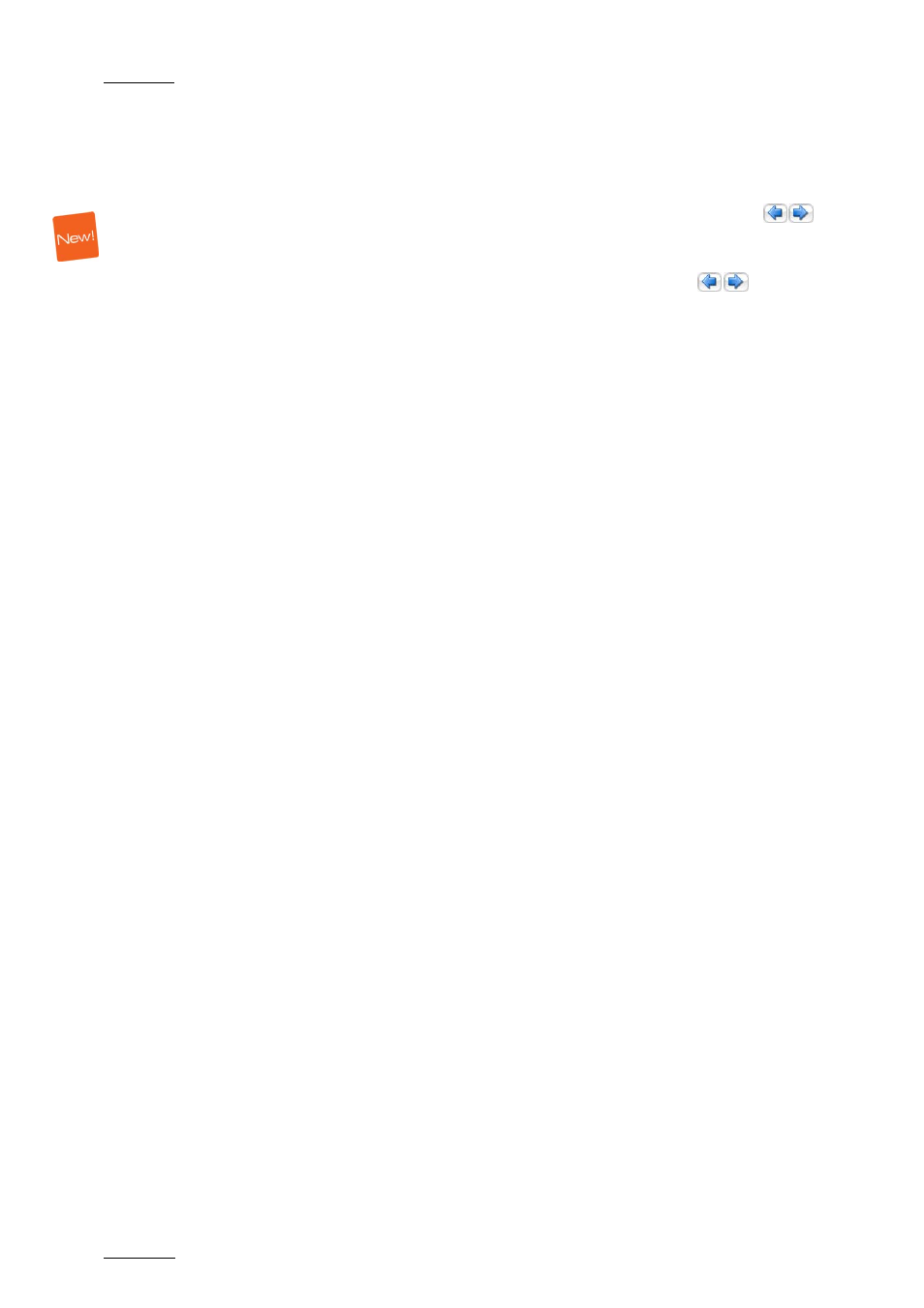
Issue 1.1.B
INSIO Version 1.1 – User Manual
EVS Broadcast Equipment – October 2010
56
P
ROJECT
I
NFORMATION AREA
(1)
This area displays the project/production name, the episode/program name and
the scene name.
Episodes can be selected from the list in the Episode field or with the
buttons, provided that they belong to the same project and that they use the same
settings.
Scenes can be selected from the list in the Scene field or with the
buttons.
New scenes can be defined.
A Take number is incremented by one unit each time a take is recorded for a
scene. Each time a new scene name is entered, the take number is reset to 001.
T
ABS
Up to five tabs can be displayed in this window, depending on the Active mode
selected in Setup > User > General.
Record Tab (2)
It is used for the recording of a take, or stream. Refer to section 5.3.2 ‘Overview
of the Record Tab’ on page 58 for a detailed description of this tab.
It is displayed if the Record mode has been selected.
Right Clip List Tab (3)
This is the Clip List Tab located on the right of the window. It is intended to be
used when the Record tab is opened, during a recording session. Clips can then
be manually selected for transfer and the transfer status can be visualized. Refer
to section 6.2.2 ‘Overview of the Clip List Tabs’ on page 93 for a detailed
description of this tab.
It is displayed if the Record Clip mode has been selected.
Status Tab
It is used to display information and thumbnails of the different streams. Refer to
section 5.3.4 ‘Recording a Stream’ on page 64 for more details on this tab.
It is displayed if the Record Stream mode has been selected.
Review Tab (4)
It is used for reviewing a recorded clip. Refer to section 5.4 ‘Reviewing Media’ on
page 66 for a detailed description of this tab.
It is displayed if the Review Only mode or the Record Clip mode with Review
option has been selected.
