Setup, 1 user interface, 1 opening the setup windows – EVS INSIO Version 1.1 - October 2010 User's Manual User Manual
Page 16: User interface, Opening the setup windows, 1 ‘opening the setup windows, Pening the, Etup, Indows
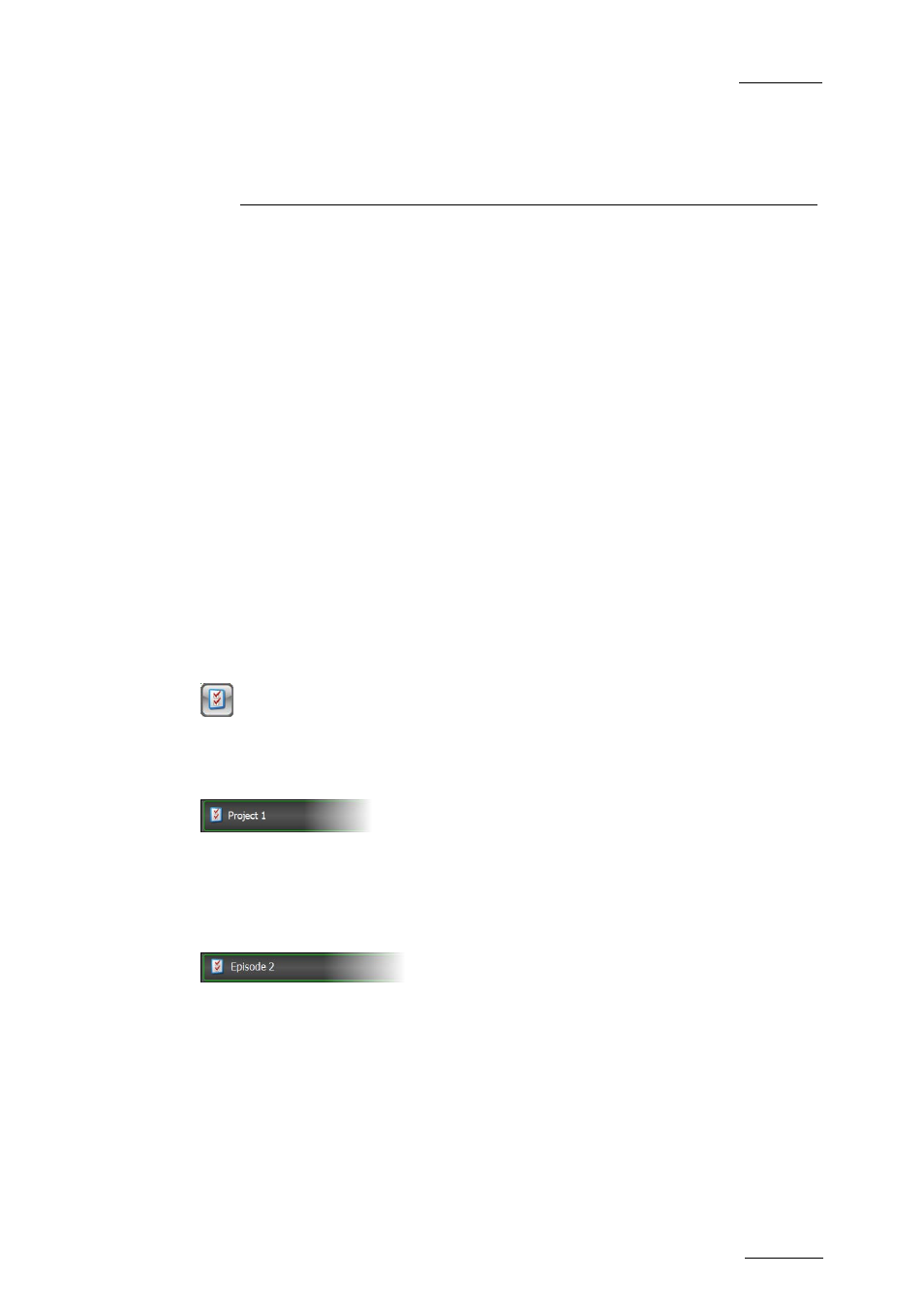
INSIO Version 1.1 – User Manual
EVS Broadcast Equipment – October 2010
Issue 1.1.B
7
3. Setup
Before the beginning of a project, user and system configurations must be set
through the Setup windows.
Setup parameters can be defined at three different levels:
•
System level: to define or modify INSIO settings
•
Project level: to define settings specific to a project
•
Episode level: to define settings specific to an episode.
Refer to sections 4.2 ‘Project Management’ on page 42 and 4.3 ‘Episodes
Management’ on page 47 for more details on project specific and episode specific
setup windows.
3.1 USER INTERFACE
3.1.1 O
PENING THE
S
ETUP
W
INDOWS
The System Setup button is available in the upper left corner of the Project /
Production window.
It gives access to all the Setup windows.
The Project Setup button is available on the left of the project name in the list of
projects displayed in the Projects/Productions window.
It gives access to some of the Setup windows, to define settings specific to the
corresponding project. These windows correspond to the User General window and
the User Predefined Configurations window of the System Setup.
The Episode Setup button is available on the left of the episode name in the list
of episodes displayed in the Programs/Episodes window.
It gives access to some of the Setup windows, to define settings specific to the
corresponding episode. These windows correspond to the User General window
and the User Predefined Configurations window of the System Setup.
