Xtaccess settings, 1 xtaccess definition, Xtaccess definition – EVS INSIO Version 1.1 - October 2010 User's Manual User Manual
Page 44: 7 xtaccess settings, 1 xta, Ccess, Efinition
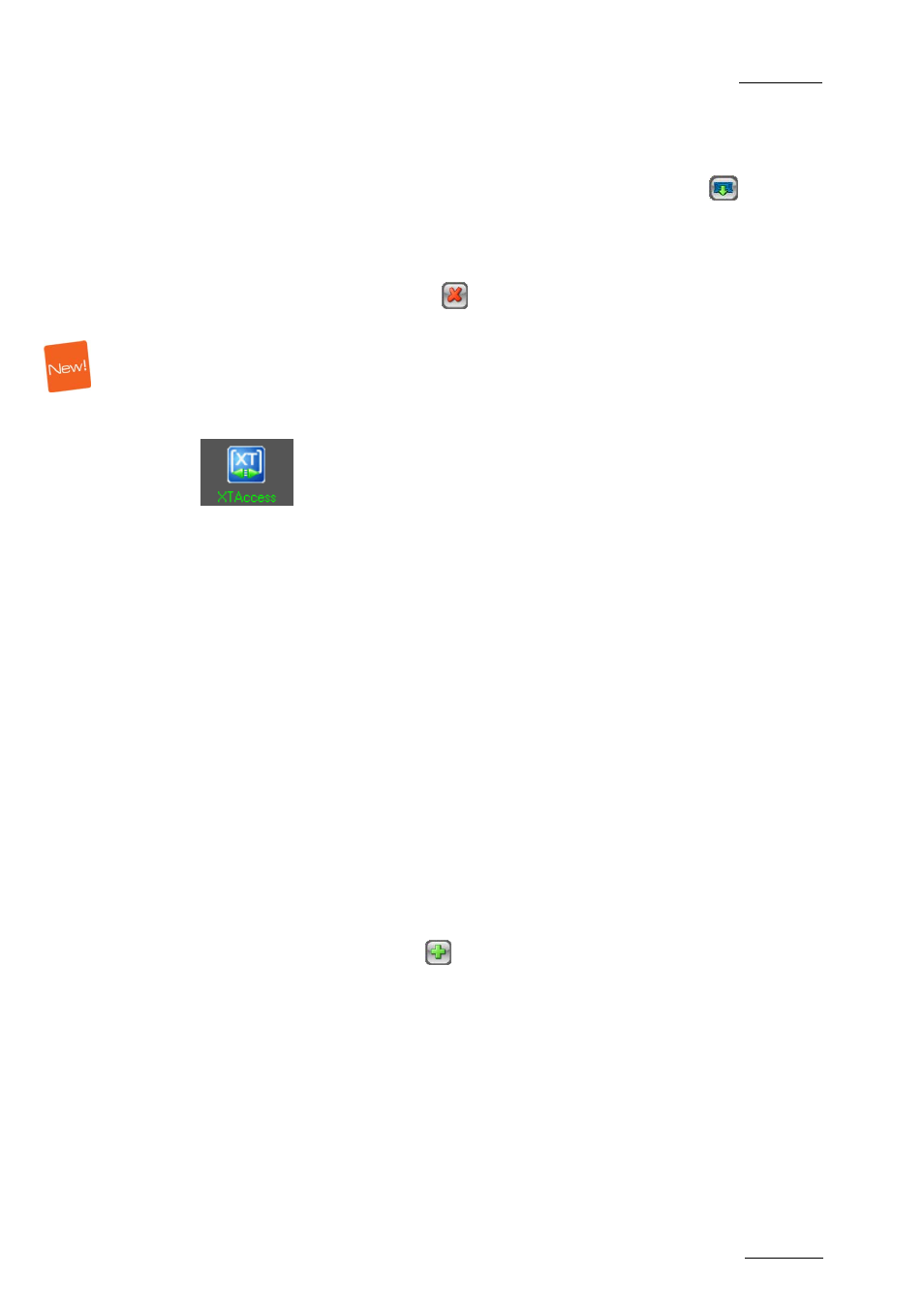
INSIO Version 1.1 – User Manual
EVS Broadcast Equipment – October 2010
Issue 1.1.B
35
3.
Complete each field of the Video and Control group boxes with the selected
server parameters.
4.
In the Configuration field, tap the Get Server Configuration
button.
5.
Select a configuration from the Configuration list.
Use the Remove Video Server
button next to the EVS Server Name field to
remove a selected server from your configuration.
3.7 XTACCESS SETTINGS
This section is available when the user taps the System XTAccess
Settings button on the left pane.
Three tabs are available
•
XML Scan & Destination
•
Avid AAF/Interplay
•
Final Cut Pro
The first window is used to specify the XTAccess scan folder and processed file
destination. XTAccess is used to transfer files to selected destinations. Refer to
the XTAccess user manual for more information.
When users transfer files in Avid MXF OPAtom file format, the transfer destination
of the associated metadata files is defined in the Avid AAF/Interplay tab.
When users transfer files in FCP QT format, the transfer destinations of the video
file and the associated metadata file are defined in the Final Cut Pro tab.
3.7.1 XTA
CCESS
D
EFINITION
One or several XTAccess can be used with INSIO.
To add a new XTAccess, proceed as follows:
1.
Tap the Add XTAccess
button at the extreme right of the window to add
an additional XTAccess to your configuration.
2.
Enter a name in the XTAccess name field and tap Enter.
An additional XTAccess group box is displayed. Use the Up Arrow and
Down Arrow buttons to move from one configuration to another.
The new configuration name is displayed in the Name field of the General
tab.
