Overview of the expanded transfer status window, Transfer job status information – EVS INSIO Version 1.1 - October 2010 User's Manual User Manual
Page 100
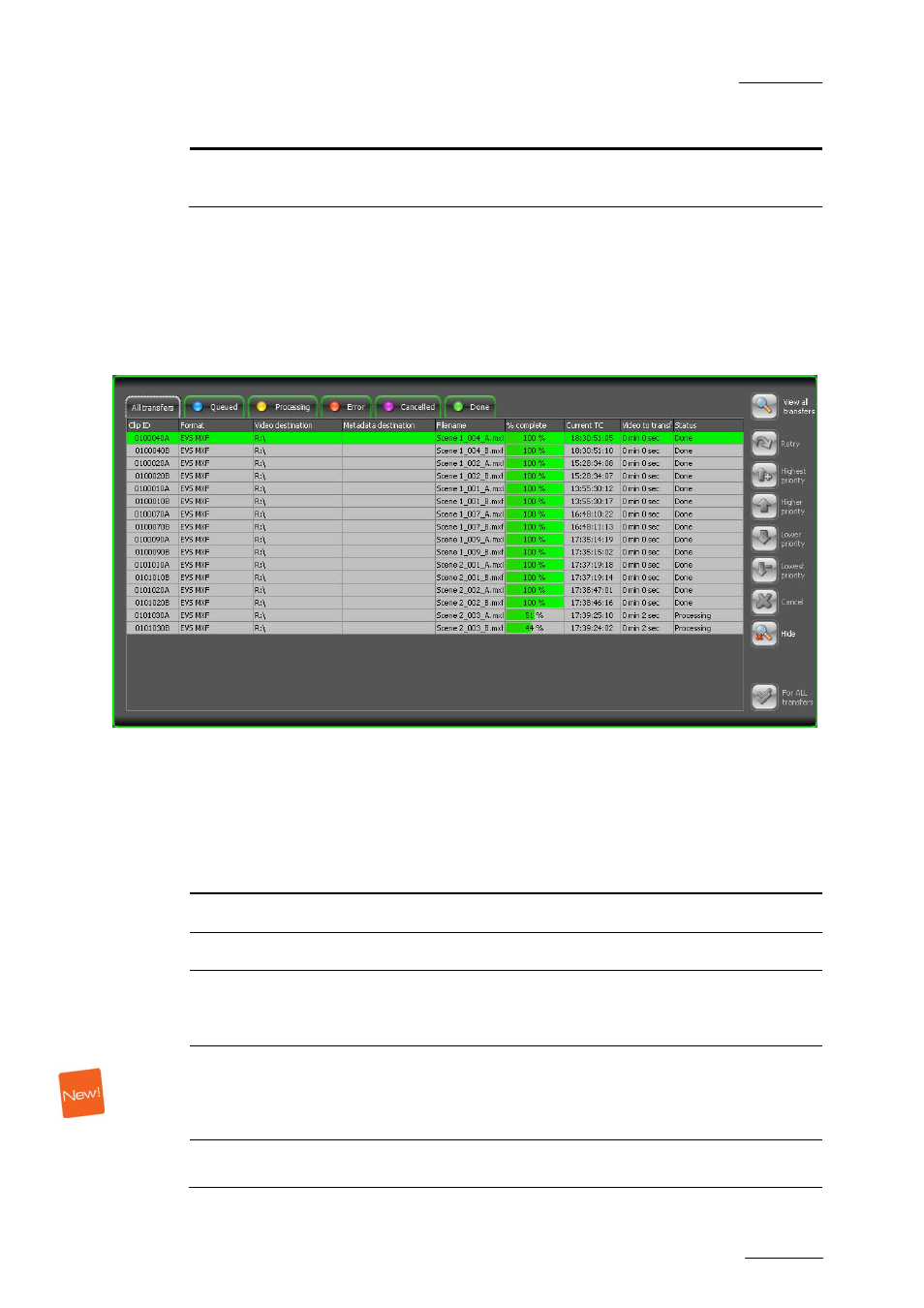
INSIO Version 1.1 – User Manual
EVS Broadcast Equipment – October 2010
Issue 1.1.B
91
Item Description
Video to transfer
Estimation of the remaining time needed to complete all
the required transfer jobs.
O
VERVIEW OF THE
E
XPANDED
T
RANSFER
S
TATUS WINDOW
The expanded Transfer Status window can be accessed and exited by tapping in
the condensed Transfer Status window.
It is displayed above the condensed Transfer Status window and the different
transfer statuses are presented into different tabs.
Transfer Job Status Information
Each tab provides the following information for each of the transfer jobs from the
active session:
Column Header
Description
Clip ID
ID of the clip on the server.
Format
File format in which the transferred file will be generated.
Video Destination
Identification of the transfer destination as defined in
Setup > User > Predefined Configurations. Refer to
section ‘Format, Name & Destination Tab’ on page 17.
Metadata Destination Identification of the metadata transfer destination as
defined in Setup > User > Predefined Configurations.
Refer to section ‘Format, Name & Destination Tab’ on
page 17.
Filename
Filename given to the file transferred to the selected
destination. The filename is user-defined as described in
