Destination path & xml scan, Xtaccess, Destination path – EVS INSIO Version 1.1 - October 2010 User's Manual User Manual
Page 29: Xml scan, Aaf destination
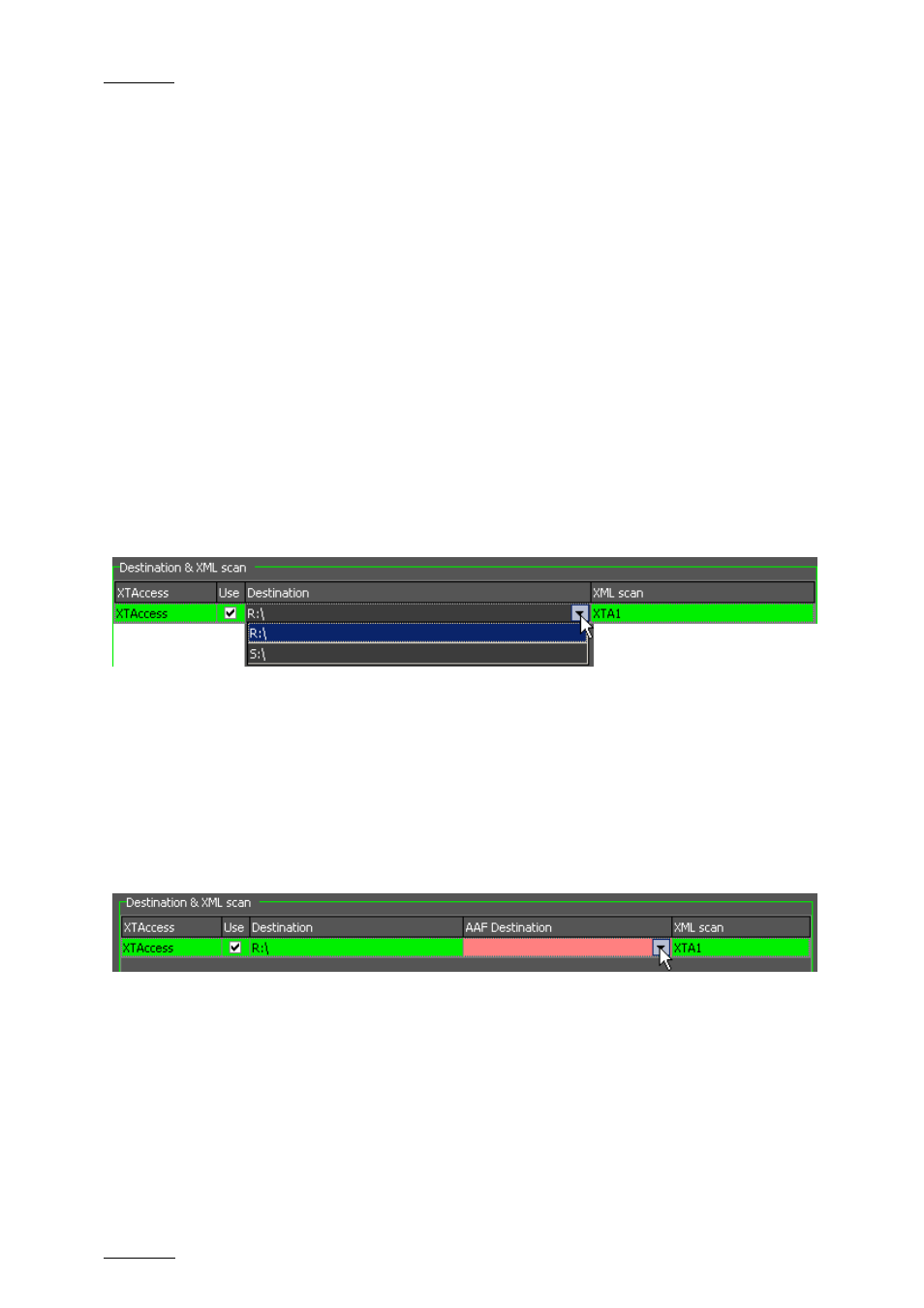
Issue 1.1.B
INSIO Version 1.1 – User Manual
EVS Broadcast Equipment – October 2010
20
Destination Path & XML Scan
This setting allows you to select the destination path to transfer the files to. This
can be local drives, SAN or storages with MAM.
XTAccess
This column lists all the XTAccess available.
The XTAccess, or the list of XTAccess, must have been defined in Setup >
System > XTAccess. Refer to section ‘XTAccess Settings’ on page 35.
Choose one XTAccess, which will be used to transfer files, by selecting the
checkbox in the Use column.
Destination path
This option allows the selection of one destination folder which will be used to
transfer the files to.
The list of destination paths must have been defined in Setup > System >
XTAccess.
When several destination paths have been defined, one of them can be chosen by
selecting the Destination Path field and then viewing the list with the drop-down
arrow which will appear.
XML Scan
XTAccess is triggered by INSIO via XML files. It scans pre-defined folders to
check for new XML jobs to process. XTAccess automatically creates the scan
folder C:\XTAccess_XML\ during XTAccess installation process.
XML scan folders are defined in Setup > System > XTAccess.
AAF Destination
This field is only available when the AAF option has been selected in the ‘AAF /
Interplay for MXF OPAtom (Avid) format’ group box.
It is used to select one destination folder which will be used to transfer the MFX
OPAtom metadata files to.
Tap on the field and, with the drop-down arrow, select one of the destinations
which have previously been defined in Setup > System > XTAccess > Avid
AAF/Interplay > Avid AAF destinations.
