Push target, Push target 1 / 2 – EVS XT2 Version 11.02 - July 2013 Configuration Manual User Manual
Page 197
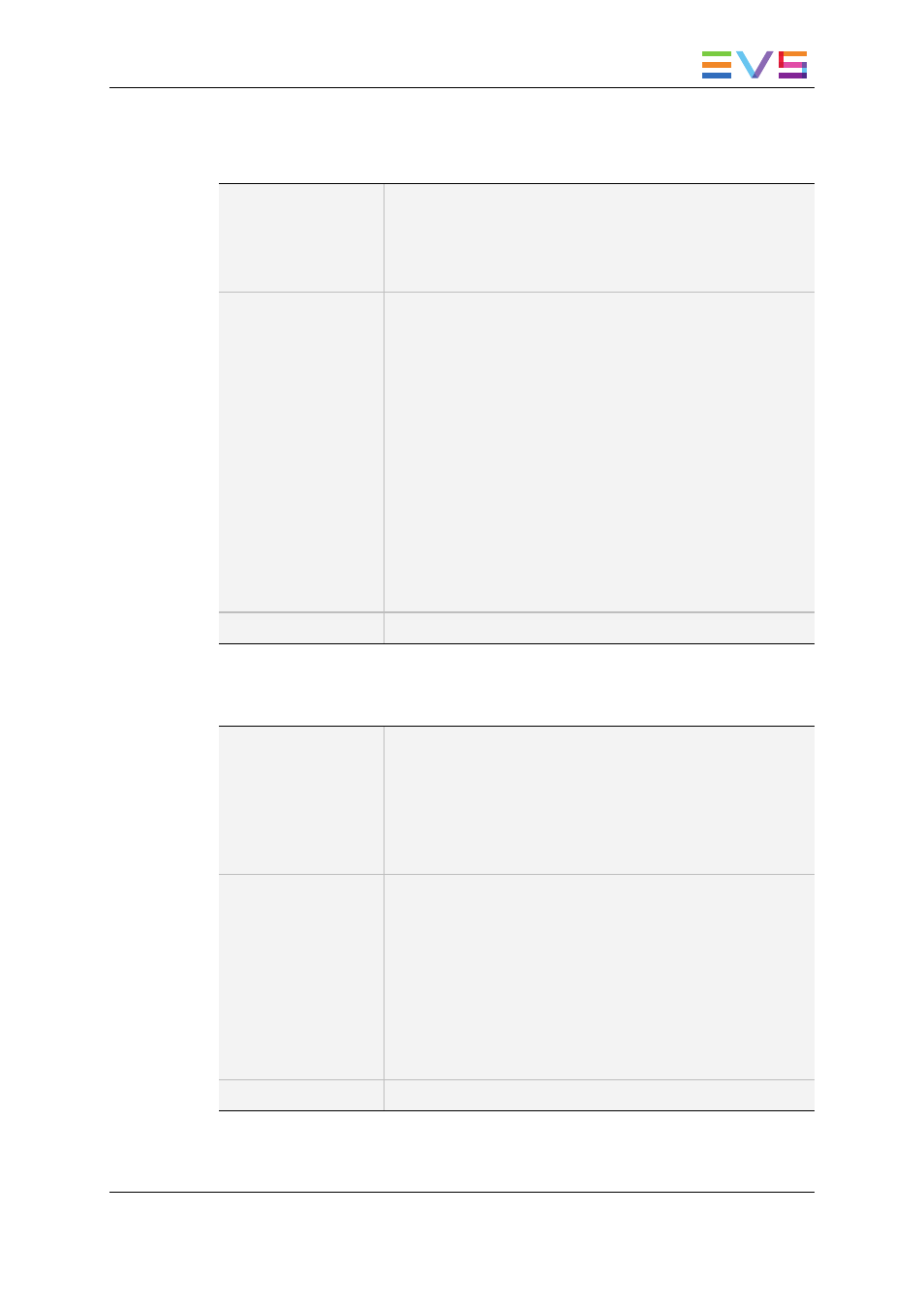
Push Target
Description
Specifies which EVS servers will be listed as possible targets
for push actions when the user selects:
•
the default Target 1 and Target 2 in the settings, or
•
a target for a specific push action if no default target has
been configured.
Values
The following values are possible:
•
SDTI:
Only SDTI targets will be listed. The servers are listed by
their network system name and number.
•
Gigabit:
Only EVS servers reachable via the GigE network and not
present on the same SDTI network will be listed. The
servers are listed by their GigE server name, and IP
Address.
•
SDTI+Gigabit:
First the servers on the same SDTI network connected
through SDTI are listed, then the servers not on the same
SDTI network but reachable via the GigE network are
listed.
The Gigabit and SDTI+Gigabit values are not available if the
EVS server does not have a GigE board.
Default Value
SDTI
Push Target 1 / 2
Description
Specifies to which machine(s) on the network the clips must
automatically be sent when the operator uses the PUSH
function on the LSM Remote Panel.
The machines defined in this setting are also used as default
target for clip copies.
The users can define two default targets: Target 1/ Target 2.
The clips will be pushed in sequential order.
Values
A list of values will be displayed depending on the value
assigned to the Target setting:
•
--------:
When no target is defined in these parameters, the user will
be able to define the requested target when (s)he calls the
PUSH function.
•
be assigned for targets belonging to the SDTI network.
•
be assigned for targets belonging on the GigE network.
Default Values
-------- (No target machine specified)
CONFIGURATION MANUAL XT2 Server 11.02
3. Multicam Configuration
189
