Line softkey, Options key – AASTRA 6739i User Guide EN User Manual
Page 91
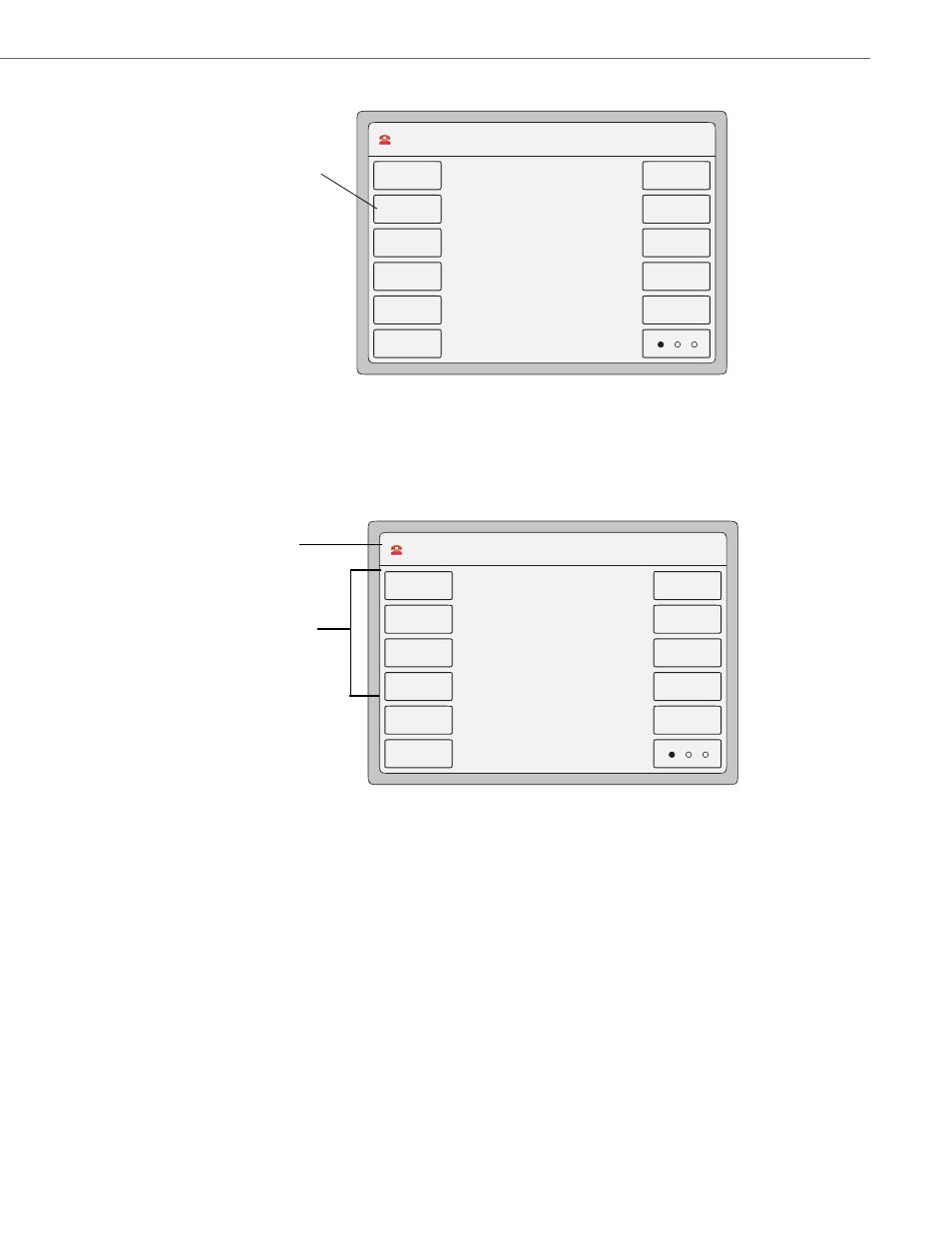
Options Key
41-001317-05 REV01 – 06.2013
85
Line Softkey
You can set a softkey to act as a line/call appearance key on the 6739i. This key acts as a line that behaves the same as a
hard line key (L1, L2, and L3). For more information about the hard line keys and behaviour of line keys, see
. The following illustration shows the first four softkeys configured as Lines 4, 5, 6, and 7.
Depending on the phone configuration, the maximum number of total line/call appearances allowed on the 6739i is 9 (3
line/call appearance hard keys plus 6 softkeys). If all line/call appearances have been set up between two different num-
bers, a total of 8 lines can be configured.
You can press any line key to dial an outgoing call. During incoming calls, a pop-up appears at the top of the screen indi-
cating the current line that is ringing. You can press the ringing line to answer the call. A set of 9 keys display in the center
of the screen indicating the lines that are available and not available. If all lines are in use, one call is connected while the
rest are on hold. No further outgoing or incoming calls can be made until one of the line/call appearances becomes avail-
able.
The status of the active call displays in the upper left corner of the screen.
For more information about multiple incoming calls, see
“Multiple Incoming Calls Screens”
Configuring a Line Softkey
You can configure a softkey as a Line Key on the 6739i. The key acts as a line that behaves the same as a hard line key. For
more information about the behaviour of line keys, see
“Multiple Line and Call Appearances”
Key 12 displays in
softkey position 2
on the phone
L1 John Smith 401
12 : 45pm
Mon Jan 1
John Smith
401
BLF/Xfer
403
404
405
406
503
Office
BLF
Park
Pickup
LAB
L1 John Smith 401
12 : 45pm
Mon Jan 1
John Smith
401
Line 4
Line 6
Line 7
405
406
503
Office
BLF
Park
Pickup
Line 5
Line Keys
configured as
softkeys
Call Status
Icon
