Methods for setting/using features on the phone – AASTRA 6739i User Guide EN User Manual
Page 27
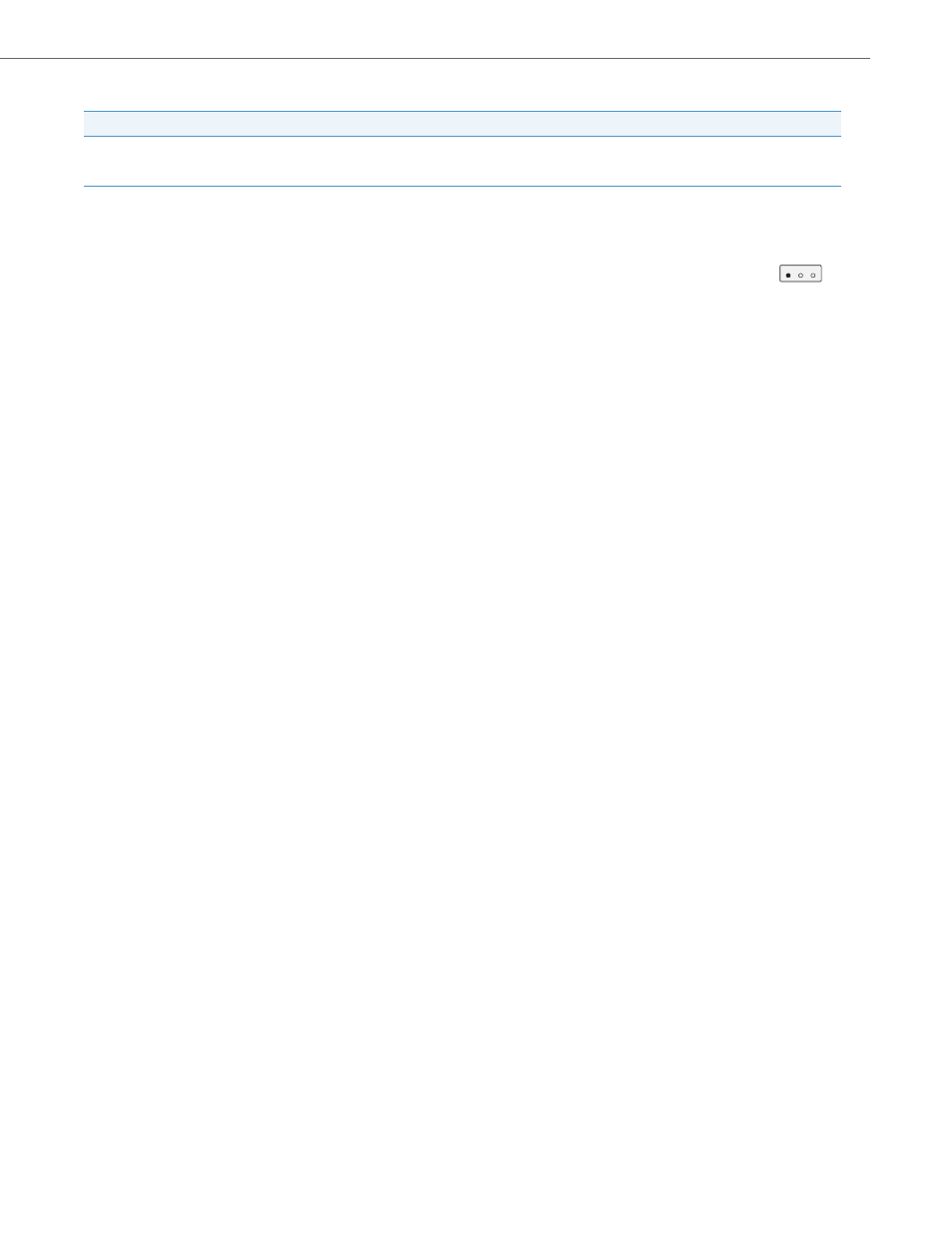
Methods for Setting/Using Features on the Phone
41-001317-05 REV01 – 06.2013
21
The following categories display in the side menu of the Aastra Web UI: Status, Operation, Basic Settings.
Headings
Description
Status
The Status section displays the System information such as network status, hardware information, and firmware informa-
tion about the phone. It also displays information about the SIP account(s) currently configured on the phone. All System
information is read-only. For more information about viewing the phone’s status, see
Operation
User Password - Allows you to change user password. For more information about changing User Password, see
Phone Lock - Allows you to assign an emergency dial plan to the phone, lock the phone to prevent any changes to the
phone and to prevent use of the phone, and reset the user password.
Softkeys and XML - Allows you to configure up to 55 softkeys with functions identified in the list below. Twelve softkeys
appear on the idle screen of the phone’s LCD. If you configure more than 12 softkeys, Softkey 12 becomes a
key which allows you to toggle multiple screens that have the additional configured softkeys. You can also specify specific
states for the softkeys (idle, connected, incoming, outgoing, busy). For more information about softkeys, see
Available Functions for Softkeys
Expansion Modules - Allows you to configure an additional 36 softkeys with a M670i Expansion Module, or an additional
60 softkeys with a M675i Expansion Module if an it is attached to the phone. This option displays on the side menu of the
Aastra Web UI only if an Expansion Module is attached. For more information about the expansion modules see
M670i and M675i Expansion Modules”
Keypad Speed Dial - Allows you to assign a speed dial number to a specific digit on the phone’s keypad for speed dialing
purposes.
Directory - Allows you to copy the Callers List and Directory List from your IP phone to your PC. For more information
about coping the Caller List and Directory from your PC to the phone, see
“Downloading the Callers List to Your PC”
“Downloading the Directory List to Your PC”
.
Reset - Allows you to restart the IP phone when required. For more information about restarting you phone, see
None
Park
Line
Pickup
Speed Dial
Last Call Return
Do Not Disturb (DND)
Call Forward
Busy Lamp Field (BLF)
BLF/Xfer
BLF List
Speeddial/Xfer
Auto Call Distribution (ACD)
Speeddial/Conf
Directed Call Pickup
Icom (Intercom)
Extensible Markup Language (XML)
Phone Lock
Flash
Paging
Sprecode
Empty
