Multiple incoming calls screens, Getting started – AASTRA 6739i User Guide EN User Manual
Page 20
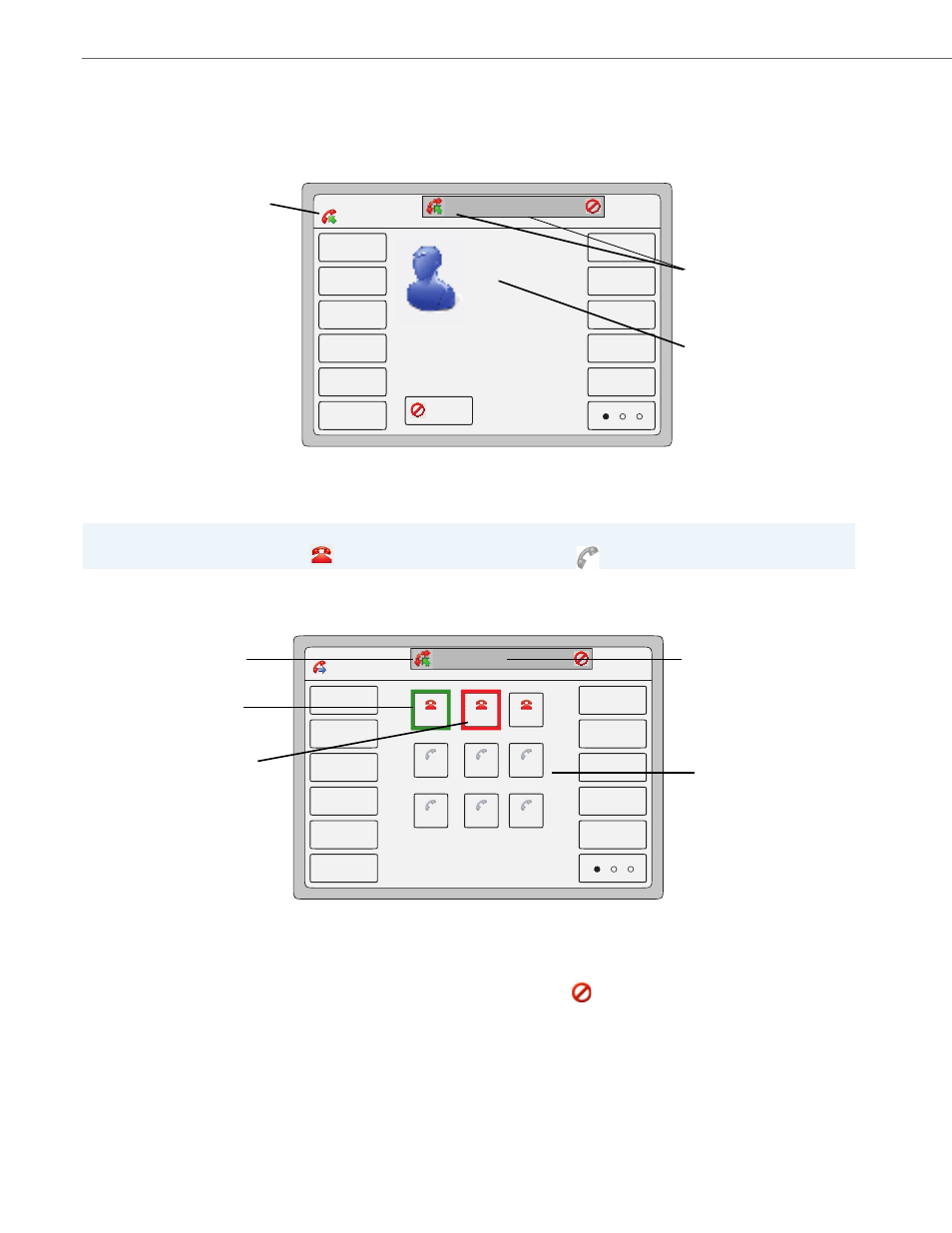
Getting Started
14
41-001317-05 REV01 – 06.2013
Multiple Incoming Calls Screens
When multiple calls come into the phone, each incoming call is directed to a non-busy line on the phone. The phone
screen displays a pop-up of each incoming call in the status bar at the top of the screen (shown as incoming caller Dan
Jones 507 on Line 3” in the following example).
Pressing the incoming call pop-up displays a Line Keys set in the center of the screen (Lines 1 through 9).
The Line 1 Key is shown with a green border indicating the active call on Line 1. The Line 2 Key is shown with a red border
indicating a call is coming in on Line 2.
Using the Line Key set, you can answer the incoming call by pressing that Line Key. For example, in the above screen,
you can put Line 1 on hold (using the Hold key on the front panel of the phone) and then press Line 2 to answer the
incoming call. You can also cancel the second incoming call by pressing the
symbol in the pop-up display at the top
of the screen.
Note:
Available lines are indicated by a
. Unavailable lines are indicated by a
.
Multiple Incoming Calls Screen 1
Call in-progress
on Line 1
Caller ID of active
caller on Line 1
L1 John Smith 401
12 : 45pm
Mon Jan 1
Home
DND
404
Call Forward
406
Flash
Intercom
Paging
Park
Pickup
402
Carol Dun
6006
Cancel
Dan Jones
Dan Jones
507
507
L2
L2
Pop-up of
another incoming
caller on Line 2
Multiple Incoming Calls Screen 2
Call Ringing
on Line 2
Press the name
in this pop-up
to display the
Line Keys
Line Keys
L1 John Smith 401
12 : 45pm
Mon Jan 1
Home
DND
404
Call Forward
406
Flash
Intercom
Paging
Park
Pickup
402
Line 1
Line 2
Line 3
Line 5
Line 4
Line 6
Line 7
Line 9
Line 8
Dan Jones
Dan Jones
507
507
L2
L2
Active call on
Incoming Call
not yet answered
Line 1
on Line 2
