Managing calls – AASTRA 6739i User Guide EN User Manual
Page 163
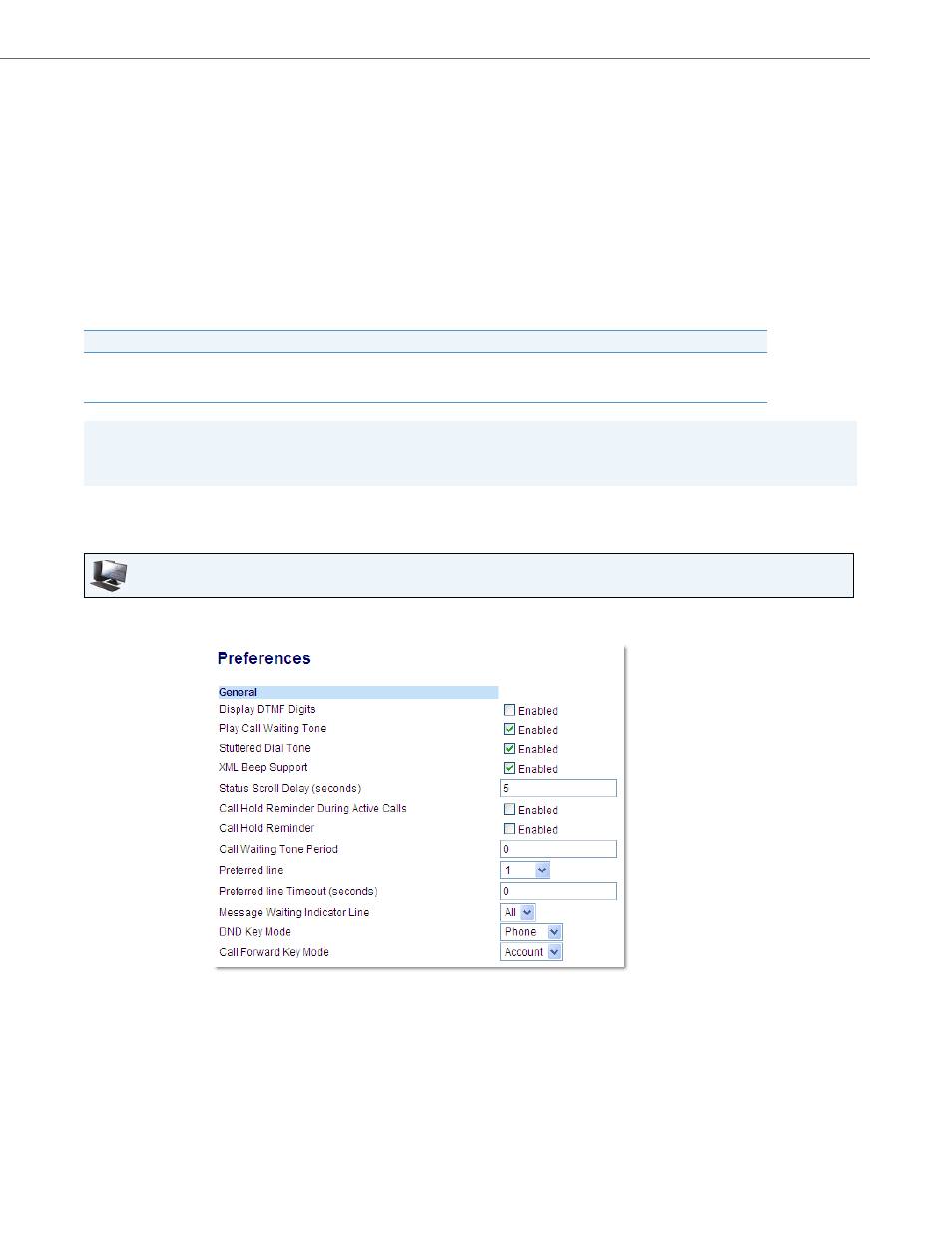
Managing Calls
41-001317-05 REV01 – 06.2013
157
•
Phone - The Phone mode allows you to set the same CFWD configuration for all accounts (All, Busy, and/or No
Answer). When you configure the initial account, the phone applies the configuration to all other accounts. (In the Aas-
tra Web UI, only the account you configured is enabled. All other accounts are grayed out but set to the same configura-
tion.) Using the Aastra Web UI, if you make changes to that initial account, the changes apply to all accounts on the
phone.
•
Custom - The Custom mode allows you to configure CFWD for a specific account or all accounts. You can configure a
specific mode (All, Busy, and/or No Answer) for each account independently or all accounts. You can set all the
accounts ON or OFF. Using the IP Phone UI, you can also press the “Copy to all modes” key to copy a phone number to
other phone number fields.
You can enable different CFWD parameters independently (for example, you can set different phone numbers for Busy,
All, and NoAnswer and then turn them on/off individually).
The following table describes the key and Message Waiting Indicator (MWI) LEDs when you enable CFWD on the IP Phone.
Configuring CFWD Mode Using the Aastra Web UI
Use the following procedure to configure the CFWD mode using the Aastra Web UI.
Key LED Behaviour for All Modes
MWI LED Behaviour for All Modes
CFWD key LED
RED
if CFWD All, CFWD Busy, or CFWD No Answer is
enabled for the account in focus.
CFWD key LED OFF if any CFWD mode is disabled.
MWI LED ON if current account in focus has CFWD ALL ena-
bled.
MWI LED OFF if CFWD All is disable
Note:
If you make changes to the configuration for CFWD via the IP Phone UI, you must refresh the Aastra Web UI screen to
see the changes.
Aastra Web UI
1.
Click on Basic Settings->Preferences->General.
