Telephony devices, Telephony device configuration – AASTRA BluStar 8000i BAS-Mode Administrator Guides EN User Manual
Page 89
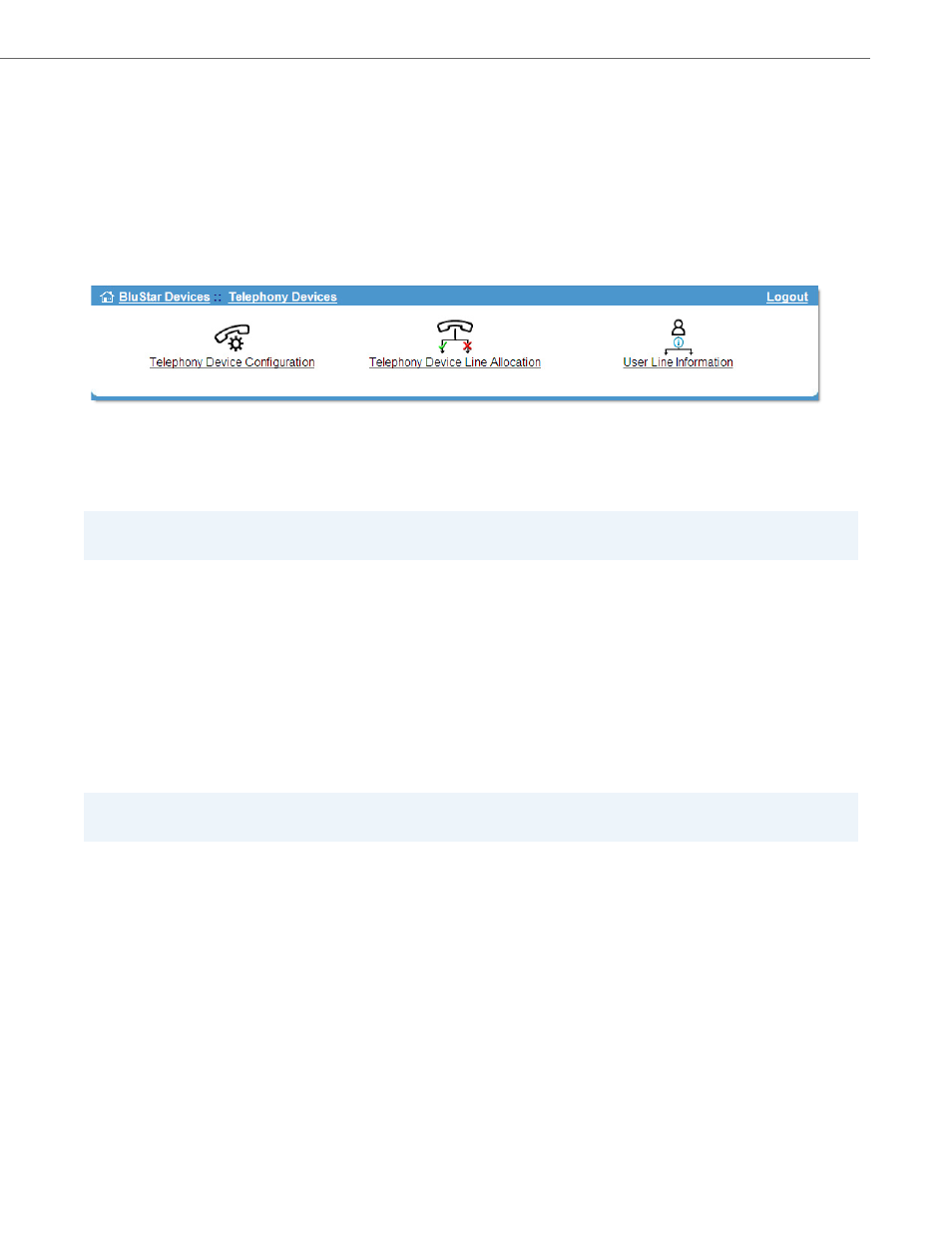
Telephony Devices
41-001391-00 Rev 03 – 04.2012
6-14
Telephony Devices
This interface is used for the configuration and update of telephony (PBX) devices that are integrated with the BluStar sys-
tem. It is used to specify and set all parameters of the device, and define telephone lines which are to be assigned tele-
phone numbers that will be allocated to the BluStar users in the BluStar user configuration section of the Web UI.
The update of telephony devices does not happen automatically, but has to be done either as a device is being saved or
after. When users are assigned lines (telephone numbers), updates occur automatically, so the administrator must make
sure the device is updated before changes or additions are made to telephone numbers in the BluStar User configuration
section of the Web UI.
Telephony Device Configuration
The Telephony Device Configuration page lists all the configured (but not necessarily updated) telephony devices known
by the BluStar Application Server. In this section of the Web UI you can add, delete, or edit any telephony device.
Device Names
The descriptive name of the device, useful for telling apart similar type devices.
Device Type
Telephony device type. The type indicates to the telephony back-end how to update (program) the device, as well as
the number of lines available per device.
IP Address
The IP address of the telephony device, used for the update (programming) of the device and the routing of calls.
User / Password
The user name and password needed to be able to update the device.
Note:
The administrator will be asked to confirm all device deletions to prevent accidental loss of information.
Note:
User name and password are not SIP-related.
