Chapter 6 blustar devices, Blustar device status, Chapter 6: blustar devices – AASTRA BluStar 8000i BAS-Mode Administrator Guides EN User Manual
Page 76
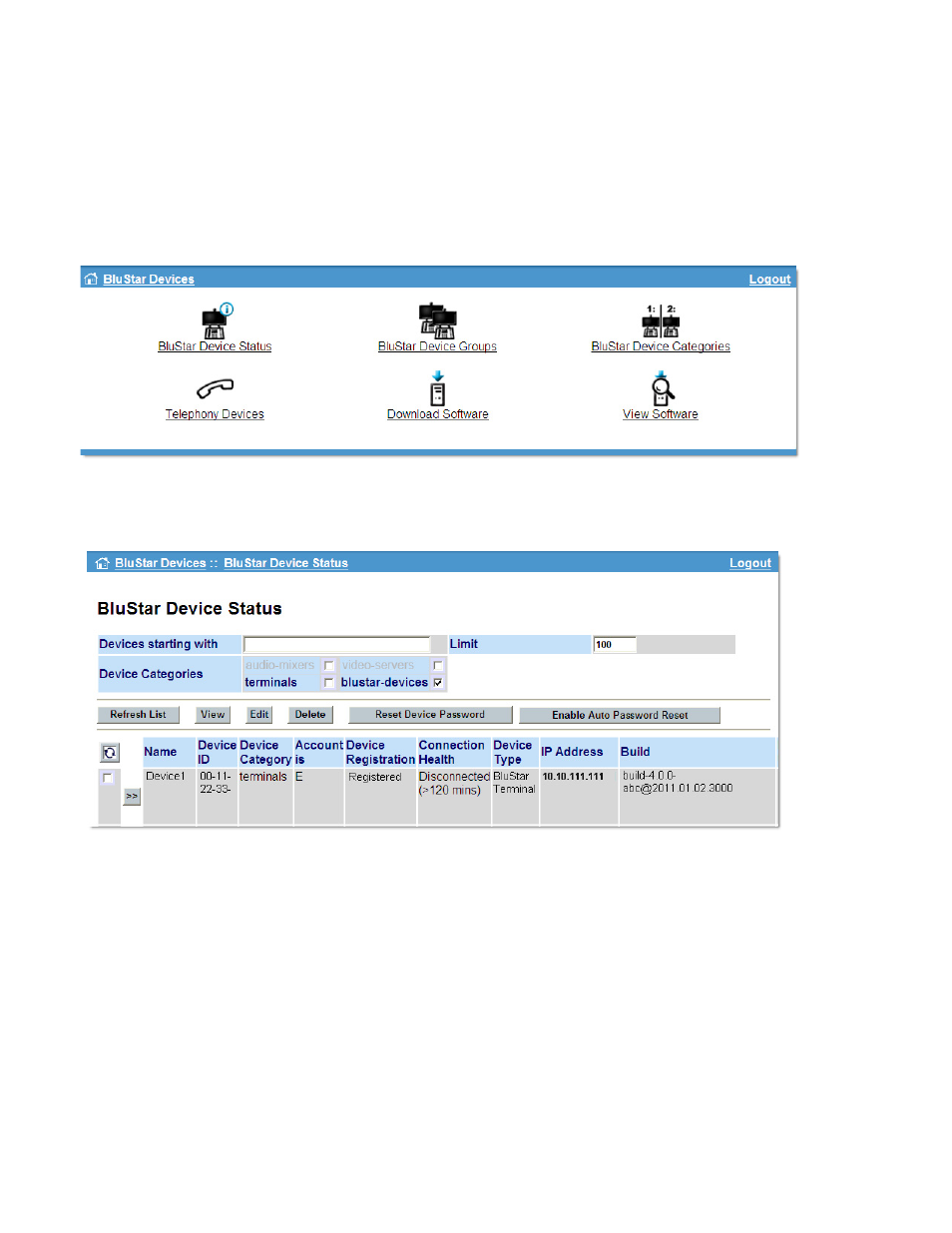
6-1
41-001391-00 Rev 03 – 04.2012
Chapter 6
BluStar Devices
The BluStar Devices section of the WebUI can be used to obtain information about BluStar Devices, or to configure BluS-
tar Devices. BluStar Devices download settings and software releases from the BluStar Application Server (BAS). Third
party SIP devices (e.g. SIP Phones) are regarded as BluStar Devices.
BluStar Device Status
Specific BluStar 8000i devices can be viewed or modified from this page. This page also allows an administrator to reset
the device password of the device or enable automatic password reset. If auto password reset is selected, devices will
automatically have their registration accepted, therefore removing a layer of security. BluStar 8000i devices inherit set-
tings from the Device Group Settings.
When using the View, Edit, or Reset Device Password buttons in the list screen, the action will be performed on all
marked items. While selecting multiple terminals and clicking the Reset Device Password button will immediately reset
the password on all marked terminals, pressing the View or Edit buttons will require you to go through each settings
page of the marked terminals by pressing the [<<--] and [-->>] buttons. When using Enable Auto Password Reset, all
devices displayed will have their registration accepted when the terminal tries to login to the server.
