Typographical conventions, Safety summary, Obtaining assistance – AASTRA BluStar 8000i BAS-Mode Administrator Guides EN User Manual
Page 10: Welcome
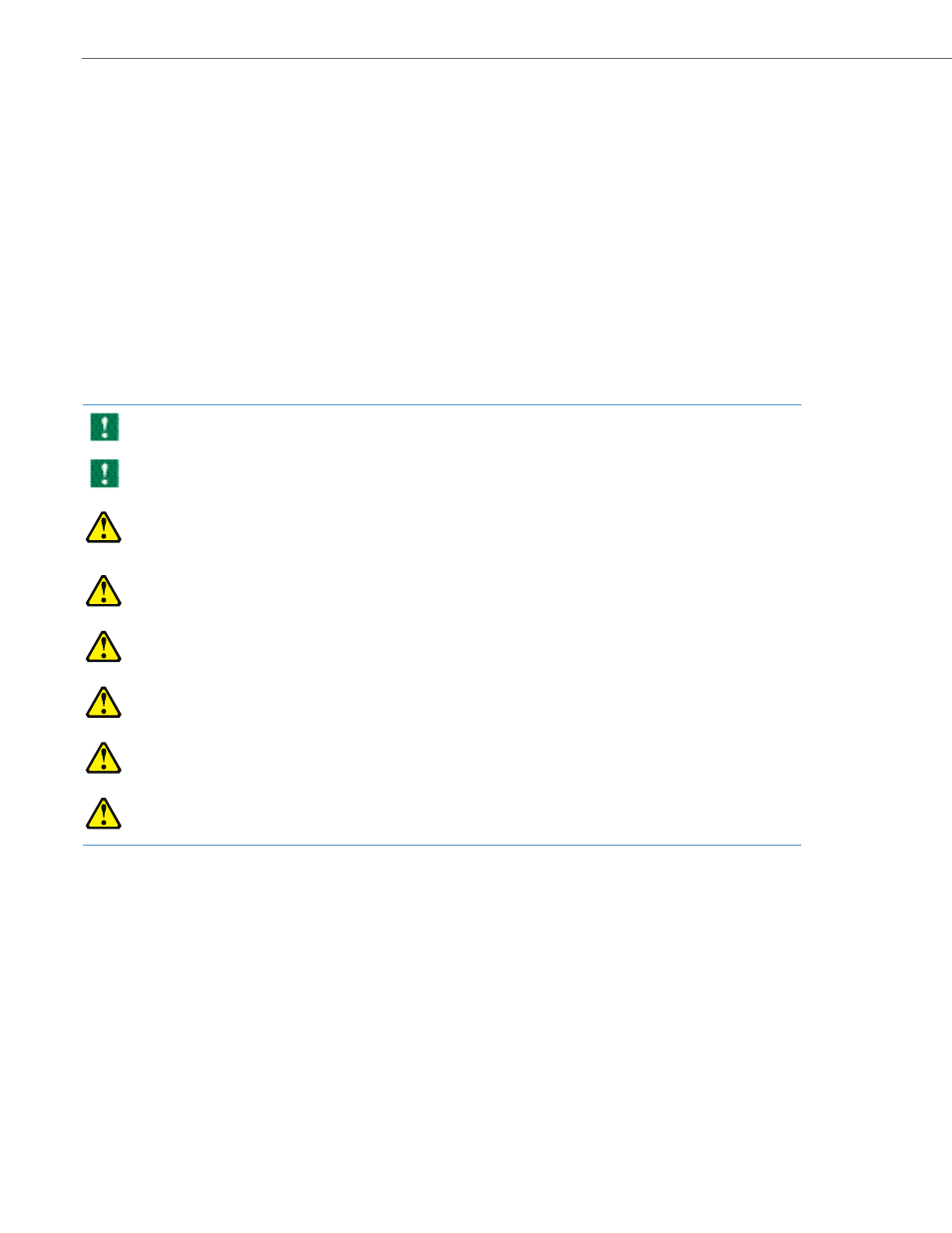
Welcome
Preface-ii
41-001391-00 Rev 03 – 04.2012
Typographical Conventions
•
Commands or text that should be entered verbatim are shown in a monospace font, for example:
netstat -rn
•
Parts of commands or entered values that should be replaced with varying details are shown in italics, for example:
less filename
•
Icons or links that should be “clicked on”, are shown as underlined text, for example Home.
•
The phrase “go to Tools / Options” suggests clicking first on the icon or link labelled “Tools”, then clicking on the icon
or link labelled “Options”.
•
Buttons to click on or otherwise select, or keys to press, are shown between square brackets, for example “click on
Cancel” or “press Esc”.
Safety Summary
Please read the following safety -information before attempting to install or use the BluStar 8000i .
Obtaining Assistance
If you have read this administrator guide and still have problems, please contact Aastra Telecom Support via one of these
methods:
North America
•
Toll Free 1-800-574-1611
•
Direct +1-469-365-3639
•
Online at
, click on Contact Technical Support
Outside North America
Please contact your regional Aastra Technical Support.
Alert!
For use with included AC/DC adaptor model no. 3A-603DB12 / Pour utiliser avec modéle 3A-603DB12.
Alert!
This product is designed for indoor use only and for ambient temperatures at or below 40° C (104° F).
Warning!
This equipment complies with Part 68 of the FCC rules and the requirements adopted by the ACTA. On the bottom of this equip-
ment is a label that contains, among other information, a product identifier in the format US:AAAEQ##TXXXX.
If requested, this number must be provided to the telephone company.
Warning!
Hazardous voltage enclosed. Voltage or current hazard sufficient to cause shock. Disconnect power before servicing.
Danger!
There are no operator serviceable parts inside the chassis. Attempting to tamper with the parts inside the chassis may result in
serious injury to the user or damage to the equipment.
Danger!
This product is designed to work with a single-phase power system having a grounded neutral conductor. To reduce risk of elec-
trical shock, do not plug into any other type of power system.
Danger!
The power cord for the terminal functions as the power disconnect device. Ensure that the power cord is readily accessible in case
of emergency and for servicing. Disconnect power before servicing.
Danger!
Use only the power cord provided. The terminal must use the grounded three-conductor power cord. Do not use two-conductor
extension cords.
