Off-server backup – AASTRA BluStar 8000i BAS-Mode Administrator Guides EN User Manual
Page 112
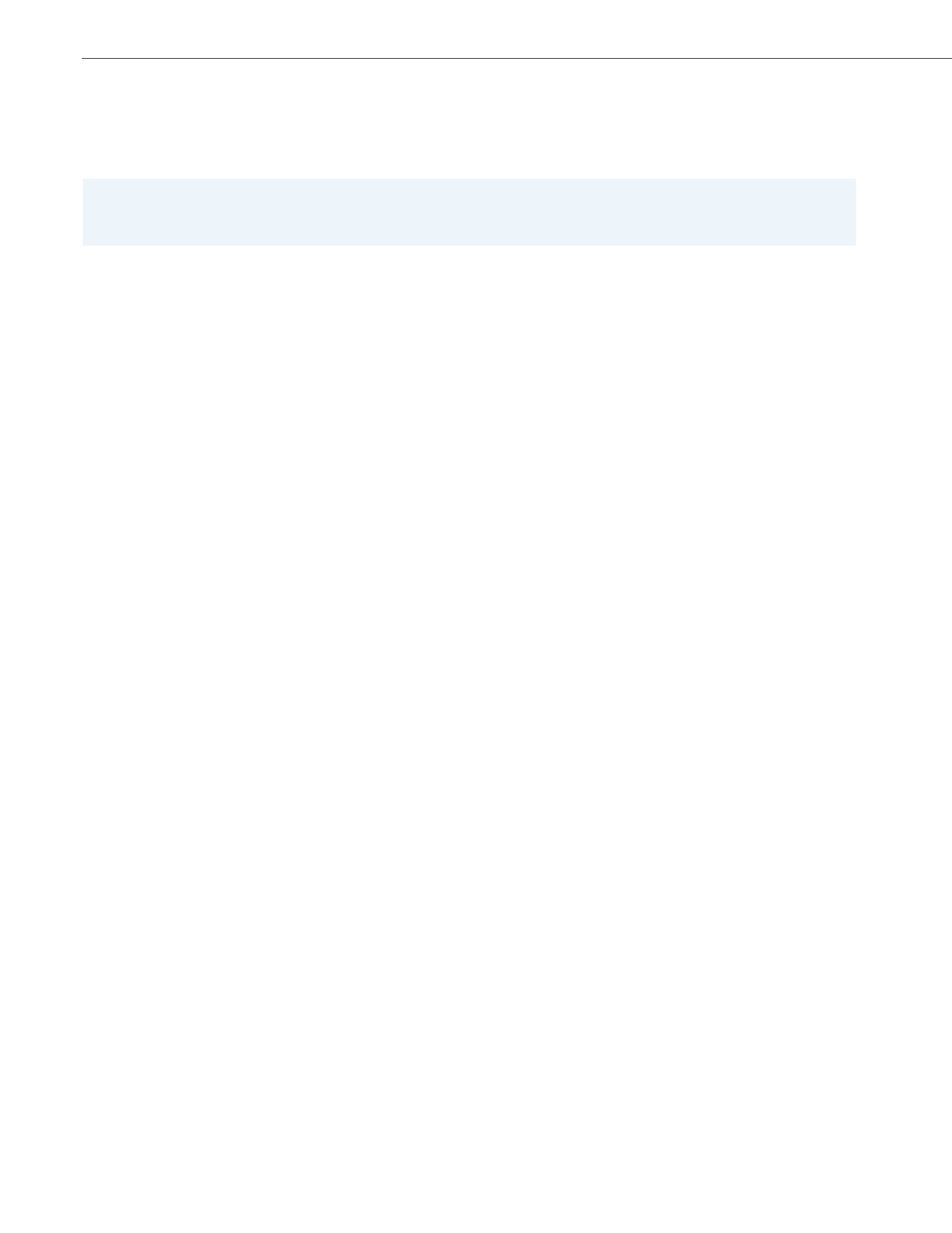
Off-Server Backup
7-18
41-001391-00 Rev 03 – 04.2012
User Name
The user name required to connect to the remote server.
Password
The password required to connect to the remote server.
Destination Path
The remote path used by SSH (scp command). Omitting the leading slash (/) specifies a path relative to that user’s
home directory. A blank field specifies the user’s home directory.
Backup Frequency
Contains three fields that are used to set when backup occurs:
–
Run Backup at
Sets the time of day at which the backup(s), selected in the next two fields, begins.
–
during selected months on the selected days
Pop-up menus provide several predefined choices for the month (e.g., None or Each Quarter) and day (e.g.,
None or Twice a Month) that the backup will occur. Scrollboxes also allow the administrator to select the
month(s) and day(s) manually. (Multiple items can be selected by Ctrl-clicking the desired items.)
–
And on selected weekdays
A pop-up menu provides predefined choices such as None and Everyday. A scrollbox also allows the administra-
tor to select the day names manually. (Multiple items can be selected by Ctrl-clicking the desired items.)
Whenever the above settings change, the Application Server automatically attempts to do an off-server test
backup for each enabled type. The test file is similar to an actual backup file, but is much smaller in size. These files
may be safely deleted from the backup server.
If the test fails, the settings do not save and an error message displays at the top of the screen.
If the generated error message does not contain sufficient detail to diagnose the problem, you will have to check
Platform :: System Logs :: BluStar Server Main Log for an OSBU error with more details. A common problem that
could occur is when the destination machine's master SSH signature has changed. This could occur due to the
result of a re-installation, but can also be the result of IP hi-jack attempts. For security reasons, care should be taken
when resolving these problems.
Note:
If an SSH public key is present on the remote server and allows the Application Server to connect, the password may
not needed and may be left blank. For security sensitive sites, this may be the preferred method of authentication.
