Advanced log filtering, Navigating log pages, System logs – AASTRA BluStar 8000i BAS-Mode Administrator Guides EN User Manual
Page 118
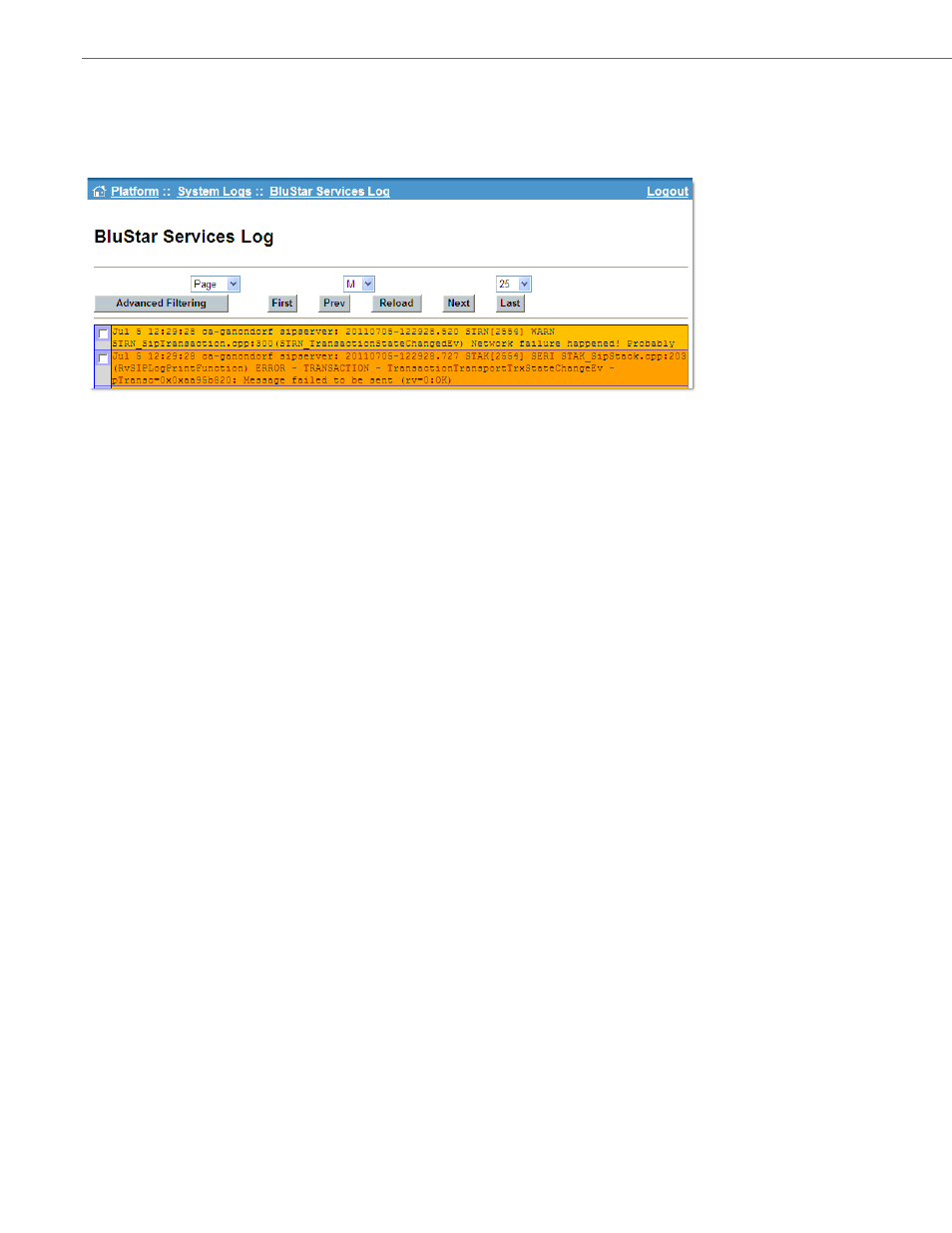
System Logs
8-3
41-001391-00 Rev 03 – 04.2012
Navigating Log Pages
Viewing any log page shows the most recent entries at the time the log was created. These are located towards the bot-
tom of the page. The default page view presents 25 lines from the log file. Three drop-down boxes, depicted below,
allow you to further customize the view.
Navigation Mode
Two navigation modes are available: page and marker. Page mode, the default setting, allows you to browse the
log page by page using the First, Prev, Next, and Last buttons. Marker mode allows you to skip between markers
instead of pages. A marker is created by placing a check mark in the box next to any log entry.
Font Size
Ranges from XS to XL, with M being the default option.
Number of Lines
The maximum number of log entries on a page.
The same five buttons are available at the top and bottom of each log page. The First and Last buttons allow you
to see the first or last lines of the log. Next and Prev are used to move from page to page, or marker to marker,
depending on the chosen navigation mode. Reload refreshes the current page, modifying the view if any settings
have been changed.
Advanced Log Filtering
At the top and bottom of most log pages are buttons labelled Advanced Filtering. Pressing this button brings up a page
with filter options specific to the current log. Each desired filter type must be enabled separately by selecting the check
box next to Enable Filter. The most common filters are:
Time Filter
Limits the entries shown to those that occurred within a specific time interval. Enter a specific time (Month Day
Hours:Minutes:Seconds) followed by the interval (Month, Day, Hour, Minute, or Second).
Process Name Filter
Limits the entries shown to those ouputted by certain processes. Only processes with a check under the column
“Find” will be filtered.
Module ID Filter
Limits the entries shown to those ouputted by certain module IDs. Only IDs with a check under the column “Find”
will be filtered.
