User identity, Contact details, User accounts – AASTRA BluStar 8000i BAS-Mode Administrator Guides EN User Manual
Page 52
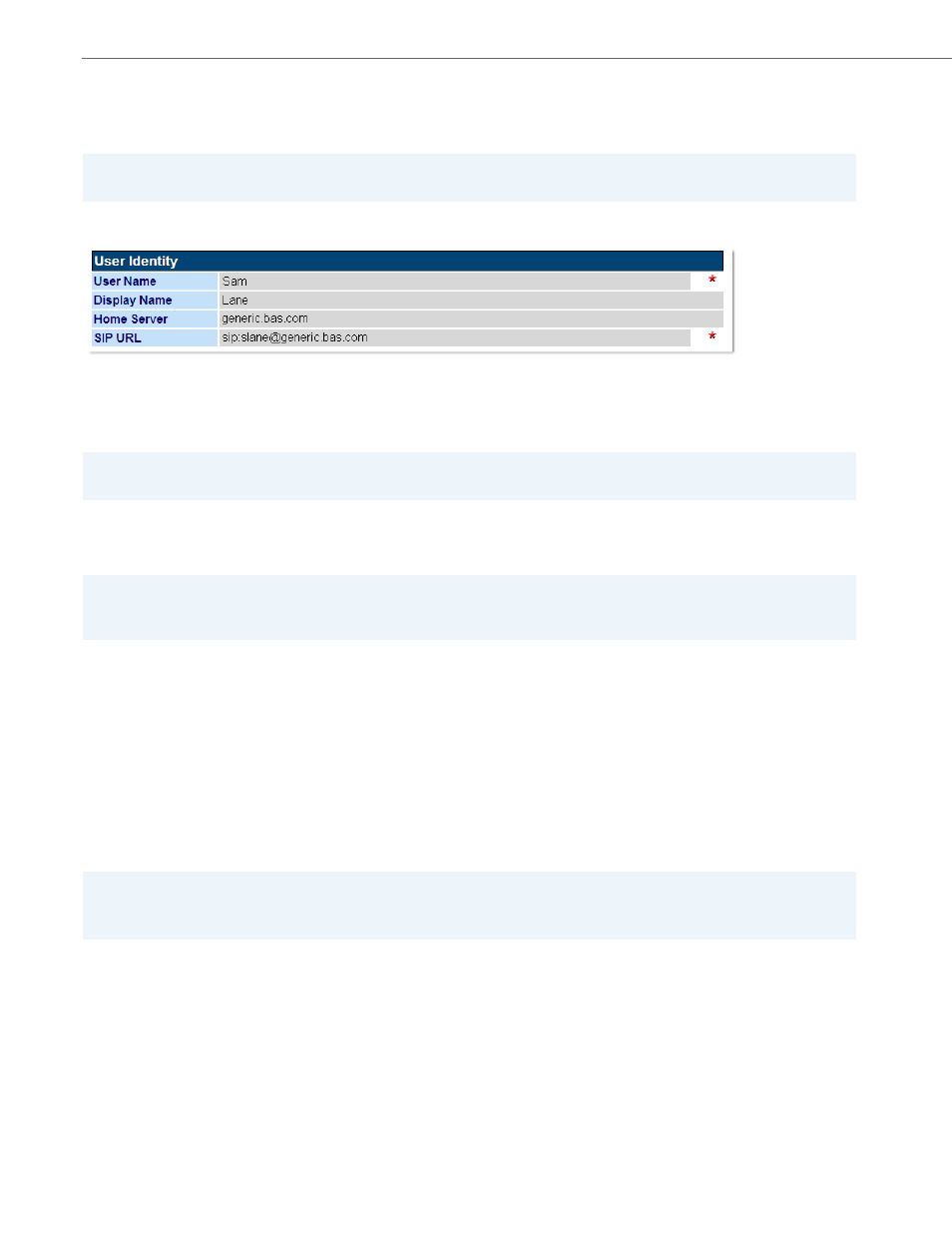
User Accounts
5-3
41-001391-00 Rev 03 – 04.2012
User Identity
The User Identity panel is where the essential information for defining a new user is contained. This panel contains four
fields: User Name, Display Name, Home Server, and SIP URL.
User Name
The name that the user must use to log into a BluStar 8000i terminal. This name typically is the same as the Win-
dows username. This is a required field. (The field cannot be blank.) The User Name can only be composed of
alphanumeric characters, dashes, and underscores.
Display Name
The Display Name indicates the name of the user that is shown during calls and that appears in address books. The
display name may contain spaces.
Home Server
Home Application Server hostname (not configurable)
SIP URL
The SIP address at which the user can be contacted. SIP addresses are similar to e-mail addresses, and have a similar
format: username@domain. The SIP URL for a user must be entered to call that user. SIP URLs should be entered with
lower-case letters to avoid case sensitivity issues.
By default, the SIP URL is displayed as sip:
If the account is saved leaving the SIP URL unchanged, the
automatically. It is necessary to manually modify the SIP URL only if it is desired to make the user portion of the SIP
URL different from the BluStar User Name.
Contact Details
This panel is where the contact’s basic information (name, phone number, etc.) is entered.
Note:
Entries are required in both the User Name and SIP URL fields.
Note:
Do not use the “@” symbol in this field.
Note:
For optimum compatibility with SIP devices from various third party vendors, using special characters (i.e., characters
other than letters, digits, or spaces) in this field is not recommended.
Note:
The domain part of the SIP URL (i.e., the part after the @ sign), must be the server name or IP address of the Application
Server. For a High Availability installation it should be the shared IP address or shared hostname.
