Chapter 12 security management, Chapter 12: security management, Root account – AASTRA BluStar 8000i BAS-Mode Administrator Guides EN User Manual
Page 153
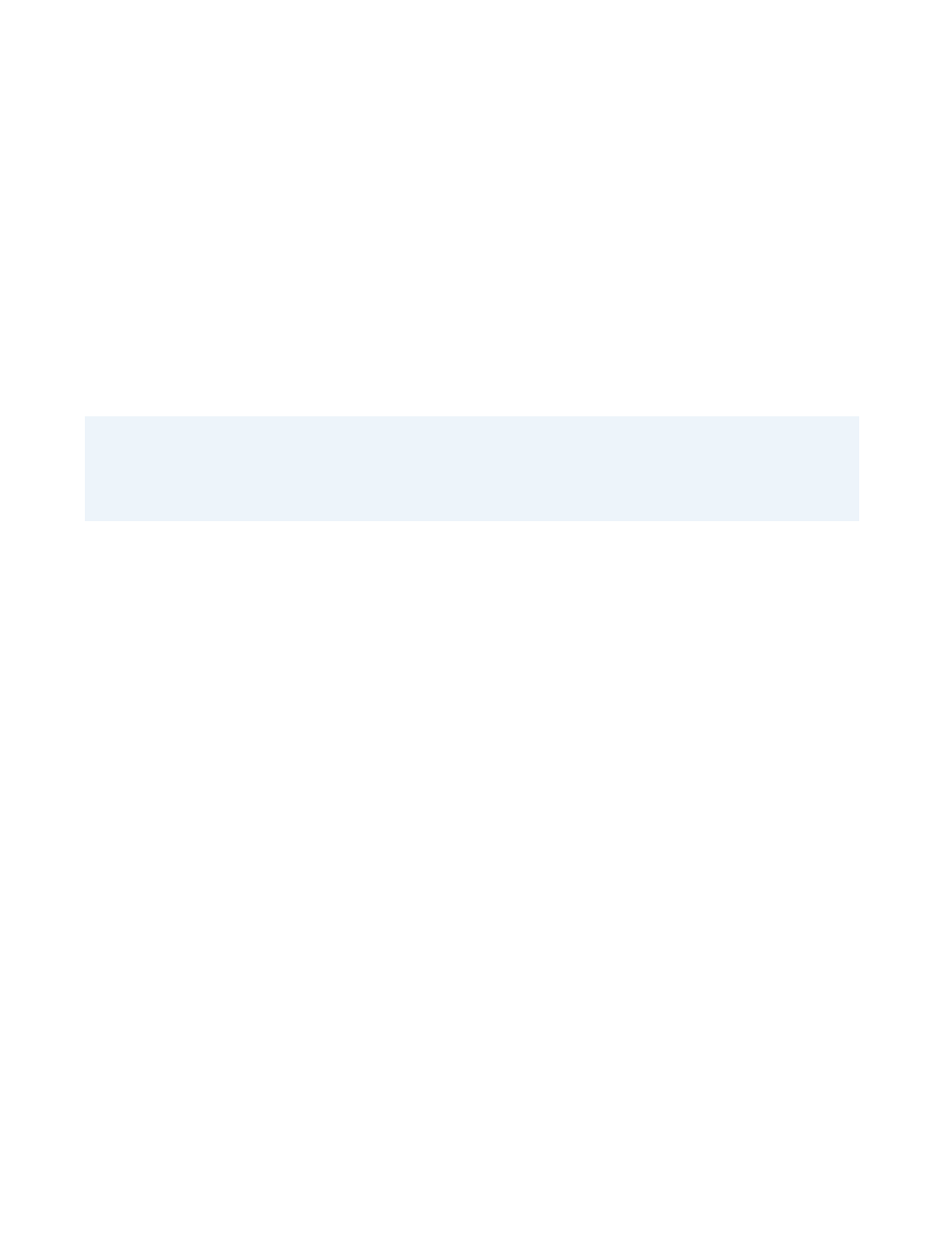
41-001391-00 Rev 03 – 04.2012
12-1
Chapter 12
Security Management
Root Account
The server platform comes preconfigured with a single administration account called “root” with password “blustar”
(excluding the quotes). Some platforms are shipped with factory-generated passwords unique to each platform. In this
case, the root password will be supplied with the platform hardware.
On installation, the system requires the creation of a new root password. To change the password at any time, log in as the
user root at a command prompt, and enter:
passwd root
followed by the desired new password.
When support personnel need access to the platform, do not divulge the root password under any circumstances. Cus-
tomers should log in and be present whenever support personnel accesses customers’ platforms. If this is not practical or
possible, use the above-mentioned password changing command to create a temporary password while support is pro-
vided, and change the password once support no longer needs to access the platform.
Note:
Customers are strongly urged to choose passwords that have at least eight characters, with a mixture of lowercase
characters, uppercase characters, digits and special characters being used. If the password is written down to guard
against it being forgotten, the password should be placed in a sealed envelope in a safe or other highly secure area.
Change passwords as often as possible, at least once per month.
