Data maintenance – AASTRA BluStar 8000i BAS-Mode Administrator Guides EN User Manual
Page 147
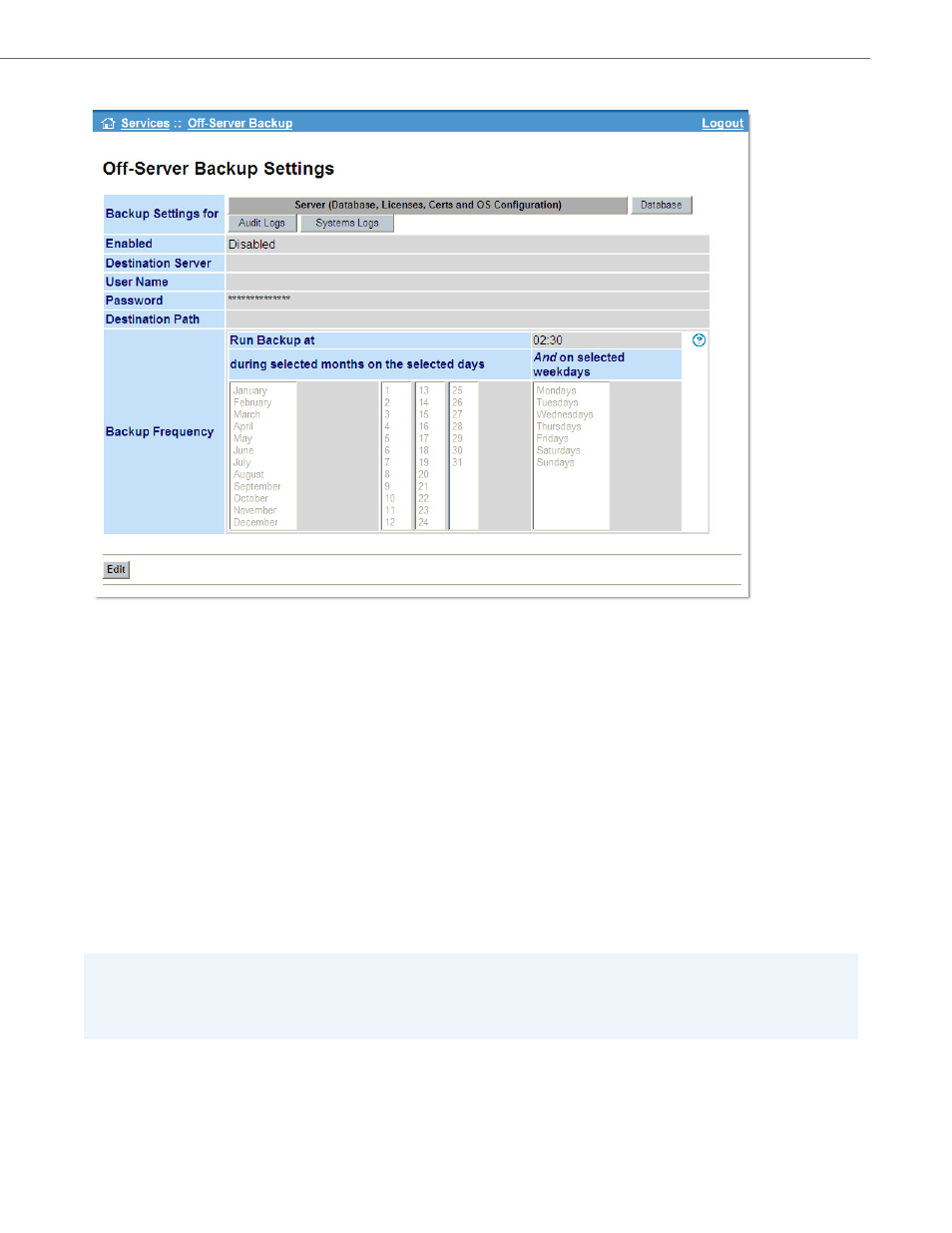
Data Maintenance
41-001391-00 Rev 03 – 04.2012
10-4
This shows the backup configuration. The Audit Log, Database, and System Logs can be set up individually to backup to
specific servers at specified intervals.
The following settings also need to be configured in this module to enable offserver backups:
Remote server IP and path:
•
Destination Server
•
User name
•
Password
•
Destination Path
•
Backup interval.
When the configuration is saved by pressing the Save button, the configuration is tested first to see if a connection can
and may be established using the given values for each backup option that is configured to be enabled. First the validity of
the input values are checked, then the validity of the connections. If there were any problems during the testing of these
connections (using a sample test file which may be deleted from the destination machine) then the configuration will not
be saved, and an error will be displayed at the top of the pages giving details of the problems. The user then has to either
fix these problems, or disable the relevant backup option. The tests that are performed include remote hostname valida-
tion, remote password validation, remote host identification (known_hosts) checking and remote long filename handling.
The Log Viewer (refer to OSBU) contains a report that may contain error messages pertaining to the offserver backup. This
log has to be checked periodically.
Note:
When the host identification has changed without the remote host having been re-installed, then it is likely that some-
one is trying to spoof the remote host, perhaps in an attempt to acquire passwords. Care should be taken not to clear
remote host identification (known-hosts) entries without being sure of this.
