Blustar 8000i terminal settings, Device information, Software upgrade settings – AASTRA BluStar 8000i BAS-Mode Administrator Guides EN User Manual
Page 77: Security settings, Blustar device status
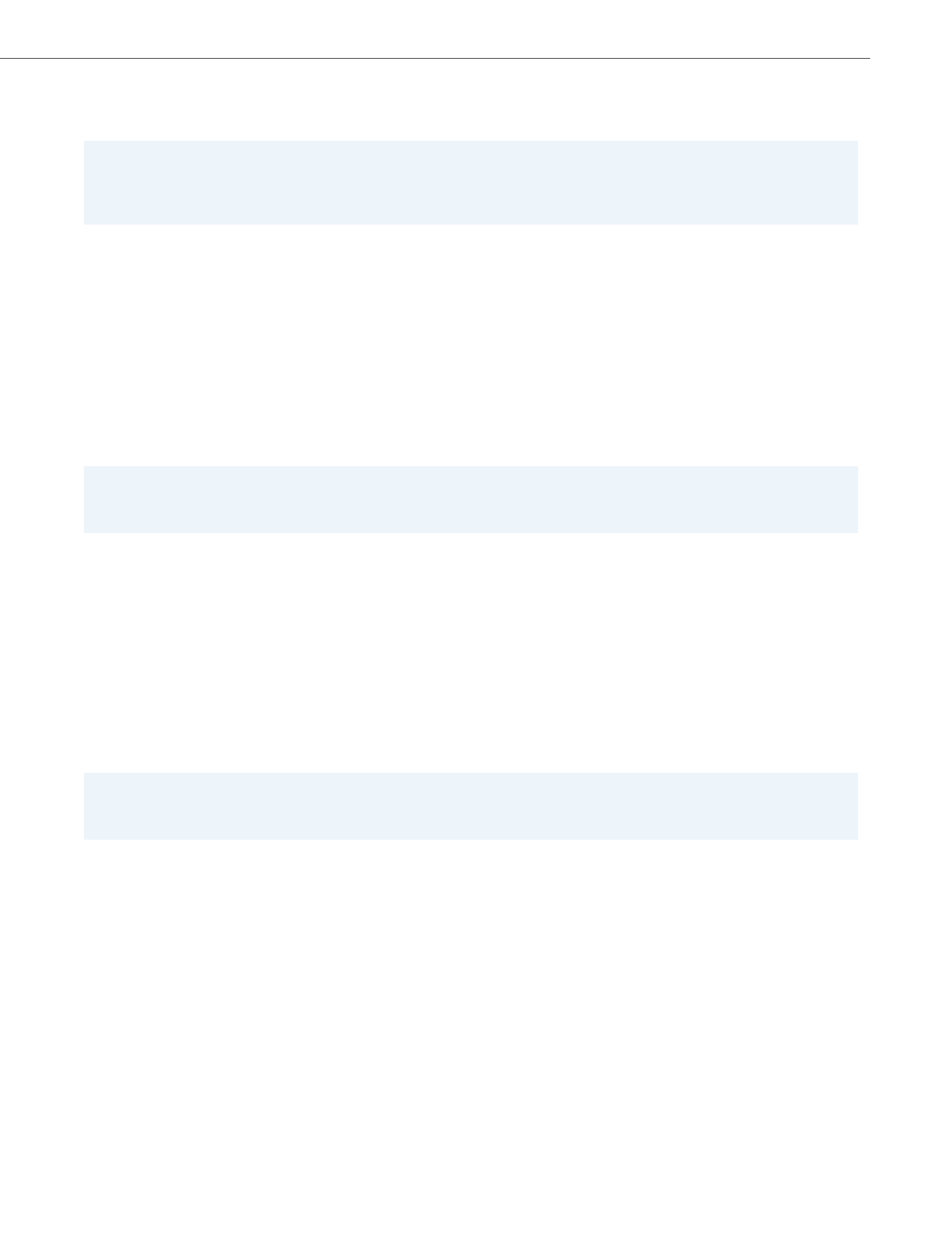
BluStar Device Status
41-001391-00 Rev 03 – 04.2012
6-2
BluStar 8000i Terminal Settings
The settings for any BluStar 8000i terminal are described below:
Device Information
Displays information about the specific BluStar 8000i terminal. The account can also be enabled (checked) or disabled
from this subsection.
Software Upgrade Settings
Automatic upgrade start time
The time at which automatic upgrades will start, formatted as “YYYY-mm-dd hh:mm:ss”. Enter an hour, a time, or
both. For an upgrade to occur as soon as possible, enter ASAP in the same field.
The server can instruct a BluStar Device (or all BluStar Devices), to update software. This allows software updates to
be “pushed” to BluStar Devices by the BluStar Application Server.
Automatic upgrade window
Devices choose a random time after the start time, up to this number of minutes.
Allow manual software upgrading
Specifies whether or not the software may be upgraded manually. The manual software upgrade allows upgrades to
be “pulled” by BluStar Devices from the BluStar Application Server.
administrators or users can manually request that a BluStar Device update its software. Refer to the documentation
accompanying the BluStar Device for detailed instructions with regard to manual software upgrading.
Release to be installed
The software release to be installed by BluStar Devices can be selected from a drop-down list. The list is automatically
created from all the BluStar Device software releases which have been installed to the BluStar Application Server.
Security Settings
Allow local administrator login
Specify whether or not to allow a root login via the console.
Allow remote administrator login
Specify whether or not to allow a root login via SSH.
Administrator password
Create and confirm a new administrator password for the device.
Notes:
• The inherited check box specifies whether or not that setting is inherited from Global Terminal Settings.
• The terminal settings listed below may differ depending on the specific software release that the respective terminal
is currently running.
Note:
Updating the software may require an hour or two to complete, as devices only check for software updates when they
are restarted, on login / logout, and approximately every hour.
Note:
BluStar Device software releases are typically distributed as “rpm” or “tar” files. For instructions with regard to installing
software releases, see
.
