Software installation and network configuration, Operating system installation – AASTRA BluStar 8000i BAS-Mode Administrator Guides EN User Manual
Page 14
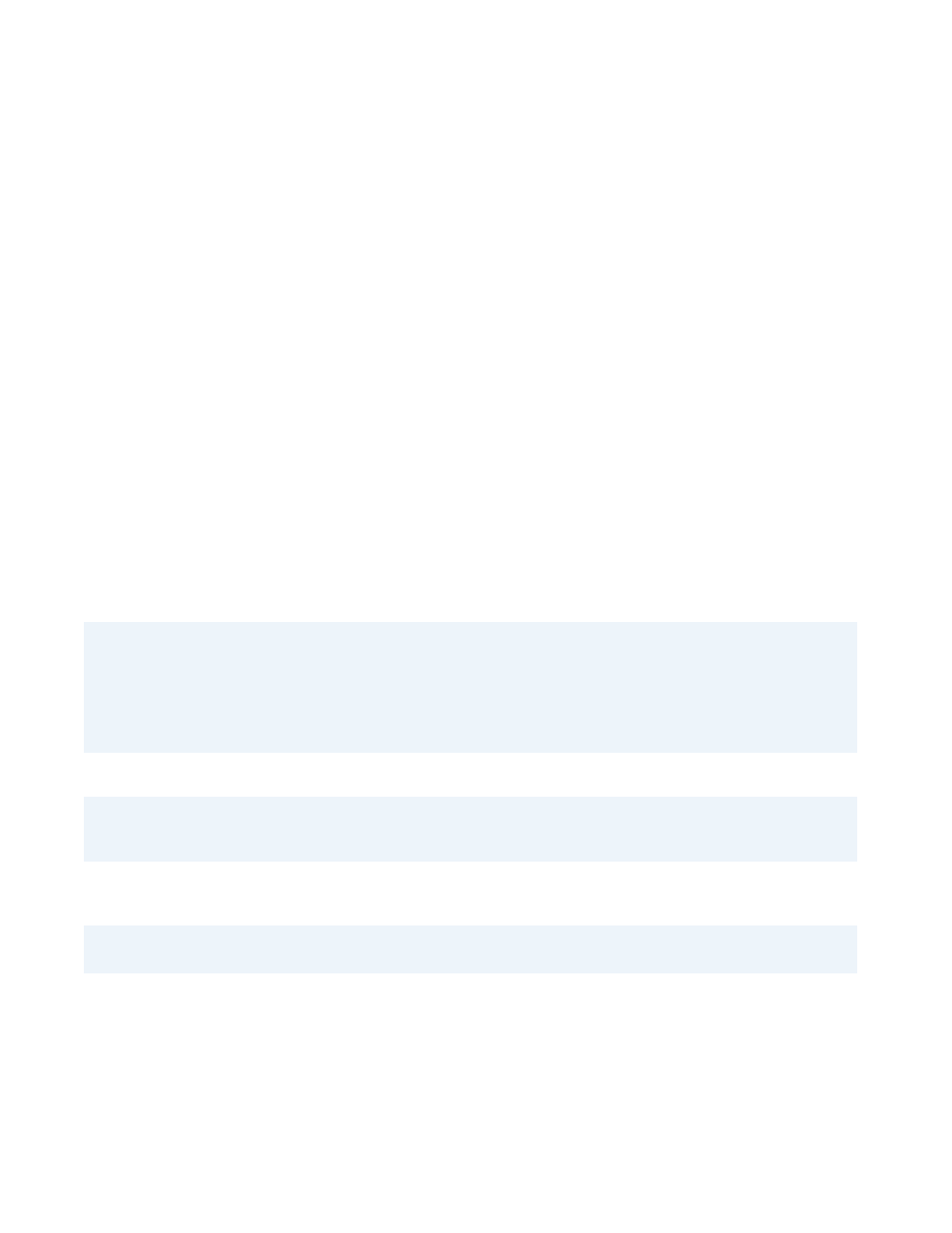
2-1
41-001391-00 Rev 03 – 04.2012
Chapter 2
BluStar Application Server and Software
Installation
The BluStar Application Server (BAS) is usually configured as a fail-over pair. The servers can be mounted in a 19 inch
rack. The platform hardware is 1U high. Please refer to the documentation supplied with your unit for detailed informa-
tion on specific hardware features; and for the following instructions:
•
Unpacking and physical installation.
•
Planning the installation, e.g., ventilation, power, network.
Software Installation and Network Configuration
The BluStar Application Server is normally supplied with a pre-installed operating system, ready for initial configuration
and installation of the BluStar Application Server software.
An installation CD allows installing and re-installing the operating system. This may be required when an operating sys-
tem has not been pre-installed, to revert to a specific version of the BluStar Application software, and in some cases
when upgrading BluStar Application Server software.
Operating System Installation
Refer to
, to perform a database backup.
To install the Operating System:
Use the following procedure, or follow updated instructions (e.g., Release Notes) that accompany the installation CD.
Notes:
• The procedure documented in this section need only be followed if the BluStar Application Server operating system
was not pre-installed. If the operating system was pre-installed, proceed with the instructions in
. Contact your support representative to ascertain whether your operating system
was pre-installed.
• Before proceeding, any data located on the BluStar Application Server that needs to be retained, whether in the
server database or in disk files, should be backed up and transferred to a different server.
Note:
The following procedure erases all data on the server hard disk(s). The install command formats the hard disk drive
disk(s) without any further prompting.
Note:
If the hardware platform type is incorrect, the Application Server software will not install.
1.
Ensure that a PS/2 keyboard and a VGA monitor have been connected to the server.
2.
The server will have been pre-configured to boot from the CD drive. If you have adjusted this parameter in the server
BIOS, re-enable booting from CD.
